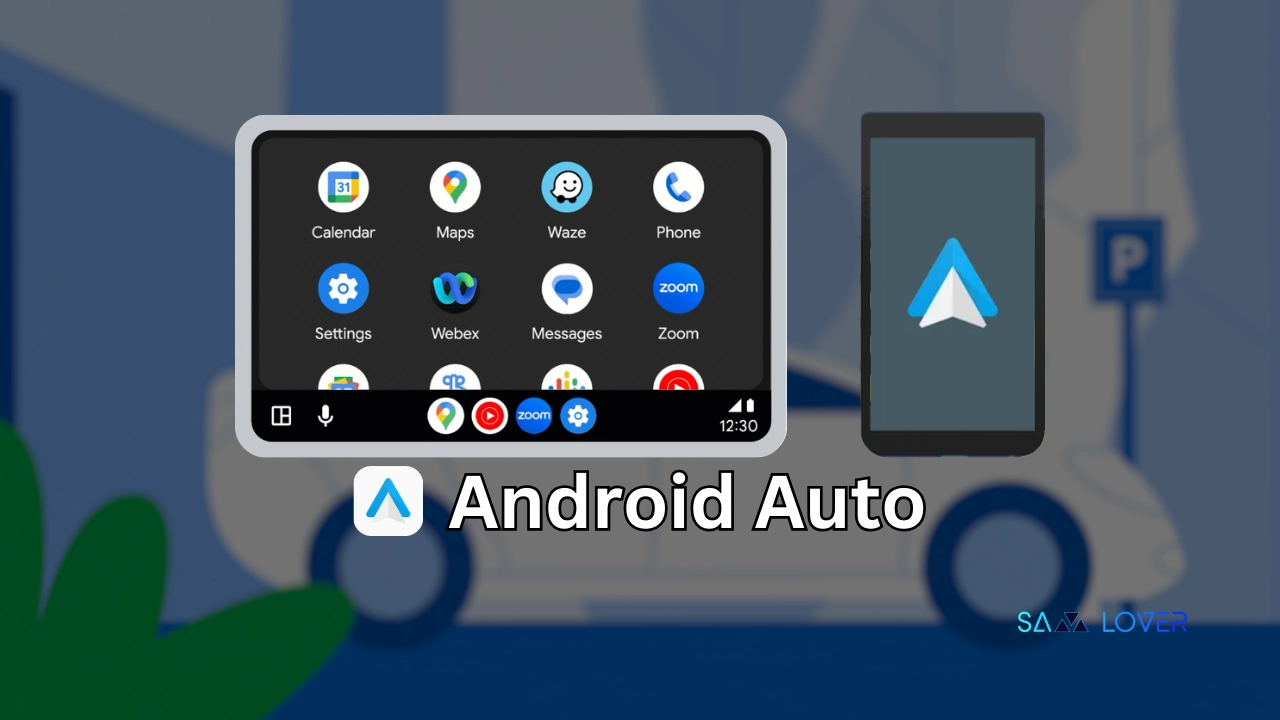Google has been continuously looking for new and intuitive ways to make Android Auto even more interactive and convenient. Meanwhile, a new report claims that the company seems to be introducing home screen widgets on Android Auto.
Taking inspiration from Android phones, Android Auto appears to be preparing to integrate home screen widgets, as according to a fresh report from Android Authority, the new feature will allow users to add widgets from their phones directly to their Android Auto system.
Essentially, the ability to add a home screen widget on Android Auto is still under development. At the same time, Google has codenamed the feature as Earth; it brings changes to how users interact with the platform while driving. Well, currently, Android Auto allows users to turn on taskbar widgets for quick control of apps like the media player, which makes the widget stand at the bottom of the screen, replacing app icons.
But now, this appears to be changing, due to the new home screen widgets, users will now be able to select a single widget to place it on a particular side of Android Auto’s home screen. This eventually splits Android Auto into two sections, while the widget panel takes up 35-40% of the total screen, and of course, the rest of the elements of the screen are positioned on the right side, taking up 60-65% of the screen space.
Meanwhile, the steps to add a widget to the Android Auto home screen:
- Settings >> Customize Earth >> Widget companion >> tap on the + button >> Confirm and adjust accordingly.
Well, it’s important to note that the feature for Android Auto is currently at the early stages of development and is being tested. Nevertheless, Google is expected to implement even more changes and improvements for better functionality and behavior via the upcoming Android Auto updates in the future.