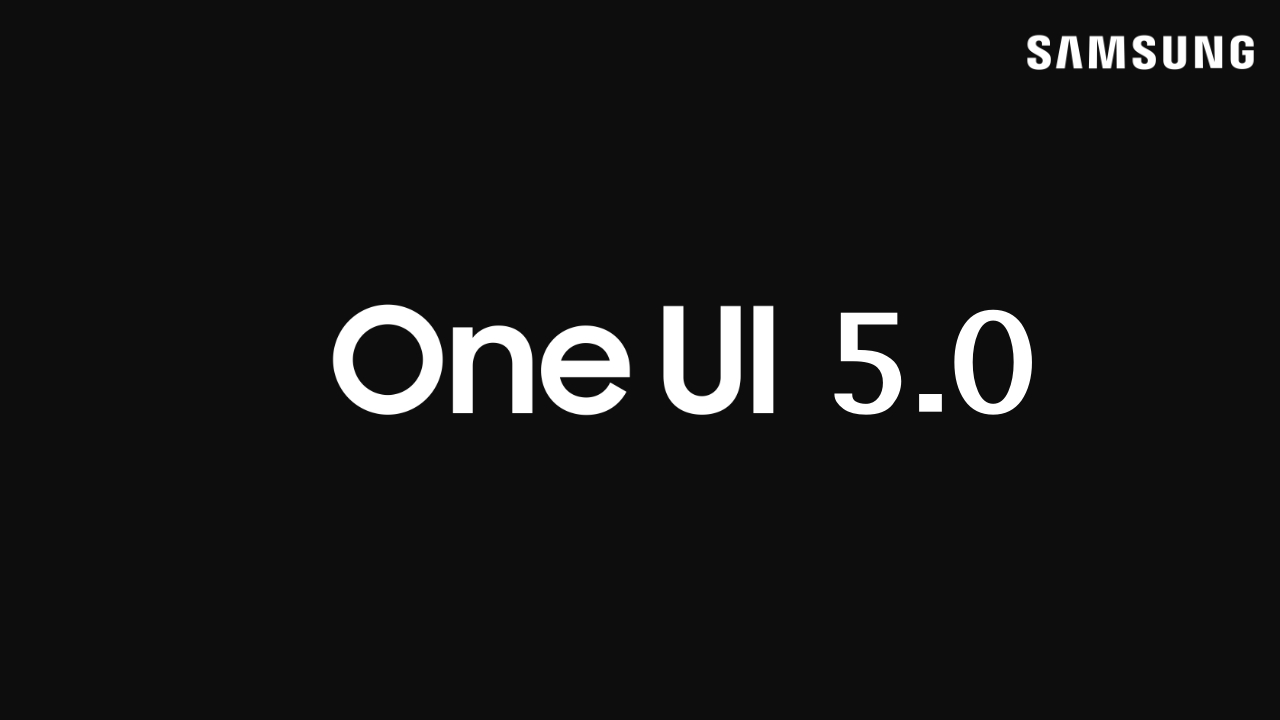Guide
How to use One UI 5.0 Secure Folder Feature to keep your files private
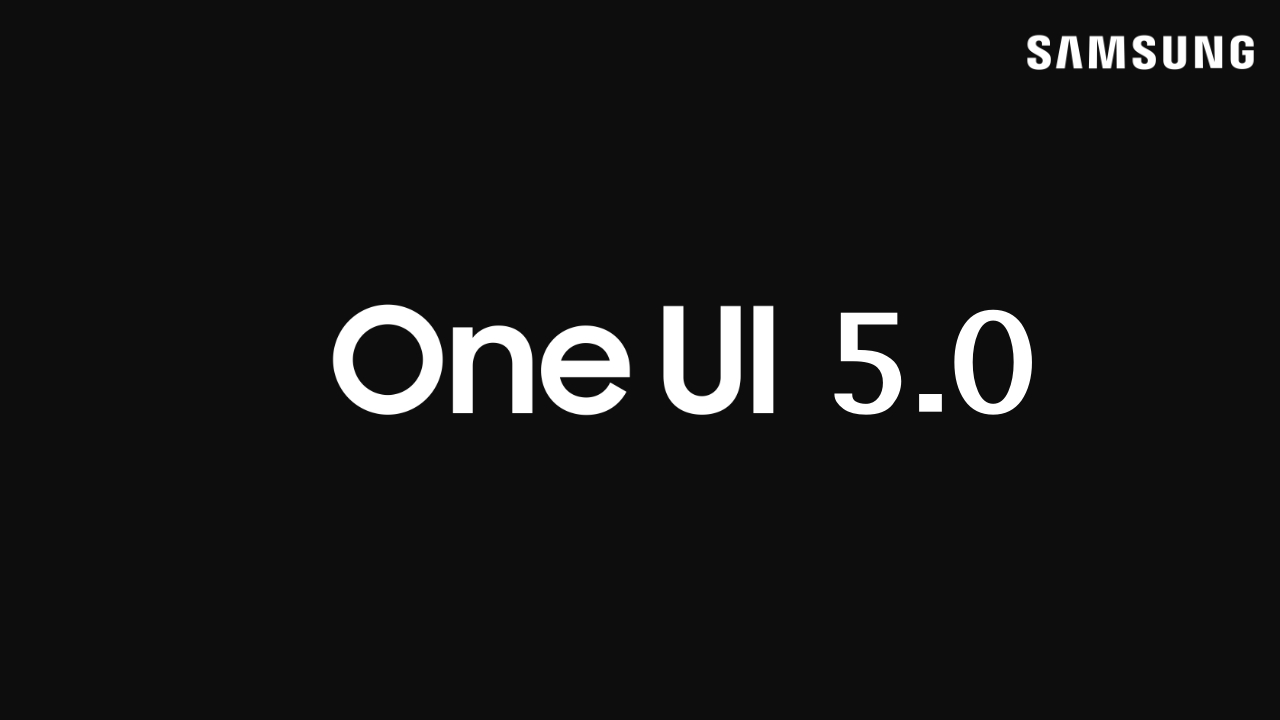
If you are using a Samsung smartphone with One UI 5.0 based on Android 13, you can create a Secure Folder in your Galaxy smartphone. Here is a full guide on how to use One UI 5.0 secure folder feature in your Samsung Galaxy smartphone.
How to create secure folder in One UI 5.0
- Setting
- Biometrics and security.
- Secure Folder
- Samsung Account
- Samsung Account details,
- Sign in or OK.
- lock method
- Continue.
- Confirm.
- Secure Folder
How to add files to Secure Folder One UI 5.0
- Open Secure Folder
- Tap Add files
- Choose the type of file
- Select the files
- copy or move
More articles
Samsung Galaxy S22 Ultra One UI 5.0 Beta Status
Samsung Android 13 based One UI 5.0 Update List