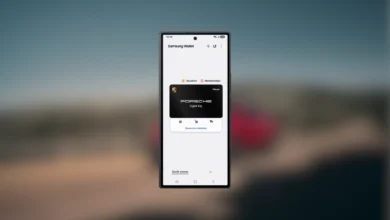Android Auto 10.1 stable version: What’s new
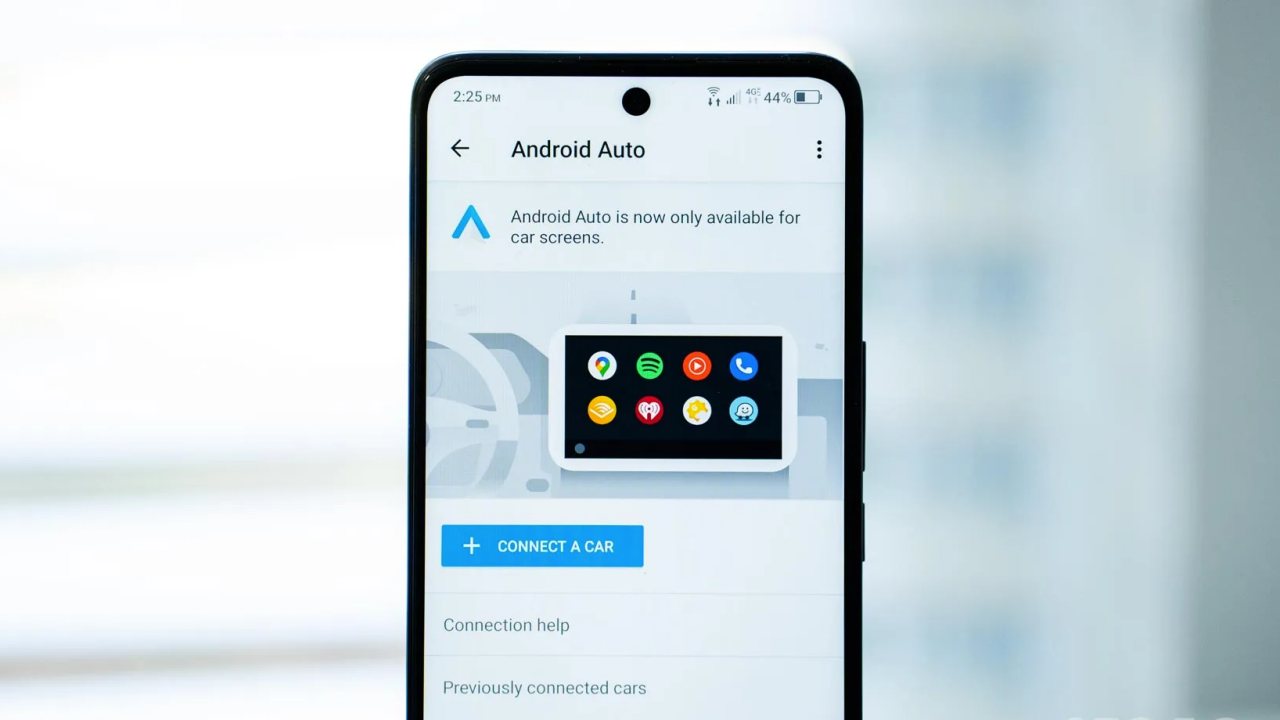
Google is dedicatedly releasing new updates for Android Auto. The company is aiming for fast development of the app so users can enjoy the functionality of their car display. But on the other side, in this development phase, there are also different types of bugs that annoy users, like in the early stages when users face several connection problems and auto-pause problems, but fortunately, Google has fixed them with new updates.
Due to these bug problems, Google has now decided to give a new update of the app in smaller parts but frequently, which is why you are now receiving nearly the fourth update of the app in less than two weeks.
What’s New
The new version is 10.1.6330 and, as usual, the Mountain View giant has not published an official changelog with the new features introduced (reference continues to be made to old new features such as the improvement of the Do Not Disturb function and the Dark Mode, re-proposed by several releases). Probably even with this version, the developers have limited themselves to fixing some bugs and making some secondary general improvements.
It is expected that the new update will aim to solve problems. If you are the one who is facing different problems like overheating, redirecting audio to phone speakers instead of car speakers, or disconnecting problems, you should definitely try the new update.
The latest update is now available on the Google Play Store. You can easily download the latest version of the app by following this link. In case there is no update available on your phone’s Play Store, you can also install it directly from the APKMirror.