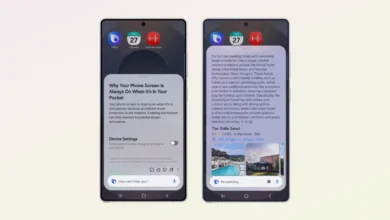Google Wallet Getting Series Of New Features
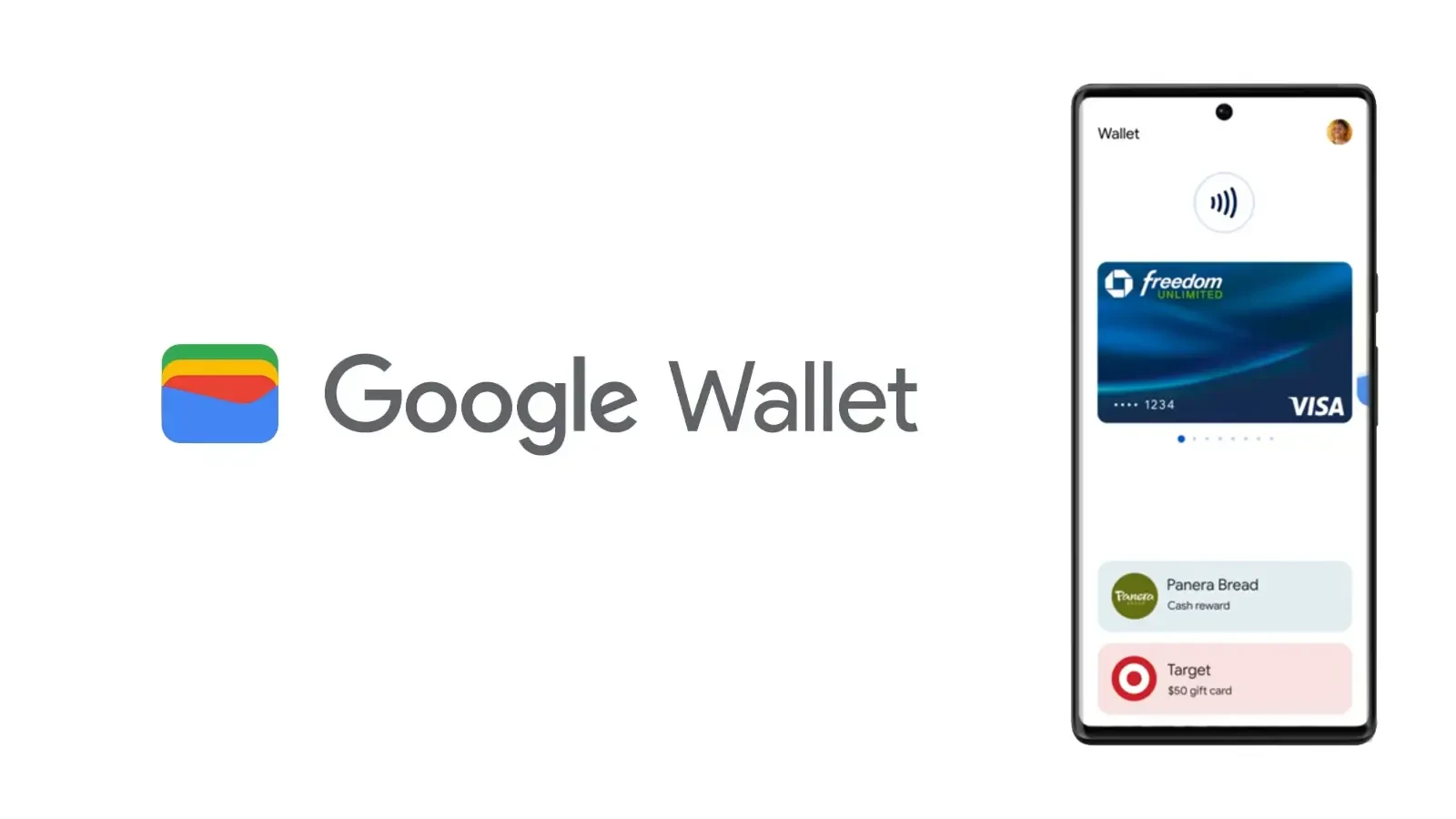
At Google I/O 2024, Google introduced a series of new features already active or coming to Google Wallet to enhance the overall functionality of the digital wallet for a seamless net banking experience.
As expected, Google’s I/O 2024 event brings bundles of new announcements regarding new changes, improvements, updates, and more. Google also revealed new features coming to Android soon, especially a new generative AI, updates to their Gemini assistant, and improved protection against device theft.
Apart from AI tools, Google Wallet also gained a particular section at the event, in which it was revealed that Google Wallet will bring a whole series of new features to the table, which include the ability to create digital passes for any type of paper pass or extended notifications.
Google teased the possibility of creating a digital version of any paper pass containing text within it; currently, it only offers the power to create a pass of any card containing a QR code or a barcode simply by scanning it with the smartphone camera using the Add to Wallet button >> Photos.
Soon, this option will be replaced by a new tab called “Everything else,” which will permit you to create a digital version of a card containing written text; for instance, tickets, library cards, car insurance policies, or gym memberships. Later on, push notifications will be upgraded, which will inform the user of changes regarding a certain pass.
The next feature, presently in closed alpha and available in a stable version starting in 2025 as part of the Android Credential Manager APIs, will permit Google Wallet to provide details to other applications; for instance, your age, name, or address if your digital ID is saved within the wallet, subject to the users’ consent within the application.
Google Wallet now has the power to automatically group related passes; for instance, if you have a concert ticket in your wallet, it can automatically link the parking pass for a similar venue to it. You can link the related cards to boarding passes, event tickets, loyalty cards, gift cards, and other documents, for instance, such as library cards, car insurance, and more.
One can easily activate them by simply heading into the Google Wallet settings, clicking on the profile picture at the top right, and enabling the check mark on Automatically add linked cards.
The annual developer conference is still in full swing, and the company continues.