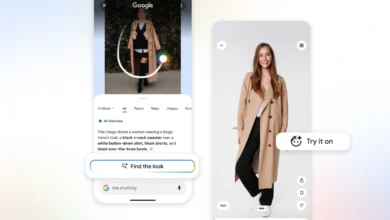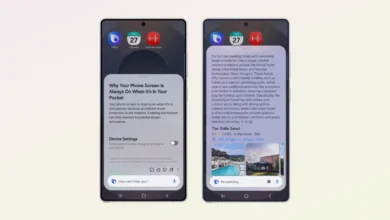Android Auto Not Connecting to Car Head Unit: How to Fix

Android Auto is one of the popular products of Google, which delicately provides functionality to easily use several smartphone utility features from the car display. However, in most cases, the search giant is unable to provide a trouble-free experience to the users; the application frequently gets bugs and issues, like now, with the latest development, when users are having trouble getting services.
Several Android Auto users have reported inconvenience after updating the application to the larger update. According to the information, the application is unable to establish a proper connection with the car head unit. Reports claim that the problem appears to occur more frequently with wired connections.
It is worth noticing that the connection problems with Android Auto frequently occurred in past updates as well, which were limited to some users, but this time the bug seems to have affected a lot of users.
According to the reports, the issue was encountered in the recent update of Android Auto, including versions 11.7, 11.8, and 11.9. Meanwhile, Google has already introduced the 12.2 update, which does not appear in the report, so at the moment, we can’t confirm if the issue persists in the most recent update as well or not.
However, if you are getting the issue after installing the update, then it is recommended to roll back to the earlier update until Google addresses it and provides another update to fix the issue. To rollback to the older version, you need to sideload the older version of the application via external sources.