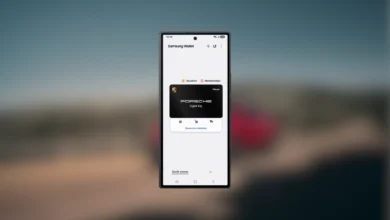Google could integrate Circle to Search feature with Google Lens

Initially, Samsung introduced Circle to Search with Google on its recently launched Galaxy S24 series within the Galaxy AI title. Later, Google also made this feature available on its Pixel phones. Now it seems that Circle to Search could simplify Android search by letting users draw around topics or images.
Circle to Search is a new feature from Google for Android smartphones. This lets you search any content, like text or images, from the display by just circling it, without even switching between the apps.
This eliminates the need to open a web browser and type out a search query, making it a more instant and convenient way to find what you are looking for.
Currently, Circle to Search is only available on countable Samsung and Google Pixel devices. It has already been reported that this feature is on the verge of integrating with Google Chrome through the Lens UI.
The new report from the Android Authority suggests that Google is looking forward to bringing the Circle to Search feature to Google Lens. If the report is to be believed, Google Lens might get a Circle to Search feature soon.
When in Assemble Debug mode, Google Lens showcased a message about searching the screen directly, which is how Circle to Search activates on some Android phones.
However, the brand has yet to make an make an official announcement regarding this report. Some XML files refer to pill-based gesture navigation, but the feature is incomplete yet.
At the moment, the Circle to Search feature for Google Lens is in the development phase. Currently, the feature is limited to a three-button navigation bar, but Google may make changes to this once it’s ready for end users.