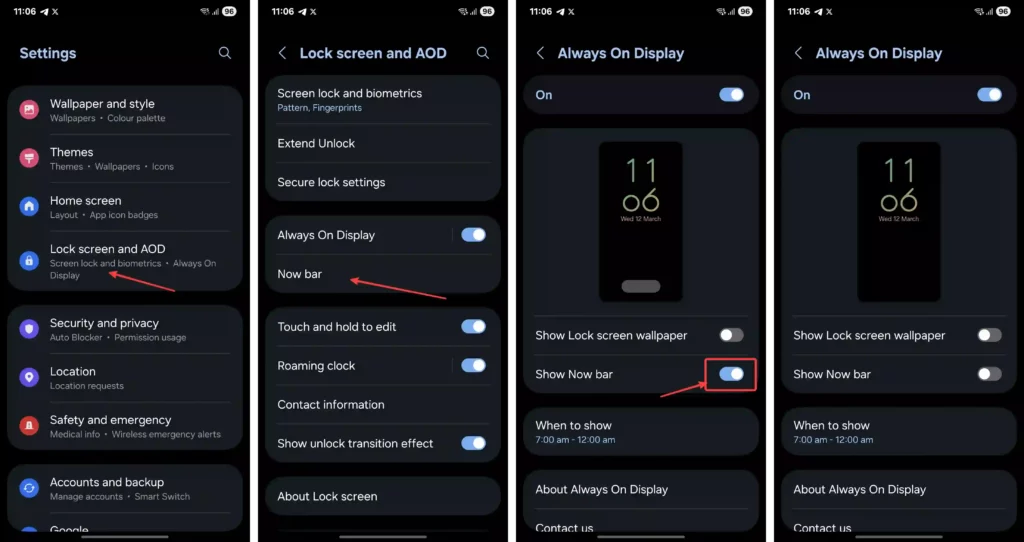Indeed Samsung’s newest software skin, One UI 7 that runs Android 15 on top is considered as the biggest upgrade in UI history. While one of the most significant factors of the latest skin is Now Bar, a few fans might not want to show the functionality on AOD; here’s how to disable Now Bar from your phone’s Always on Display.
One UI 7 update apparently brings numerous features and changes that worked on improving the user experience and takes it to the next level.
Meanwhile, the key highlight was the Now Bar, which is an incredibly streamlined notification system that allows Galaxy users to directly engage with crucial information quickly at a glance from the device’s lock screen, and Home screen. The Now Bar feature also works on Always on Display (AOD), making it a lot easier for users to see quick details without even unlocking their devices.
Not only this, the One UI 7’s Now Bar function even integrates a smarter, more secure and the one that offers more personalized insights is Now Brief. It significantly guides users throughout the day by providing suggestions that can be easily accessible via the Now Bar. (you can check out our elaborated article on Now Bar’s Now brief here)
Here’s how to turn off Samsung Now Bar from AOD
Even after Samsung’s One UI 7 Now Bar is accompanied with a lot of significance, there are a few Galaxy users for whatever the reason may be, who want to turn off the displaying of Now Bar, as it might not distract users and also disabling Now Bar on AOD it will not affect any changes with Lock screen or Home Screen; here are some easy process to disable showing Now Bar on AOD:
- Enter into the Settings app on your phone.
- Find and tap on the Lock Screen and AOD tab.
- Scroll and select the Now Bar settings.
- And finally, here you will get the Show Now Bar on AOD toggle. Tap to turn it off.