One UI 8 Adds Quick Swipe Control to Camera App

Samsung has performed several impressive changes and enhancements for its camera functionalities with One UI 7. Now, it looks like the Galaxy audience will be able to use an exciting swipe gesture control within the Camera app with the upcoming One UI 8 release.
Samsung Adds Handy Swipe Gesture to Camera App in One UI 8
For more enhanced yet easier access, One UI 8 is certainly adding a new swipe gesture control in the Camera app that will allow users to swipe mainly in two directions: horizontal and vertical. However, the vertical swipe gesture is set to switch cameras by default, but users can always change this behavior by setting the gesture control to open quick settings.
Also, the vertical swipe gesture control supports both the front and the rear camera modes, and when the vertical control is not needed, it can be turned off completely.
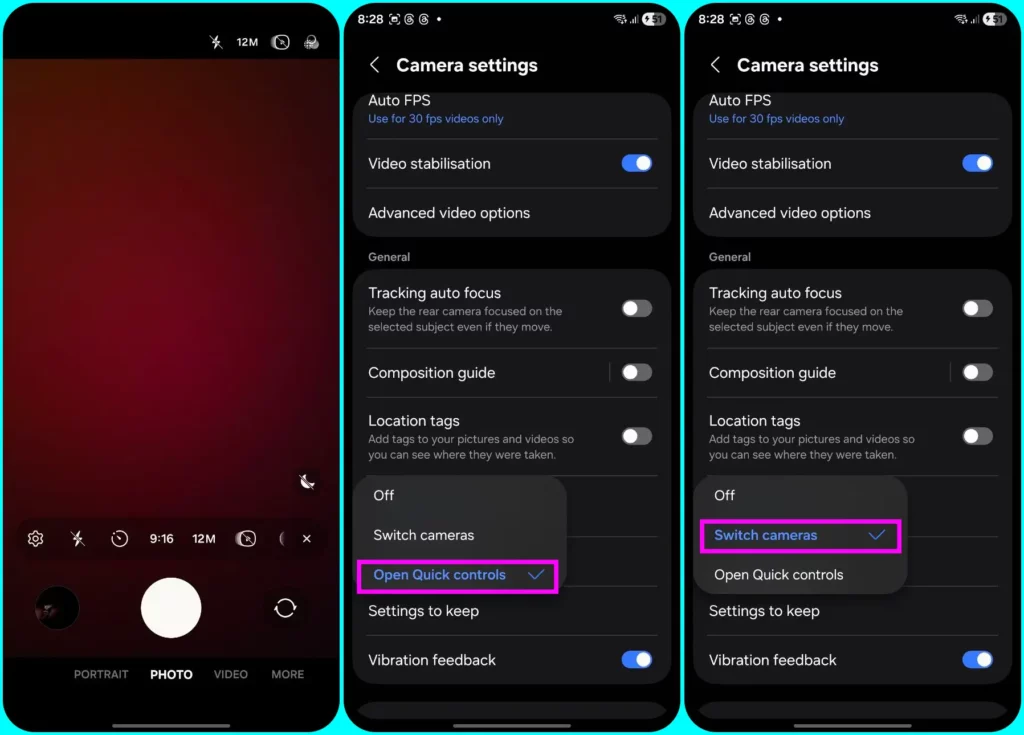
As of now, with One UI 7, Samsung has arranged everything inside a dedicated space, which conveniently allows users to have their best shots without having any hefty clutter on the top of the main Camera UI. At the same time, a few of the options are now placed at the bottom, which makes the modes of the Camera app more convenient and easier to access.
Since Samsung tried to add various key changes within the Camera app with the previous version, but this time, with swipe gesture controls added with One UI 8, it looks like the Galaxy fans will get a more improved, convenient, and much more interactive user experience when taking pictures.
Well, One UI 8 is under its development phase, with the Galaxy S25 series already testing out the beta builds for quite some time now; it is possible that this swipe gesture feature could make its way soon to Galaxy devices in the future builds.



