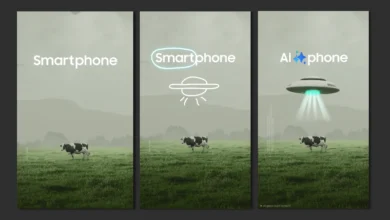Samsung One UI’s Hidden Multitasking Feature You Didn’t Know You Needed

Samsung’s One UI 7 was the most massive update ever in One UI history. The build brought about a host of new and significant features, but a few of them that were very underwhelming for the Galaxy fans are not very disgusting actually, but can drive you crazy once you start using them.
One UI’s Best-Kept Multitasking Trick That Boosts Productivity
Meanwhile, one among them is the “Open All Minimized Apps” feature that arrived with the One UI 7 version but has not made it to the most interesting feature list, thus, got avoided by the Galaxy audience, but guess what? The most significant factor of this feature is to enhance multitasking. (Via)
Among various other features, changes and enhancements, One UI 7 also brought certain noticeable changes for smoother multitasking, while Samsung made the Open All Minimized Apps feature shine. Basically, the feature groups the minimized floating windows of the apps and further adds an Open All button for keeping things neat and convenient to access.

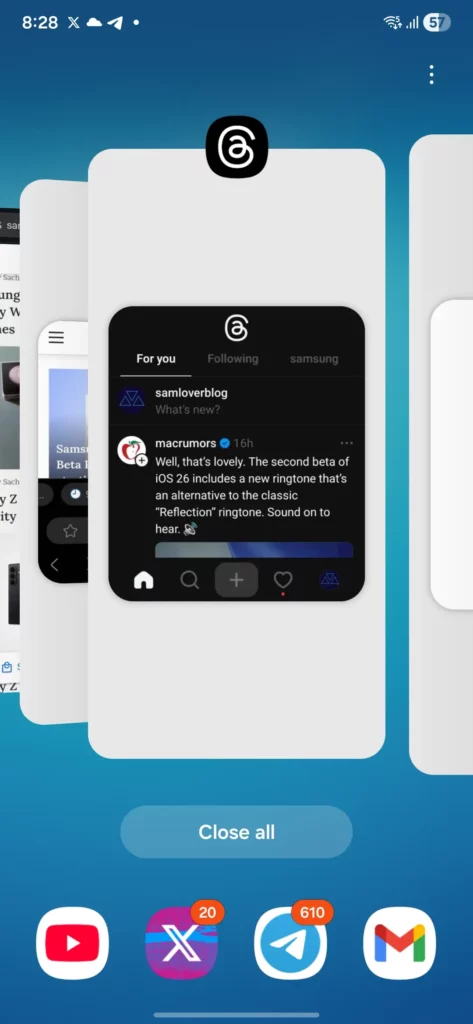
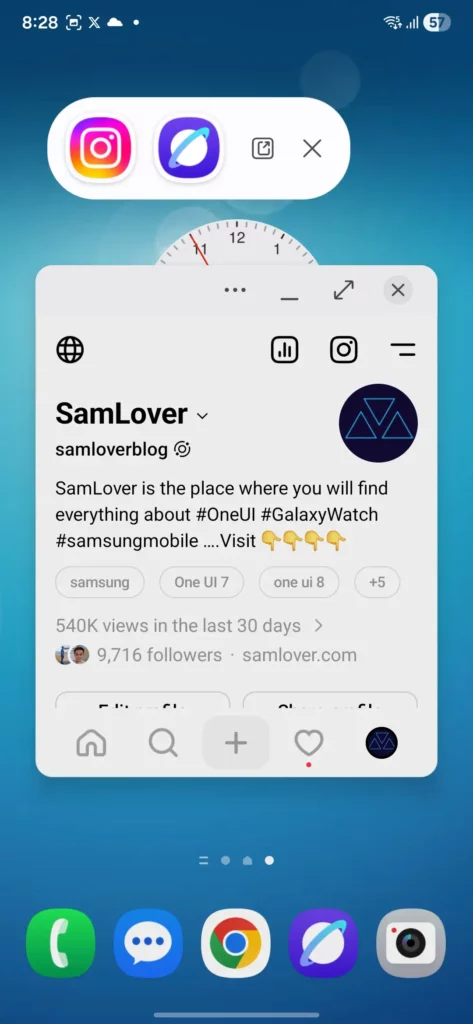
Now, this Open All button triggers all the minimized pop-up floating windows of the apps so that these apps can be opened all at once. At the same time, the Open All Minimized Apps feature will reduce the hustle to open multiple individual apps, while also making seamless, convenient and effortless multitasking for the users.
Well, the feature sounds more beneficial for people who want a convenient multitasking space that not only offers more efficient functionality, but also reduces stress of not completing multiple tasks at once. Hopefully, the latest Android 16-based One UI 8 could enhance and improve this functionality further.