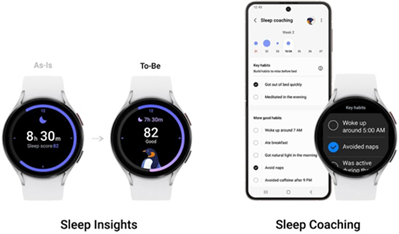Verizon Galaxy Watch 4 and Watch 5 Get New Watch Faces, Tiles, and Features with One UI 5 Watch Update in the US

Samsung is constantly updating the Galaxy Watch 4 and Galaxy Watch 5 with One UI Watch 5. Initially, the update was limited to the Bluetooth models, but within a few days, the company started updating the LTE variant of these watches.
Verizon Carrier-locked Galaxy Watches are getting Wear OS 4-based One UI 5 Watch
Samsung One UI Watch 5 is now rolled out for the Galaxy Watch 4 and Galaxy Watch 5 series in the US. Currently, the update is available for the locked variant of the watches, which are affiliated with Verizon.
One UI 5 Watch Update Version Numbers
- Galaxy Watch 4
- 40mm: R865USQU1HWH3
- 44mm: R875USQU1HWH3
- Galaxy Watch 4 Classic
- 42mm: R885USQU1HWH3
- 46mm: R895USQU1HWH3
- Galaxy Watch 5
- 40mm: R905USQU1BWH3
- 44mm: R915USQU1BWH3
- Galaxy Watch 5 Pro
- R925USQU1BWH3
One UI 5 Watch update will enhance the usability of Galaxy watches
The One UI 5 watch is the latest skin that is based on WearOS 4. With the new update, the company has brought some enhancements and features to the existing functionalities, including Watch faces and tiles, Samsung Health, Backup and Restore, and many more.
Moreover, if you update your Galaxy Watch to the latest update, you will get a whole new experience of using your smartwatch. As said earlier, the update is available for the watches that are affiliated with the Verizon network, so if you own any watches, you will get the update for the devices.
New Features of One UI 5 Watch
This software update brings the latest WearOS 4 and One UI 5 updates to your Galaxy Watch5.
Watch faces
- More watch faces will be available for you to download from the store and can be added to your watch faces selection.
Irregular Heart Rhythm Notification (IHRN)
- You can turn on the Irregular Heart Rhythm Notification from the Samsung Health app.
- If an irregular heart rhythm is detected, the watch will display an IHRN notification recommending you take an ECG.
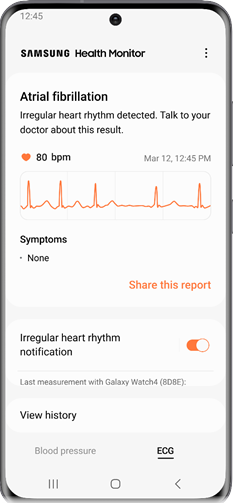
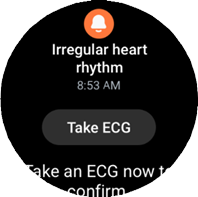
Camera Controller: Quick access
- When taking a photo or video with the flex mode in your paired Z Flip or Z Fold phone, the watches camera controller icon appears automatically on the watch face, so you can easily take a photo or video from a distance.


Find my phone
- Finding your phone from your connected watch is now easier. In addition to receiving a ring tone, you can also check the location of the phone from the watch.
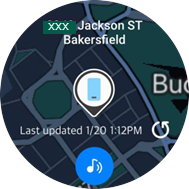
SOS
- If you press the Home button 5 times or a fall is detected, your watch will call an emergency number and send messages to emergency contacts.

Sleep coaching
- The new Sleep Insights experience prominently displays your sleep score to provide a clearer snapshot of the prior night’s rest, followed by related metrics like sleep phases, snoring hours and blood oxygen levels.
- Sleep Coaching — tailored around eight different sleep types — also becomes fully accessible directly on your Galaxy Watch as well as a paired phone, making for a more convenient and motivational way for you to track your habits anytime, anywhere.