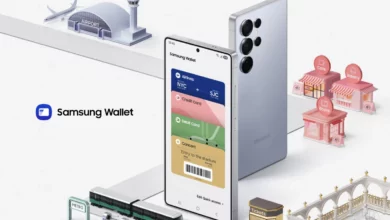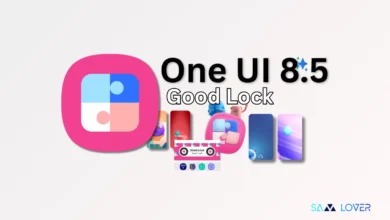One UI 8 makes My Files more convenient to find downloaded files
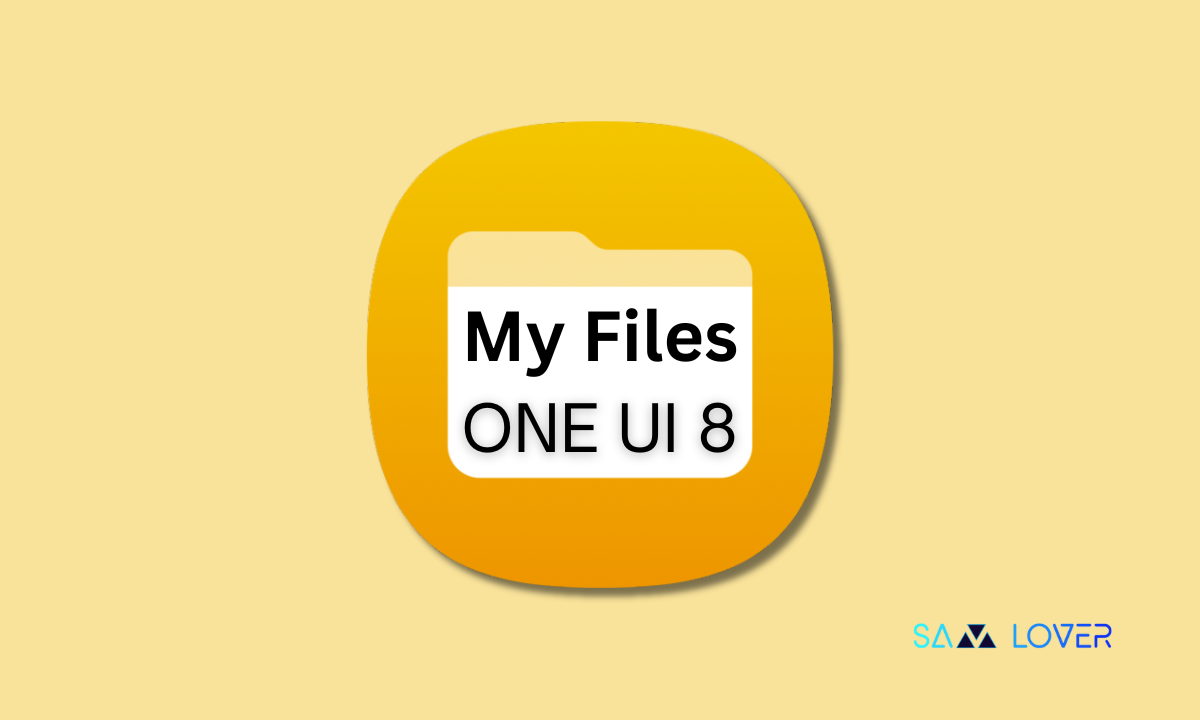
Samsung released the One UI 8 beta update to the Galaxy S25 series, which brings several notable improvements, changes, and new features, including an option in the My Files app that lets you see where you downloaded a file from.
Recently, Samsung opened the One UI 8 beta program in selected countries, including the US, UK, Germany, and Korea, for the Galaxy S25 series. It is expected that soon the company will extend the program to the rest of the eligible regions for more devices in the second phase.
Galaxy smartphones have a My Files app that manages files and helps you to organize them. Previously, while downloading a bunch of files or choosing to store them locally, keeping track of them seemed unvaried, but it will not be the case anymore, since One UI 8 aims to make that much easier.
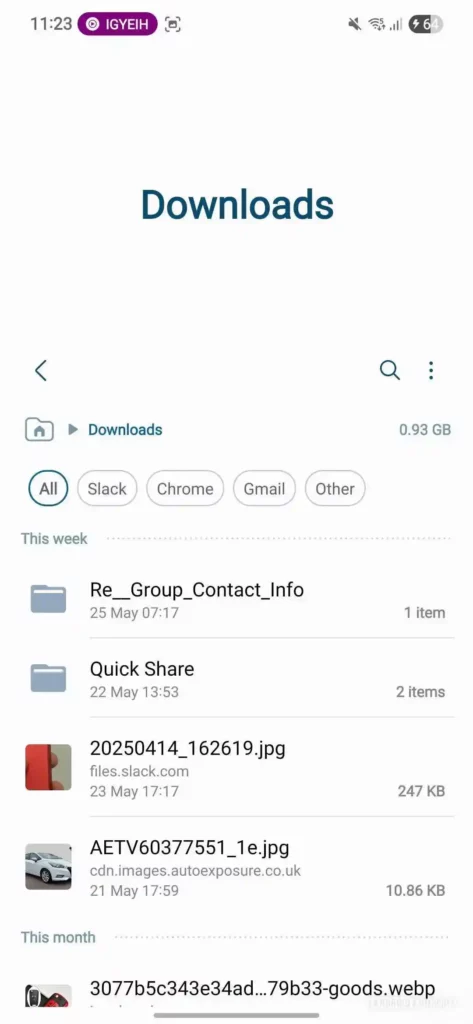
Samsung revamped the My Files app with the Android 16-based One UI 8 beta update to make it more convenient and user-friendly. One of our reliable colleagues, Android Authority, revealed that My Files gets a notable addition with the latest beta update, which allows you to filter files based on the application that was used to download them.
Apart from the My Files, Samsung also revamped the Reminder app and Quick Share with the One UI 8 to enhance users’ experience.