
Microsoft Office (Insiders) recently fetched a useful and essential feature to its web apps. With this feature, you will be able to add images to the web versions of Microsoft Word and PowerPoint apps directly from your smartphone, as well as the Galaxy phone. It will be more helpful to the frequent users of the respective apps. However, the feature is currently available for office insiders only.
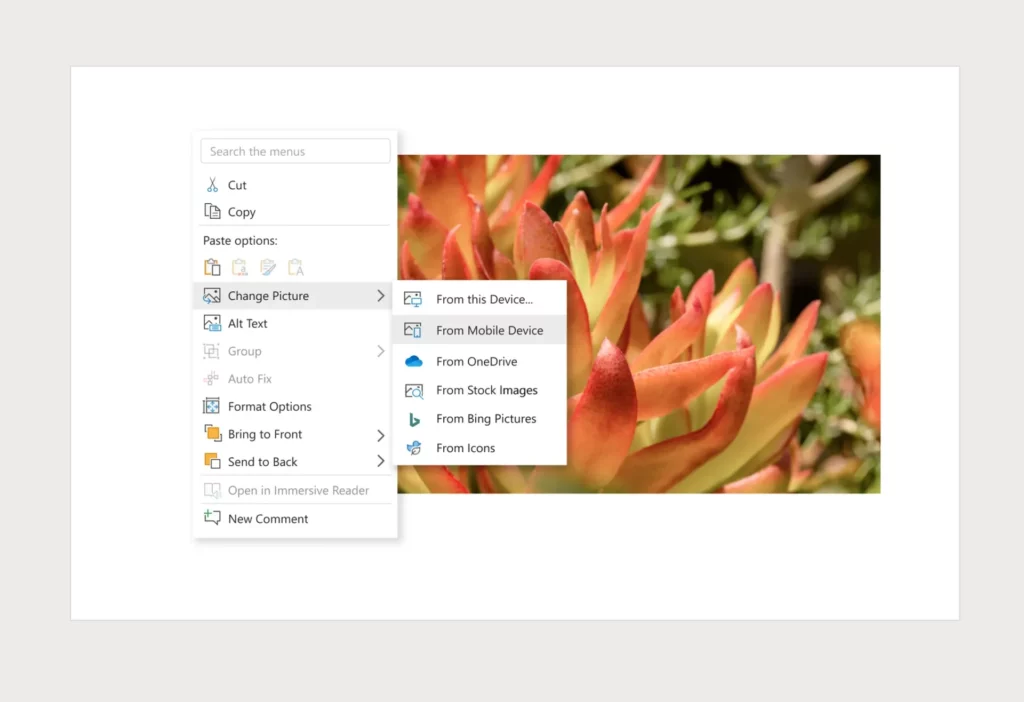
Besides this, Microsoft already allows you to transfer the data from your Windows PC to your Android phone with the Phone Link app that was updated by Microsoft in March. However, the company stated that they had released the Insert-Image feature for a short span to know that things were working properly. Let’s know how to use this feature.
How to use this feature
To know how the feature works, follow the steps mentioned below-
1. To use this feature, you need to open the Web-based Word or PowerPoint application of Microsoft.
2. After opening, select Insert > Pictures > Mobile Device.
3. Scan the QR Code with your camera or any other QR Scanner app on your Galaxy phone. Remember, if you don’t have the ‘Link to Windows’ app on your phone, you need to download it first. On behalf of this, you may be directly routed to the Google Play Store to download it.
4. After successful pairing, your mobile phone’s images will appear on the screen. You will be able to add the image to the document just by selecting it.



