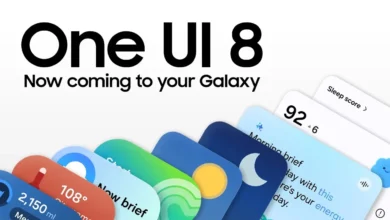One UI 8 Lets You Customize Fingerprint Unlock Animations via LockStar
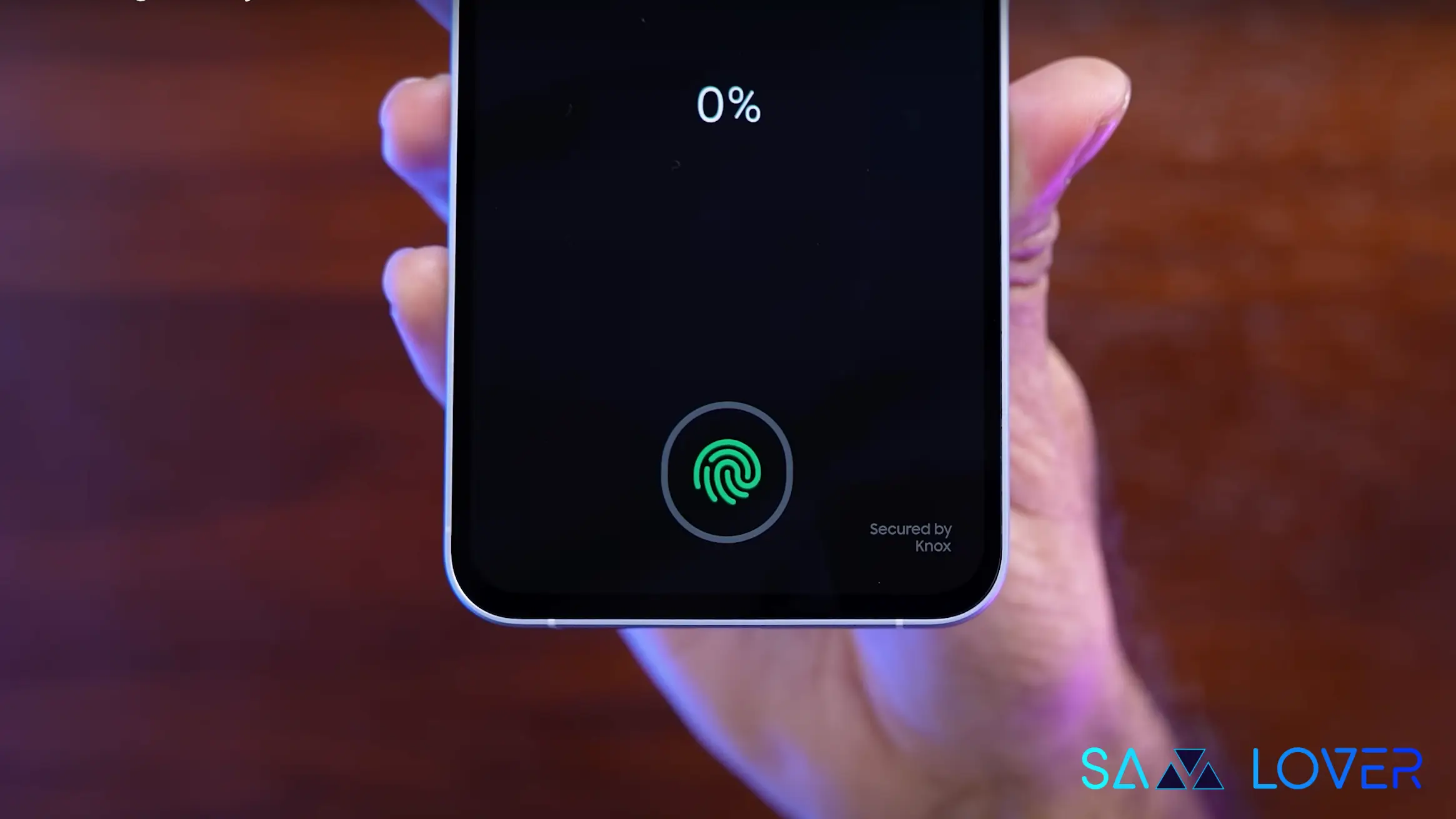
Right after the distribution of the stable One UI 7, Samsung has been steadily working on One UI 8, its next major OS designed for Galaxy smartphones.
Although the new Android 16-based update doesn’t hold any visual overhaul, at the same time, the company has started working on implementing more impressive changes via app updates, especially through the Good Lock suite.
Currently, Samsung is busy with One UI 8, while it recently shared that the Good Lock suite, including its modules, is being prepared for One UI 8; meanwhile, the LockStar is also getting refreshed with a new feature, which will be available once the company releases a stable update for the entire Galaxy audience.
Basically, the Good Lock’s LockStar is designed for Galaxy device’s lock screen customizations and allows users to personalize their phone’s lock screen their way.
At the same time, the official Good Lock team took it to the official page to share that with One UI 8, Samsung is going to add an all-new Fingerprint Effect in the LockStar module. More specifically, users will now be able to set different effects on their lock screen when unlocking their phones using a fingerprint.

Further, the LockStar app will offer a total of 5 types of fingerprint effects;when applied, this will show a nice effect when unlocking the device using a fingerprint.
Well, beginning with Home Up, Samsung has already started implementing changes and primarily One UI 8 compatibility to the Good Lock modules, and if the progress remains constant, then, hopefully, more modules, including LockStar and others, will be receiving certain significant changes and One UI 8 support over the coming future.