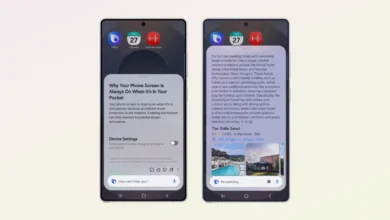Samsung Kids App: Detailed Info, Version Update, Features, And How To Use
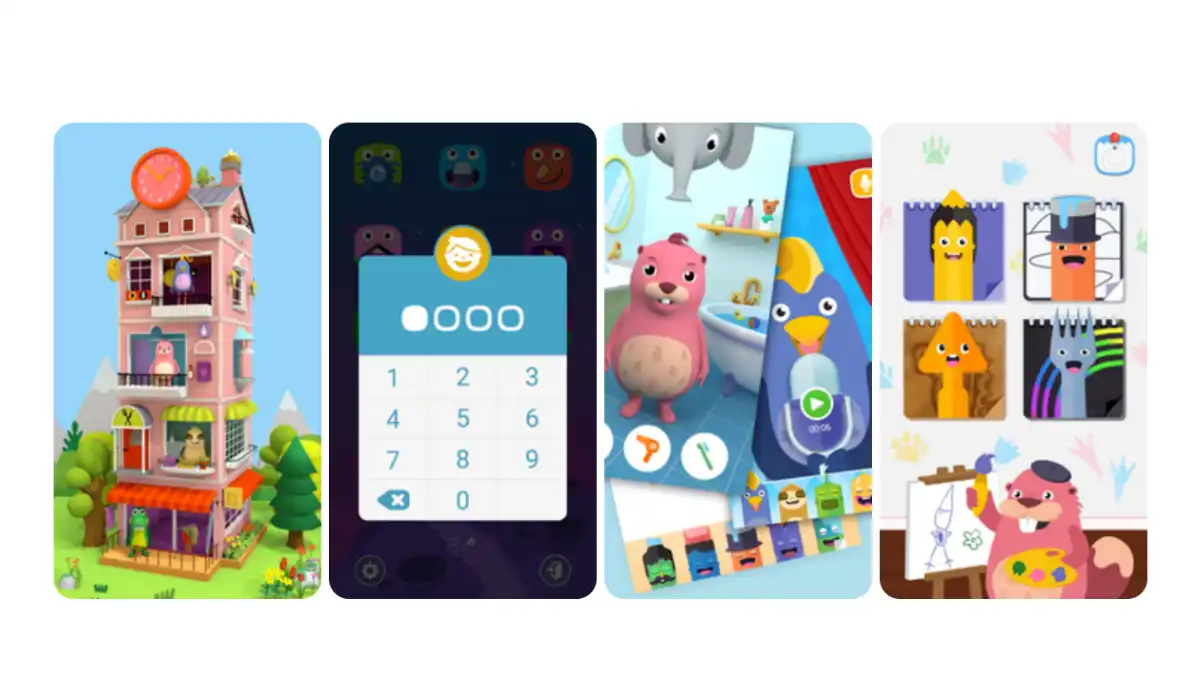
Today is when a kid grows up with technology, and as a parent, it is a concern that the kid would fall for some wrongful content. Samsung Kids is one of the great options for your kids; it allows you to create a better environment in a digital world.
It has a parental control system that lets parents choose what content their kids should consume. You can see On Samsung kids App easily, but a kid can not come out without your permission because it needs a password and fingerprint. It has many games for your kid to play, a camera, a gallery with selected photos, and a call dialer where a parent can select contacts. Altogether you can set a goal with a parent control panel where you can watch your kid’s play time for a particular game available in it.
How to Access Samsung Kids App
It is preinstalled on Galaxy devices and available in the control panel. You must follow a few simplest steps to apply Samsung Kids to your device.
- Swipe down the control panel.
- Slide it left to find it.
- Click on Samsung Kids, and it will open.
Suppose it’s not in the control panel. No issues; we have a solution for this too. To get it on your device, just follow these easy steps mentioned below.
- Slide down your control panel
- Swipe left till the last page
- Click on the (+) icon.
- There are some apps at the top; find Samsung Kids.
- Drag it to the control panel and place it.
- Click on it, and you are in.
Customize the contact list, Gallery, and games as you want for your kids. Your kid won’t be able to come out of the kid mode until you enter the password or fingerprint.
Features:
It has two pages, the Home page, where all games, my camera, and my Gallery are available. On another page, more games and features allow kids to play and learn together.
Primary Features on Home Page of Samsung Kids App
My Camera; Initially, it needs permission to take pictures, record video, and record audio. If it has permissions, it is accessible. It has some cool effects, which makes clicking photos and shooting videos for kids more fun. Your kids are going to like those effects.
My Phone; It is a call dialer within the app, which allows parents to customize a contact list for their kids. They would not have to worry about if kids accidentally call someone random because they only can access that customized contact list; other than that, kids would need their parents’ permission.
My Galley; In the Gallery, there only be those pictures that are selected by parents as well as clicked by kids with My Camera within the app. A parent can easily add or remove pictures from Gallery; it is customizable and convenient.
My Browser; has three options, Dogo News which is news for kids, Dogo Movies, and Dogo Books; at some regions, these links are not available, but it’s cool; you can add websites by adding URLs links.
Three dots at the top, which have an Edit option that lets you customize the home page, such as rearranging games or adding more games or apps like youtube kids and many more, is accessible only if you know the password. Kids would not be able to edit.
The setting lets you choose the password type if you want a different password for an app or if you just want to continue the home screen lock. It is better to choose differently because kids know the home screen lock passwords; otherwise, kids will come out of the app without your knowledge. It has the option to change the password. It also asks you if you want an app icon on your home screen or not; you can switch whenever you want.
With that three dots, you can exit from the app, which is password protected.
On another page;
when you swipe right, you’ll see another page with many games and apps; these are third-party apps such as Messenger Kids, Disney Coloring World,, etc. These apps let your kids play and learn at the same time.
It has a parent control panel, where you can check your kid’s time and with which app your child spends most of the time. It also allows you to set Screen time for your kids. In this feature, you will have all the data on what your kid did and how much time they spent.
It is always concerning as a parent for a kid when handling their phones. As parents, we always want that our kids consume goods. Still, technology has made it easier and difficult at the same time because the internet has a lot to consume. With this app, we are aware of what kids are doing on the phone, and it is controllable. With this content can be restricted, it is a kind of overwatch.
Latest update of samsung kids App
How to update Samsung Kids App
- Open the Play Store, tap your profile picture, and then tap Manage apps & device.
- Tap Updates available to see what apps need updates.
- From here, you can tap Update to Samsung Kids app.