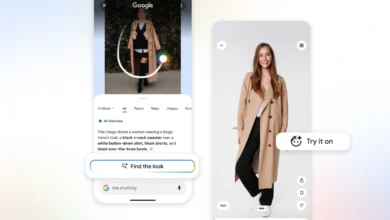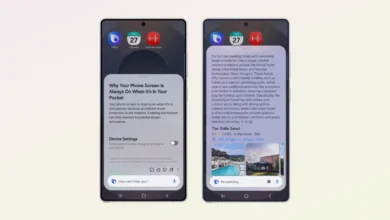One UI 6 Weather App equipped with some new enhancements

Samsung has already started the One UI 6 beta program for Galaxy S23 users. With the initial beta version, the company has introduced many new features for the Galaxy devices. In addition to this plethora of new functions, the company has also introduced many improvements to the weather functions.
A new weather widget is introduced, an insight that provides more information about your local weather conditions. You can see when severe thunderstorms, snow, rain, and other events are on the forecast.
The weather app now shows more information; now you will get more information about snowfall, moon phases and times, atmospheric pressure, visibility distance, dew point, and wind direction. Along with this, they are now equipped with an interactive Map view.
Samsung One UI 5 Watch WearOS 4 Update Tracker For Galaxy Watches
To provide a better experience, the company has enhanced the illustration of the weather app widget and app. Now the illustration is improved, which will help to capture accurate information about the current weather conditions. Additionally, the background colors also change depending on the time of day.
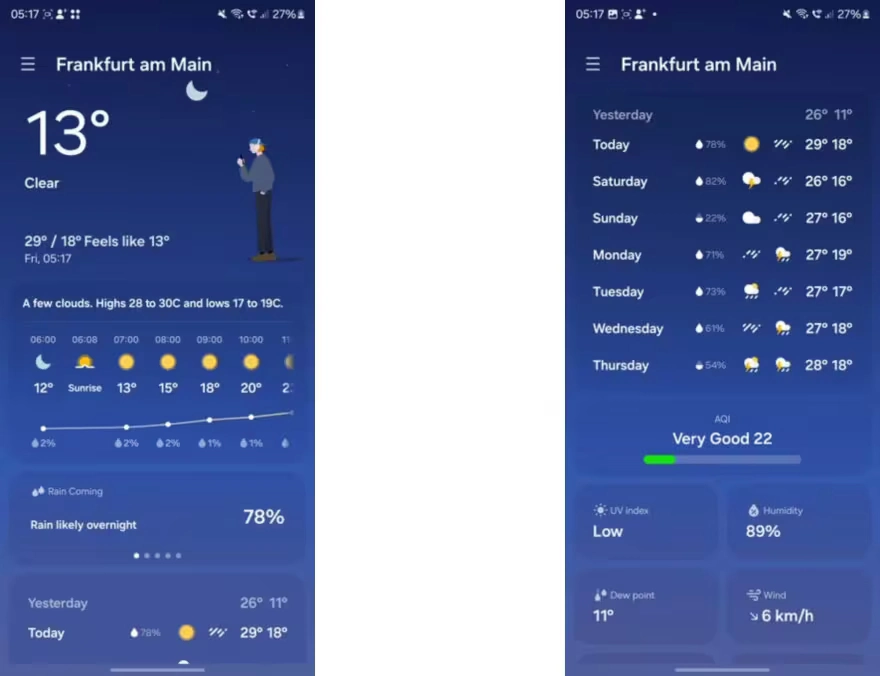
Lastly, Samsung has also updated the Weather app to version 1.0.70.18, which will give better compatibility with new options. If you are using the Galaxy S23 and have installed the One UI 6 beta, then you can easily use all these features on your device. However, for users other than beta participants, these weather features will be available with the stable One UI 6 update.