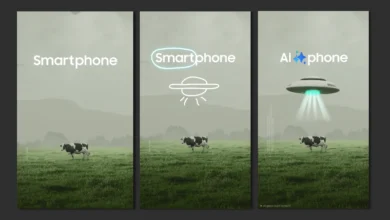Samsung Setting Up To Bring A Toggle To Turn Off Super HDR In Instagram

Samsung brings a mesmerizing feature named ‘Super HDR’ to enhance the shooting and viewing of photos and videos experience for its newly launched Galaxy S24 series. Now it seems that the giant could add a button to turn off Super HDR on Instagram.
Super HDR is a feature that captures images and videos in a new format, based on Google’s Ultra HDR format. It delivers photos that are pretty bright in particular areas and have more detailed shadows when viewed on compatible displays.
However, despite many facilities, some people don’t prefer how Super-HDR works while viewing images and videos onInstagram. Now, as per their request, Samsung is looking for a way to permit users to turn off Super HDR.
The reports reveal that Samsung is looking forward to offering a toggle button to disable or enable Super HDR inside Instagram. This is because some people prefer and want to avoid how Super HDR images and video display (width, higher brightness, color volume, and wider dynamic range) while scrolling Instagram.
It is being speculated by one of the South Korean firm’s official forum moderators that the company is setting up with Instagram to bring a toggle to disable or enable Super HDR, similar to a toggle that is already housed in the OS version of Instagram.
Super HDR is based on Google’s Ultra HDR and captures photos and videos with vibrant colors and more balanced lightning. You can easily catch the difference in both the camera preview and the final results. After uploading the content on Instagram, the super HDR effects will be maintained for a more vivid viewing experience. Then users scroll through images and videos in Super HDR on Instagram, and the display brightens up to match the tone map of the Super HDR file, but some of them don’t prefer the sudden brightness of the screen as they complain regarding this on social media. Now it appears that Samsung is working on it.