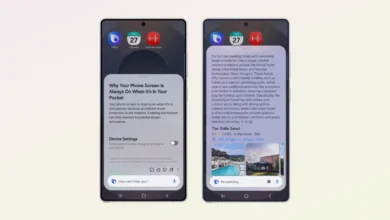Google Pay Enhances Online Shopping with 3 New Features

Google Pay is working to expand its functionality by introducing three exciting new convenient features for enhancing the seamless experience.
Google introduced a secure way to make online payments with the title Google Pay. Now the giant recognizes the importance of security, convenience, and smart shopping tools in online payments and is looking forward to enhancing its online payment service by offering three new features soon. Let’s take a closer look at what new novelties Google is about to offer.
However, the exact details are yet to come, but it appears that Google Play will probably offer increased security measures to make online transactions even safer. The improvements are on the way to streamline the online payment process, making it faster and easier to use Google Pay. It is expected that Google Pay will probably incorporate functionalities that help you make informed decisions while shopping online.

Google Pay will offer you more user-friendly options to choose the right credit cards for online purchases, and it is expected to start with American Express and Capital One cards on Chrome desktops. Google Play will now show card benefits at checkout within the autofill menu. In the US, among other payment options, Google Pay offers “Buy Now, Pay Later,” which is an optional payment method that permits one to make a purchase and pay for it in a series of installments while using the service offered by the brand to make an online purchase at selected merchants.

For now, there is no hint about the other regions for these upgrades. Both Chrome and Android browsers permit saving time during checkout transactions thanks to autofill, a feature that permits automatically filling in shipping, billing, and payment details. You can also use a fingerprint, face scan, or screen lock PIN to automatically fill in your card details on Chrome and Android, skipping manual entry of the security code.