A Comprehensive PDF Editor on Android Guide – Best for Samsung
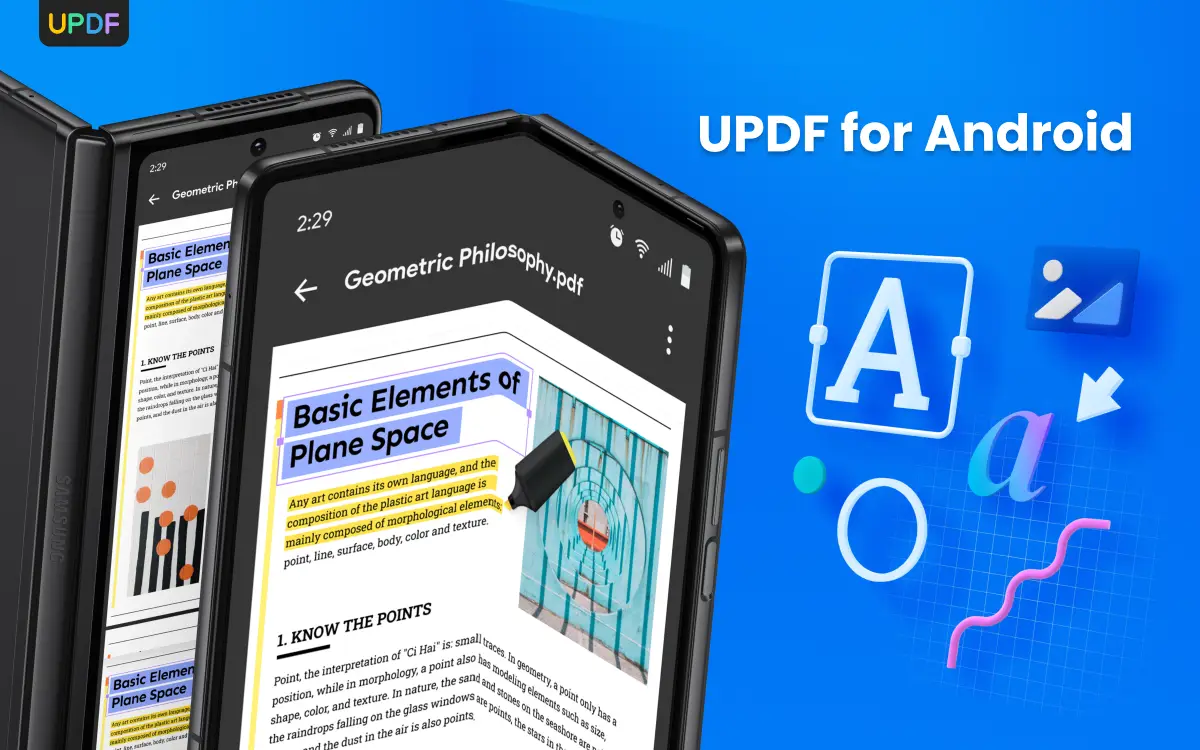
Are you looking for a tool to edit PDFs on Android? Congratulations! You have come to the right place. This guide will give you the best solution for editing, managing, and reading PDFs on your Android.
UPDF is a tool that deals with all the problems regarding PDFs on your Android device.
This powerful tool provides a range of features to simplify your work, whether you’re a student or a professional worker.
Let’s first explore some conditions for when you want a free PDF editor on Android.
1. Why Do You Need To Use PDF Editor On Android?
Having a PDF editor on your Android phone makes your life easier. You can change, read, and organize PDFs anytime and anywhere. You may need a PDF editor on your Android for the following purposes.
- For Office Work
- You can edit or review your office documents on your Android while away from your workplace.
- For School or Uni Work
- You can highlight and make notes on your textbook or assignment using a PDF editor.
- During Travelling
- You can fill out forms on your Android phone while away from your laptop or computer.
These are a few examples of when you need to use a PDF editor. Now, let’s see how UPDF can help you with these tasks on your Android phone.
2. What Can UPDF Android help?
UPDF is an Al-powered PDF editor made by the Superace team. It offers many features to help you manage PDFs on your Android phone. It makes your working experience with documents, easy and efficient. The most powerful feature is its AI capabilities.
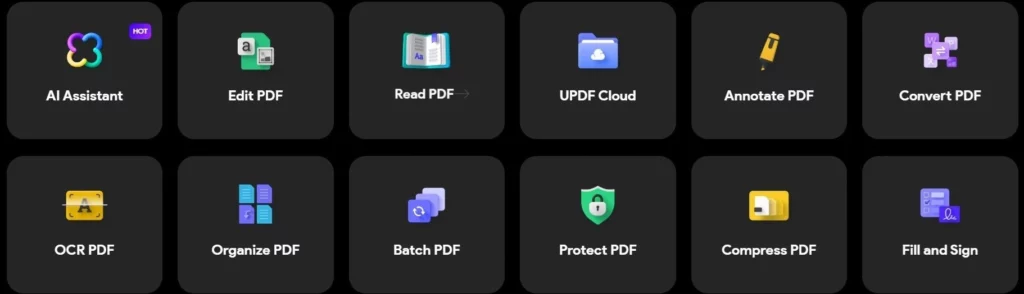
Let’s explore how UPDF can help you, one by one.
UPDF AI
UPDF AI has two main key features: Ask PDF and Chat. Here’s how they may differ.
| Features | Description |
| Ask PDF | With the Ask PDF feature, you can ask questions about the document’s content and instantly get answers. |
| Chat Feature | With the Chat feature, you can get real-time assistance. You can ask for help and solve your problems while working on your document. |
PDF Editing
UPDF allows you to edit text, images, and links in your PDFs on your Android phone. This feature keeps your documents up to date.
PDF Annotation
With UPDF, you can underline and highlight the text in your PDFs on your Android phones. Also, you can add sticky notes and draw shapes using this majestic tool.
Organize Pages
UPDF lets you reorder, delete, or rotate pages in your PDF. It gives you complete control over the structure of your document.
Read PDF
UPDF allows you to read PDFs on Android. It is highly readable and provides features like text reflow, night mode, and bookmarks.
PDF Management
UPDF can easily manage your PDF files on your Android phone. It also allows you to rename, copy, move, and delete files within the app.
Compress PDF
You can reduce the file size of your PDFs without losing their quality. This UPDF feature helps you save storage space and makes file sharing more accessible.
Search in PDF
You can quickly find specific information in your PDFs by using UPDF’s search function. It can also locate keywords or phrases rapidly, saving you time and effort.
Let’s explore some excellent features that make UPDF the best PDF editor.
3. What Makes UPDF To Be One Of The Best PDF Editors on Android?
UPDF has many features, making it one of Android’s best free PDF editors. It is easy to use and has powerful tools for working with PDFs.
The following are the top reasons why UPDF is one of the best choices for editing PDFs on Android.
1. Completely Free to Use
UPDF provides a wide range of features at no cost. You can edit and manage your PDFs without paying any money. This feature makes it an excellent choice for economical users. UPDF also facilitates it’s users with
- No hidden fees or subscriptions
- Full access to all features
In short, UPDF is ideal for students, professionals, and anyone looking to save money while having full access to the best editing tools.
2. Great AI Features
UPDF’s AI feature makes it truly impressive. The “Ask PDF” feature lets you ask questions about your document and get quick answers.
The “Chat” feature offers real-time help, making your work easier. By using these features from UPDF, one can
- Save Time
- Get Best Results
- Increase Productivity
UPDF AI features are available on Windows, Android, Mac, and the web.
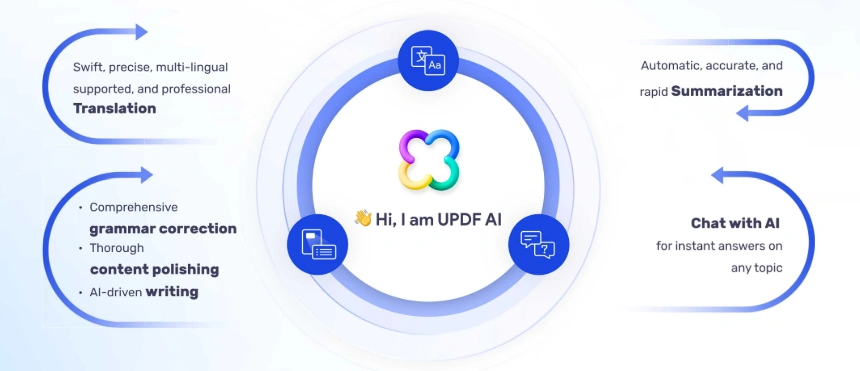
3. Enhanced PDF Reader
UPDF’s PDF reader feature gives you the best reading experience. You can switch between different viewing modes, such as single-page and two-page views. The interface is user-friendly, making it easy to read PDFs. By UPDF, one can facilitate itself with
- Multiple viewing modes
- Large and clear display
- Smooth navigation for easy reading
UPDF provides you with stable and fast reading performance over four different platforms.
4. Smart PDF Editor
UPDF makes editing PDFs very simple. You can easily add or edit text, images, and links within your PDFs. This feature confirms that you can handle editing directly on your Android device. By using UPDF, you can
- Edit text, images, and links
- Add and edit forms
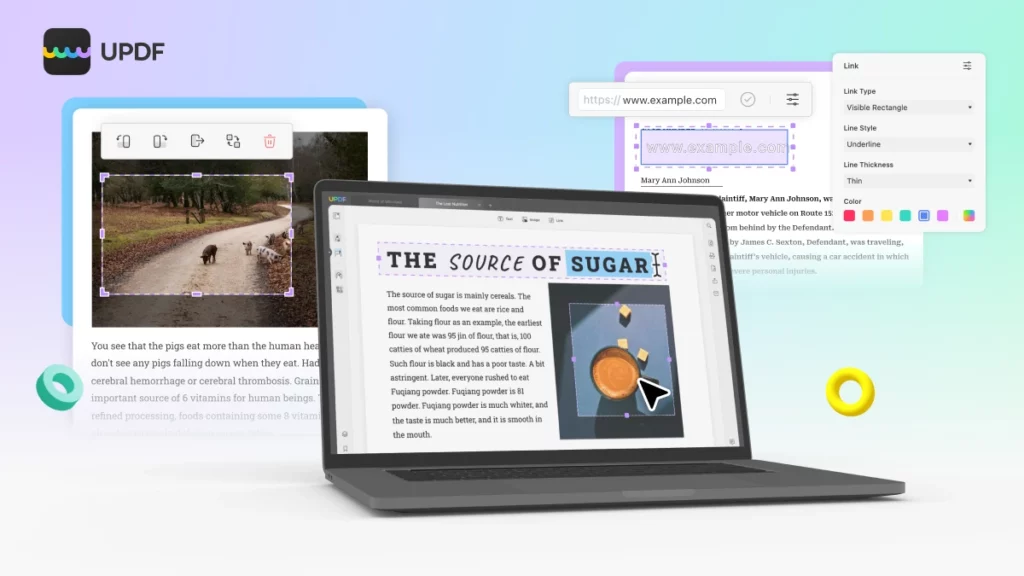
This feature is ideal for both quick edits and more complex document changes.
5. User-Friendly Interface
UPDF provides its users with a simple and friendly interface. Even beginners can use the app without any difficulty. This feature of UPDF makes it easy for anyone to edit and manage PDFs. Using UPDF, you’ll get
- Easy-to-navigate interface
- Access for all skill levels
- Clear icons and a clean layout
- Step-by-step guidance for new tasks
These features make UPDF the most reliable PDF editor for Android users. It provides everything you need to manage your PDFs effectively.
Now that we’ve explored UPDF’s features, let’s examine its extra capabilities, which make it a perfect PDF management tool.
4. What Else You Can Do With UPDF?
UPDF is not just a PDF editor but can also provide users with many additional features. This tool can support different platforms and includes advanced capabilities like OCR and document conversion.
Support for 4 Platforms
UPDF works perfectly on Android, iOS, Windows, and Mac. This cross-platform similarity makes your workflow more flexible and fast.
You can also
- Sync documents across devices
- Get consistent experience on all platforms
Additional Features on Desktop Version
In addition, to providing the best properties over Android, UPDF offers the desktop version with even more powerful tools. On the desktop, you can take advantage of
- Advanced editing options
- Batch processing
- Comprehensive document management tools
OCR Technology
UPDF’s OCR (Optical Character Recognition) feature allows you to convert scanned PDFs into editable documents. This feature gives you
- Support for 38 languages
- High accuracy
- High speed
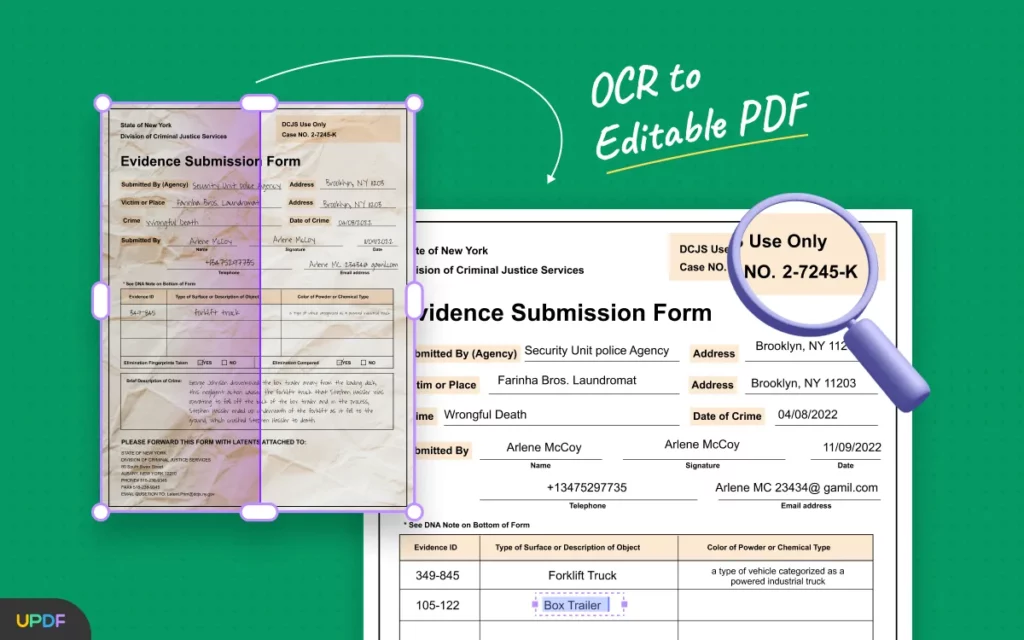
Powerful PDF Converter
UPDF includes a powerful PDF converter that can convert your PDF into various formats, including Word, Excel, PowerPoint, and images. This feature is essential to:
- Support multiple image formats
- Streamline document sharing
These features make UPDF the best tool for managing PDFs across different devices and platforms. Whether you need to edit, read, or convert PDFs, UPDF provides a reliable solution with its best feature set.
Conclusion
UPDF is an Android tool for editing PDFs. It’s straightforward to use and provides its users with many friendly features. You can read, manage, and edit PDFs on Android anytime and anywhere. Its AI features, such as Ask PDF and Chat, make your work faster and simpler.
Get the Pro version now at a special discount to enjoy all the extra features. The Pro version gives you the best features, such as using OCR to edit scanned documents. UPDF Pro can also work on Android, iOS, Windows, and Mac.
So, upgrade to UPDF Pro today and enjoy the best PDF editor on Android.



