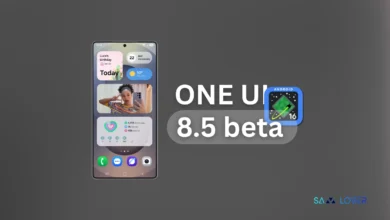Good Lock for One UI 8: All the New Features and Changes

Samsung is impressively progressing with the development of its next major OS, the Android 16-based One UI 8. The newest software doesn’t hold any noticeable visual changes, but it’s supposed to be the most significant upgrade over One UI 7 for the Galaxy smartphone ecosystem. Beginning from the Good Lock for One UI 8, Samsung is looking towards integrating some interactive changes or features in the app’s modules.
Good Lock for One UI 8: What’s New
Well, Samsung has already started delivering Good Lock for One UI 8 support, while Home Up takes up the significant lead, followed by LockStar.

Meanwhile, Samsung has offered details that are supposed to be arriving with One UI 8 in the Good Lock modules:
Home Up:
With One UI 8, Samsung has added a bunch of new features to Home Up module in order to improve DIY home editing and to offer more convenience.
DIY Home features:
- Alignment guidelines that help in item placement when editing the home screen
- Animation when launching app from overlapping items
- Grouping or ungrouping for easier editing
- Item lock to prevent accidental changes
- Sticker actions: Link stickers to apps or provide a touch animation
- The floating toolbar gets a joystick for easier home editing
Home Up features:
- Hide page indicators for a cleaner look
- Horizontal scroll in app drawer with alphabetical arrangement
- Easier and quicker access to Home Up features via the home/recent apps screen
- Launch apps in your preferred view types, from full screen to split and pop up
- Animation tuning when opening or closing apps
You can check here- All the new features of Good Lock Home Up Module with One UI 8

MultiStar:
Good Lock MultiStar gets two new features:
FlipShot: This feature is primarily designed to take more interactive mirror selfies with a nice custom screen using the Flex Window; however, this function is available on the newly launched Galaxy Z Flip 7 models.
Next up is the Launcher Widget resizing for the cover screen apps of Galaxy Z Flip series foldables.
KeysCafe:
With One UI 8, the Good Lock’s KeysCafe will receive:
- The app’s UX will be redesigned to offer a more intuitive experience
- It will now be easier to view typing patterns through dashboard
- And lastly, custom keyboard gestures have been added with more personalized colors and effects.
Routines+
With One UI 8, Samsung is looking towards integrating reminders via the Now Brief. From now on, users will be able to create their routines that will act as a reminder for all their important tasks. For Galaxy devices not supporting Now Brief, users will get pop-ups in the form of notifications.
One Hand Operation+
With One UI 8, the One Hand Operation+ can be used with system swipe gestures for much better compatibility, and users can even add or remove certain handles easily.
LockStar:
One UI 8 support adds a few fun fingerprint unlock effects via the LockStar. There are a total of five effects that have been newly added; however, neither Samsung nor Good Lock has provided the names of the effects. Also, these effects will work when unlocking the device using the fingerprint sensor.
You can check here – All the LockStar new features with One UI 8
Theme Park
The theme park’s iconic theming feature has now been enhanced and improved as the functionality gets some new styles with One UI 8 support. These styles include Film Grain, Glass Effect (more or less identical to Apple’s Glass UI but more improved), Gradient, and Duotone.
Check here- One UI 8 Theme Park New Features
Wonderland:
One UI 8 support will bring improvements to the blur transition effect on the lock screen while also providing users the ability to adjust the blur effect’s direction to be either vertical or horizontal, which will eventually provide a better and richer experience.
NavStar:
One UI 8 also brings an interactive functionality for the navigation gestures. Now, users will be able to customize the back gesture arrow, where they can now use their own images for a more intuitive gesture arrow design.
Camera Assistant:
One UI 8 support adds a new Motion Photo sound control capability within the Camera Assistant app. This will allow users to choose whether they want to hear a shutter sound when capturing motion photos or not and at the time of Play or Pause.
Display Assistant:
One UI 8 support will bring:
The Screen Curtain feature will now be accessed by performing the double-press gesture using the side button
The overall UI has been enhanced, which brings a more improved split-screen mode for Galaxy tablets and foldables.
Note: Samsung is currently busy developing One UI 8 which is running on Android 16. While the version is running in the beta phase on Galaxy S25 models, all the above-mentioned features will only be accessible on the devices running One UI 8, such as Galaxy Z Fold 7 and Flip 7. At the same time, the features will arrive for all the users once the latest OS becomes available for all.
If you like Good Lock for One UI 8 Features so let us know and follow us on Social Media.