Samsung Galaxy Enhance-X Gets Two New AI-Powered Features
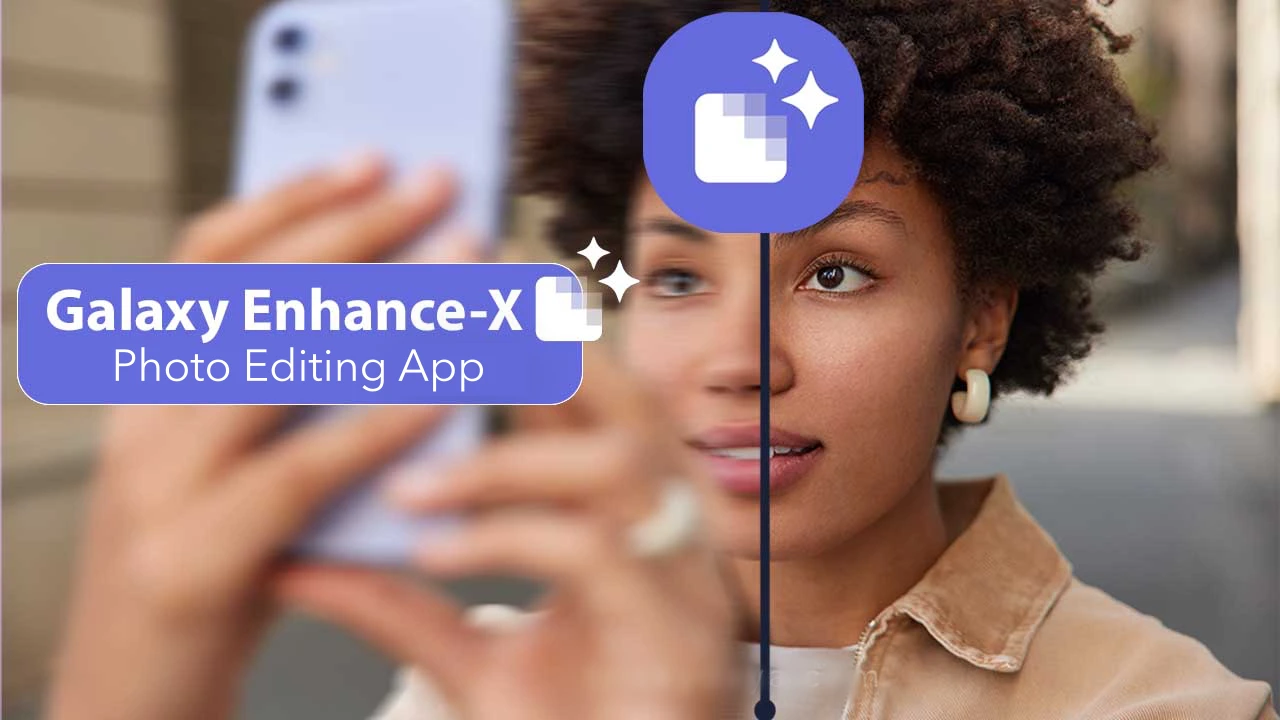
Samsung is significantly following the ongoing AI trend, as its Galaxy AI suite is considered the most incredible and innovative feature yet. It appears like Samsung is eyeing focusing on strategizing and enhancing AI capabilities, with the most recent one being the Galaxy Enhance-X app’s newly added features.
The Galaxy Enhance-X is an app that is designed to refine pictures with some great shots of editing using exceptional AI-based editing tools. Meanwhile, Samsung has previously introduced two new features, and now the company officially explains how they actually work.
Specifically, the previous update of the Galaxy Enhance-X app (16.0.01.8) significantly added two new AI-powered features, including Focus Shift and Crop & Upscale. Actually, the former allows users to choose the desired subject or object in the photo and automatically focus on it, while the latter allows users to achieve clearer and more detailed pictures by enlarging the photo and improving its resolution for the cropped portion using AI capabilities.
Samsung just explained exactly how both the Focus Shift and Crop & Upscale work:
First up, the Focus Shift:
- When the focus is out and you want to change the focus to another subject, just choose the desired section to specify the subject.
- Now, the Enhance-X app will automatically apply the depth effect to the rest of the image, except the selected section.

Note that this feature is most suitable for the pictures consisting of two or more subjects, allowing you to have a more professional-like depth effect.
Next up is the Crop & Upscale feature:
- Firstly, choose any desired picture to zoom in (up to 5x) on a desired specific portion.
- Then, select the Crop & Upscale option, and it will enlarge the cropped portion of the picture to your desired resolution.
- Also, you can simply repeat the entire process on a zoomed-in picture in order to refine its details further.

Well, the Galaxy Enhance-X app’s newly added features further work to refine the photo editing experience of the users. However, currently, these features seem to be limited to a few Galaxy devices, and with One UI 8 expanding to more models soon, more eligible smartphones could possibly be capable of using these functions in the coming future.



