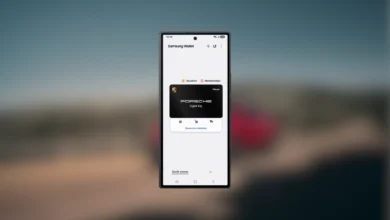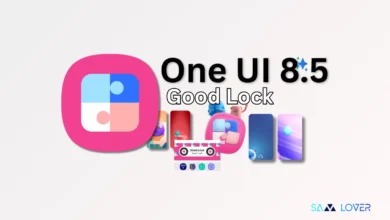Samsung PENUP App: Detailed Info, Version Update, Features, And How To Use
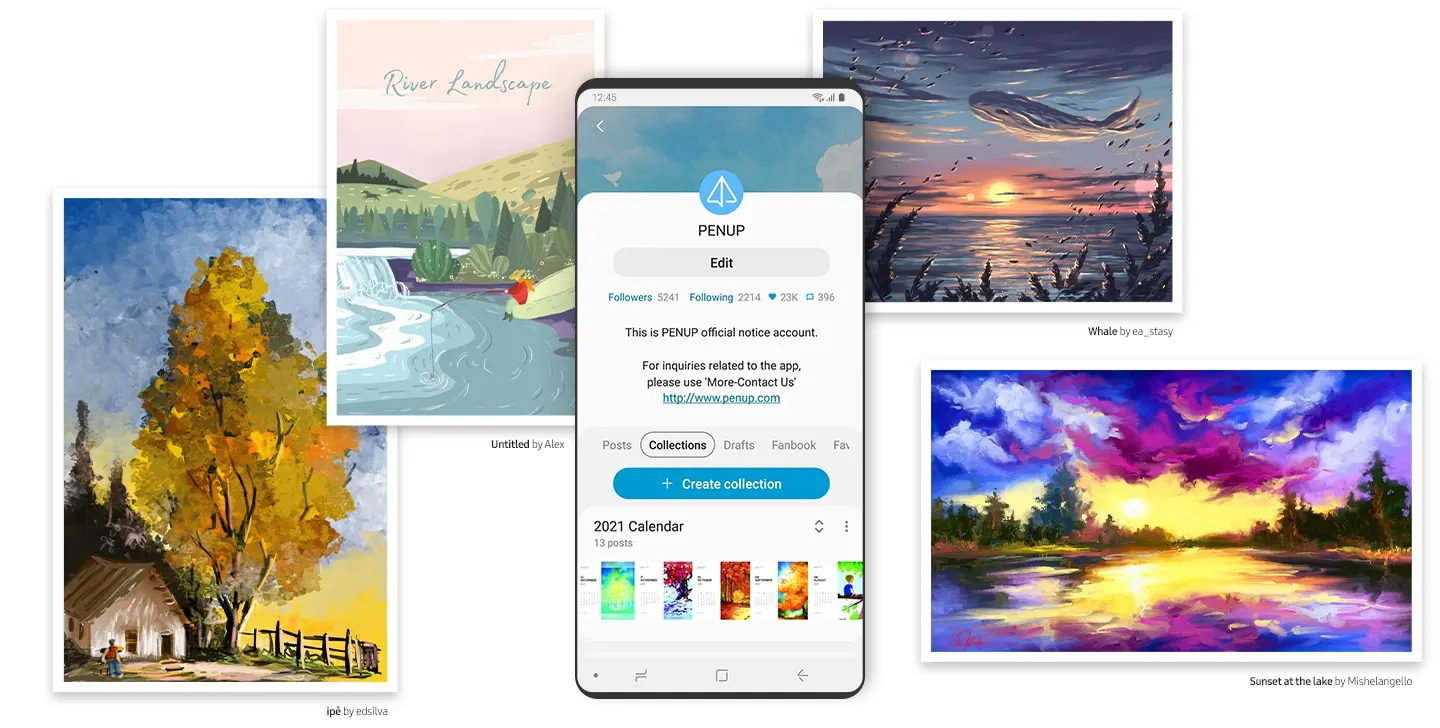
PENUP is a platform where like-minded people can create art and share their experience and their creations. The app is available on flagships, mid-range, entry-level Galaxy devices, and tablets. The app allows people in the community to see, make remarks, like, and repost.
Currently, the app has over 100 million downloads and a Playstore rating of 4.6 stars to speak for its performance and response from the people themselves.
Main features:
It has features like Live Draw, background image drawing, and an exclusive space reserved for the Star artists; probably, you can be one too.
Drawing; with the help of Penup, people can draw easily and show off their skills to the world.
Coloring; it has a bunch of sketches for people to upgrade their skills in coloring. At the same time, it shows you how beautifully other people have done that; it can help you improve your skills and give you another insight into the art.
Live Drawing; with this, users can learn to draw any drawing with live/video tutorials, and even you can share that tutorial with others.
Challenges; Penup has a variety of challenges in improving users’ skills. It has past challenges available there since challenges have started and live challenges going on.
Users can search keywords in the search bar, which contains many paintings, and challenge themself.
How to access:
Penup is preinstalled on your device.
If it’s not, you need to install it with the Galaxy App Store or Play Store, even if you’re a non-Samsung user.
Is it done? Great now, click on three dots on the top of the screen
- Tap on “Sign in”
- Tap on “Sign in with Samsung account.” you’re done.
- If you’re a non-Samsung user, there is an option of “Sing up.”
- Just type a username, and you’re ready to use it.
Note: you can sign in with a Samsung, Facebook, Google, or Twitter account. For signing up, you should be at least 13 years of age. Are you not? No issues. You need parental consent.
Other Features:
Want to know more features about Penup, here are some….
On the home page, there is a drop-down menu at the left; click on it, and you’ll see many options such as Popular today, Popular this week, Hall of fame, and much more. You can see different content with different options; it is amazing. Isn’t it?
And look at that art. It’s a pleasure to eyes; many artists are there,
“We are a team of passionate individuals dedicated to providing quality content that keeps you updated and gives you the edge in the latest smartphone development. Your feedback and response are valuable to us, So please share your feedback and suggestions in the comments. Until then, we will see you all next time.”