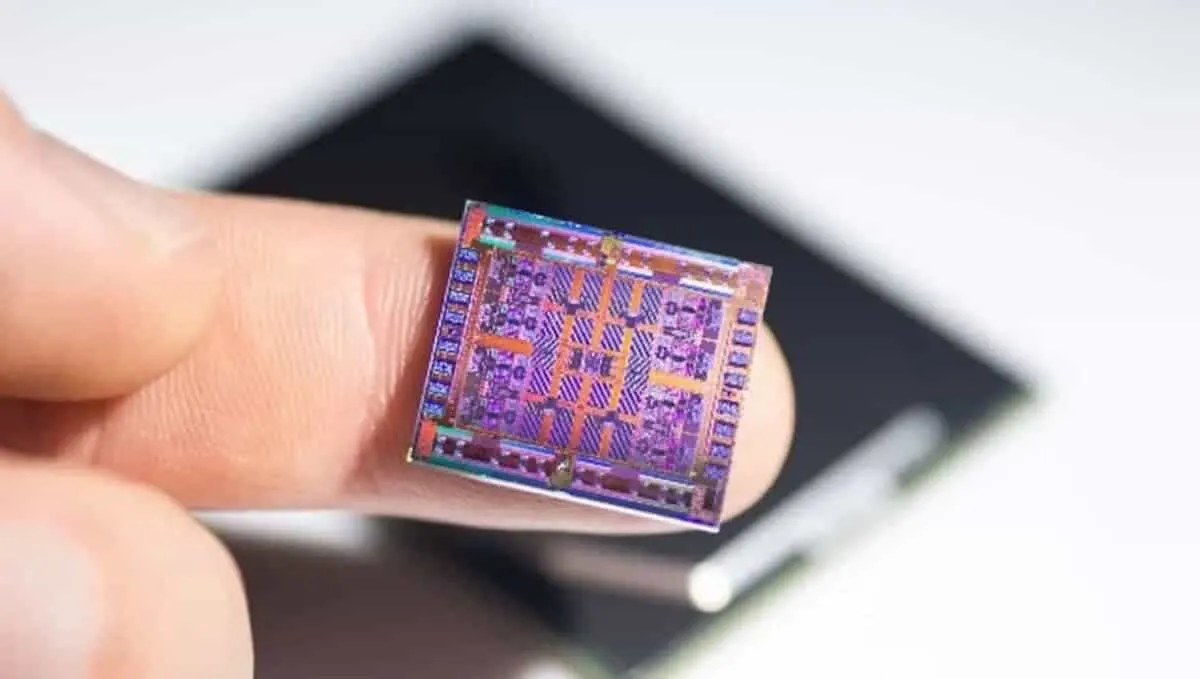These Galaxy AI Features to Enhance Your Samsung Galaxy Mobile Experience

Earlier this year, Samsung introduced a bundle of generative AI-powered tools with the title, Galaxy AI, on the Galaxy S24 series exclusively that runs Android 14-based One UI 6.1 out of the box. Later, along with the One UI 6.1 update, the brand expanded the Galaxy AI feature to older flagship Galaxy devices according to their worth.
Samsung Galaxy AI Features: Enhance Your Mobile Experience
Here we’re discussing how these Galaxy AI tools are beneficial to enhance your experience on your Galaxy S24 device. Here are some tips and tricks to get the most out of your phones.
Circle to Search
One of the most handy features introduced on the Galaxy S24 series with Galaxy AI is the ability to search any content, like images or text, directly from your screen by just circling what you want to search. It does not even ask you to switch between apps. This feature has already made its way to other smartphones, including the Google Pixel 8 series and old flagship Galaxy devices. To use it, you can tap and press the home button or navigation bar, and you will be able to circle.
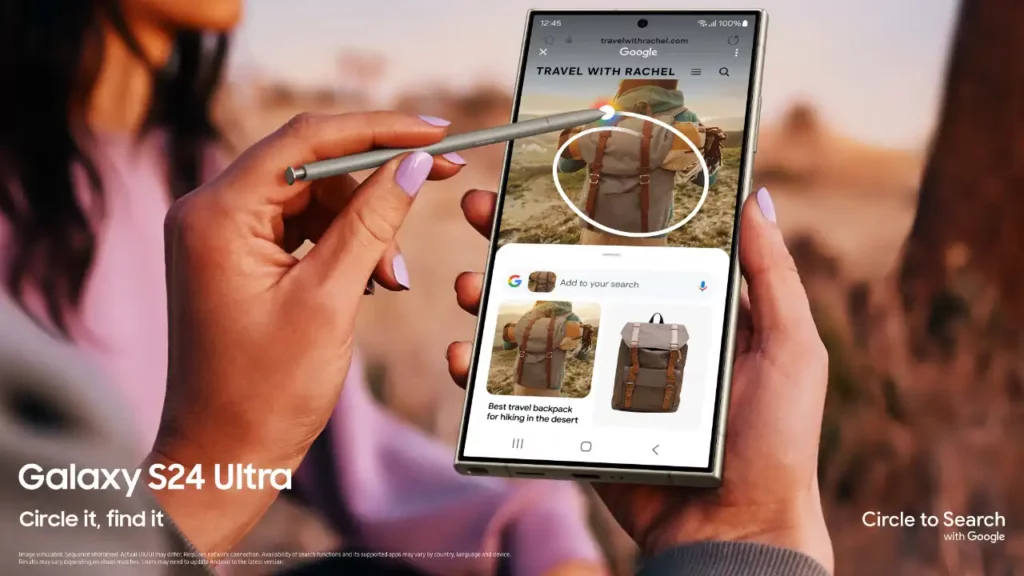
Live Translate
Live Translate helps you communicate with others. It is an AI-powered feature that automatically translates voice calls, face-to-face conversations, and even text messages into your preferred languages. This feature will be beneficial, especially in the scenario where your colleagues are from different regions and you are attending the voice conference. This feature will make things and languages easy to understand. You can use this during the call by tapping on the Call Assist button and tapping the Live Translate option. The brand has added several languages of support to this feature, as mentioned below:
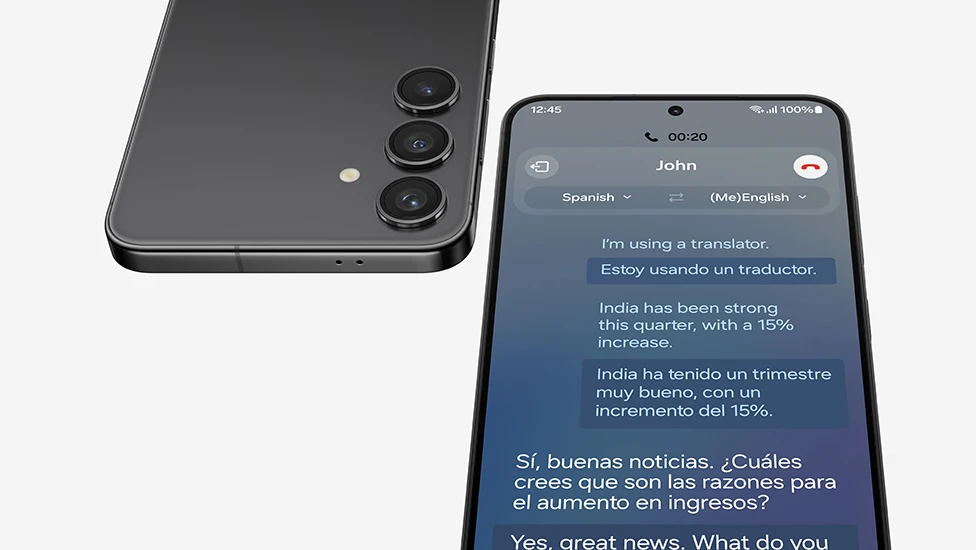
- Simplified Chinese
- English
- French
- German
- Hindi
- Italian
- Japanese
- Korean
- Polish
- Portuguese
- Spanish
- Thai
- Vietnamese
Note Assist
The Samsung Galaxy S24 series includes a convenient feature called Note Assist in the Samsung Note app. This will automatically organize your notes in an easy-to-understand way. To use this feature, click on the Notes Assist icon and select the Auto Format option. The AI will create bullet points for the notes that are organized understandably. The next feature is Summarize, powered by AI. It will summarize a note instantly. You can enable it by clicking the Notes Assist icon and selecting the Summarize option. You can also choose a standard summary or a detailed summary.
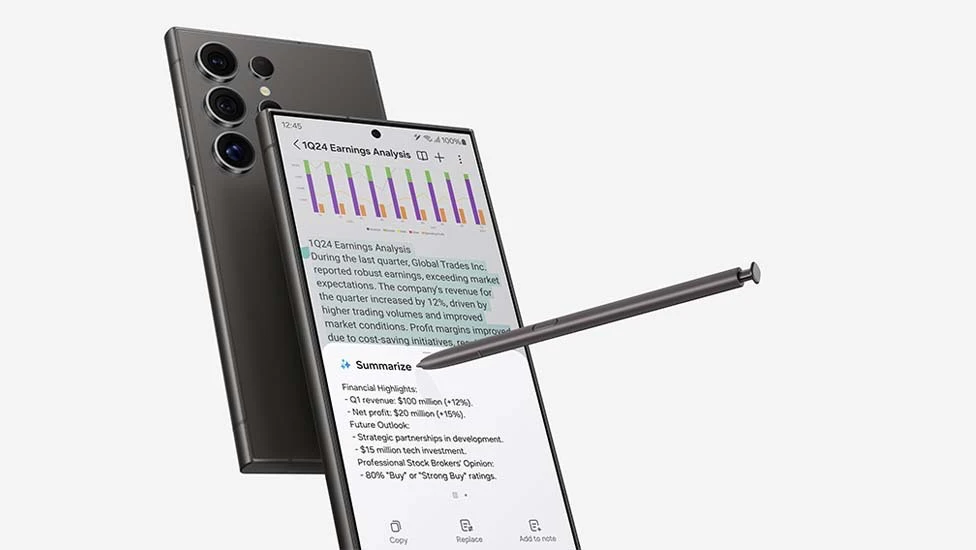
You can also check the spelling of the text you pasted into a note by using AI to check it, selecting the Notes Assist icon, and clicking on Correct spelling.
Transcribe conversations and record them
The Galaxy S24’s Voice Recorder app with Transcribe Assist is a convenient tool for journalists and for those who usually need to record and review conversations. This lets you record interviews or discussions and easily transcribe them anytime, making it simple to find noteworthy facts and quotes. Galaxy AI also permits you to create a summary of your conversation by tapping on the summary tab housed at the top of the transcription.
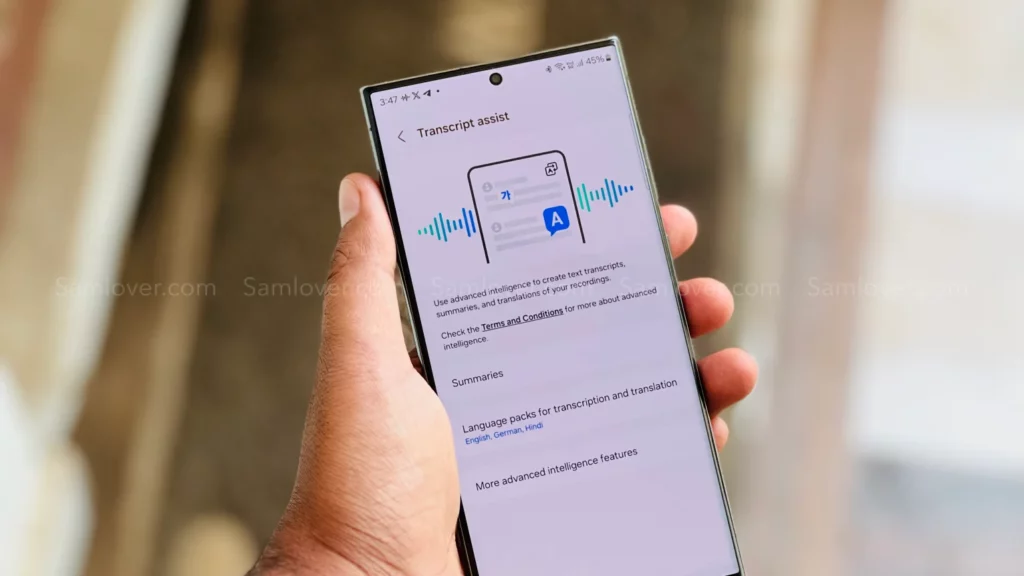
AI-powered photo editing
The Galaxy S24 introduced several AI-based photo editing features powered by the new Galaxy AI, such as Edit Suggestions, which uses AI to suggest edits or changes to your photos. These suggestions vary depending on the photo and could range from changing colors to removing unwanted things from the image. You can easily use this feature by selecting a picture in the Samsung Gallery app and clicking on the I in a circle icon to pull up the recommendations.
Integrated with Edit Suggestions is called Generative Edit, which fills in parts of images that are edited. It will make the photos smooth and vibrant, especially in areas where you erased or moved objects.
AI-powered video editing
The Samsung Galaxy S24 introduced an exclusive feature called Instant Slow-mo. It converts a normal video into a slow-mo video with the help of AI to generate the missing frames necessary to create a slow-mo video. You can easily use this feature by clicking and pressing on the screen while playing a normal video in the Samsung Gallery app. You can change the speed of a video permanently. A 30 FPS video can be reduced to half or quarter speed, while a 60 FPS video can be decreased to at least up to eight speed.

Customize the look of your phone
You can customize the look of your Galaxy S24 by using Material You, which offers a variety of things, from the color palette of the UI to the look of the clock on your lock screen. You can choose color features by long-pressing the home screen, clicking on wallpaper and style, and selecting the color palette. To access lock screen features, go to Settings and select Lock Screen.
Customize the side-key shortcut
You can easily customize your side-key shortcut on your Galaxy S24 phone to access particular actions instantly. For customizing as per your preference, go to Settings app >> Advanced features >> Side key.
Set shortcuts by using the S Pen
The Galaxy S24 Ultra has an S-pen for making doodling easy. The smartphone has brought quality-of-life upgrades. This lets you add several personalizations using your S pen. By double-tapping the screen and holding down the S pen button, you can trigger a shortcut to the app you use the most. You can easily set the shortcuts by following these following these easy steps: open the Pentastic app, tap the double-tap shortcut, and turn the toggle on for your selected app.

Undoubtedly, the Galaxy S24 series is a power package of AI-powered features that enhance the user experience. However, the brand has expanded these Galaxy AI features to old Galaxy devices, but according to their worth, for instance, the instant slow-mo feature is only available on Galaxy S24 and Galaxy S23 smartphones.