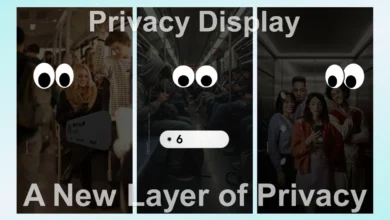Apple’s Affordable VR Headset Inspired by Samsung Gear VR

Apple introduced the Vision Pro XR headset earlier this year. Now it is reportedly looking forward to requiring a tethered iPhone or Mac for its cheaper Vision headset to rival the Samsung VR headset.
Apple seems to be pushing ahead with a budget-able headset, but it’s possible Apple could take a hint from the Samsung Gear VR by requiring a tethered companion device. The new report says that Apple’s cheaper Vision headset is codenamed N107. The brand could price it at $1,500 to $2,000 and was originally slated to launch as soon as late 2025.
It is reported that Apple might be having trouble reducing the cost of its mixed headset. The brand may consider compromising to achieve this on multiple aspects, for instance, by removing the external EyeSight display, reducing the resolution, or maybe other specifications of the internal screens, using a less powerful processor, or reducing the quality of the see-through view of the real world. Apart from these, there are also a few more unspecified additional cost-reducing measures.
Reportedly, Apple is planning to make the cheaper Vision headset reliant on the tethered Mac computer or iPhone. The journalist stated that “that would let Apple save money on the processing power and components needed to make the Vision Pro a fully standalone product.”
Although it’s not the first time we have seen an XR headset being reliant on a smartphone,. Gear VR by Samsung asks users to slide their device into the headset, with the smartphone offering both the display and processing power.
A cheaper Vision headset that required an iPhone or Mac would still have its internal screen, though. The tipster reported that Apple is continuously setting up a second-generation Vision Pro headset. The latest device is said to feature a faster chip and upgraded external cameras.