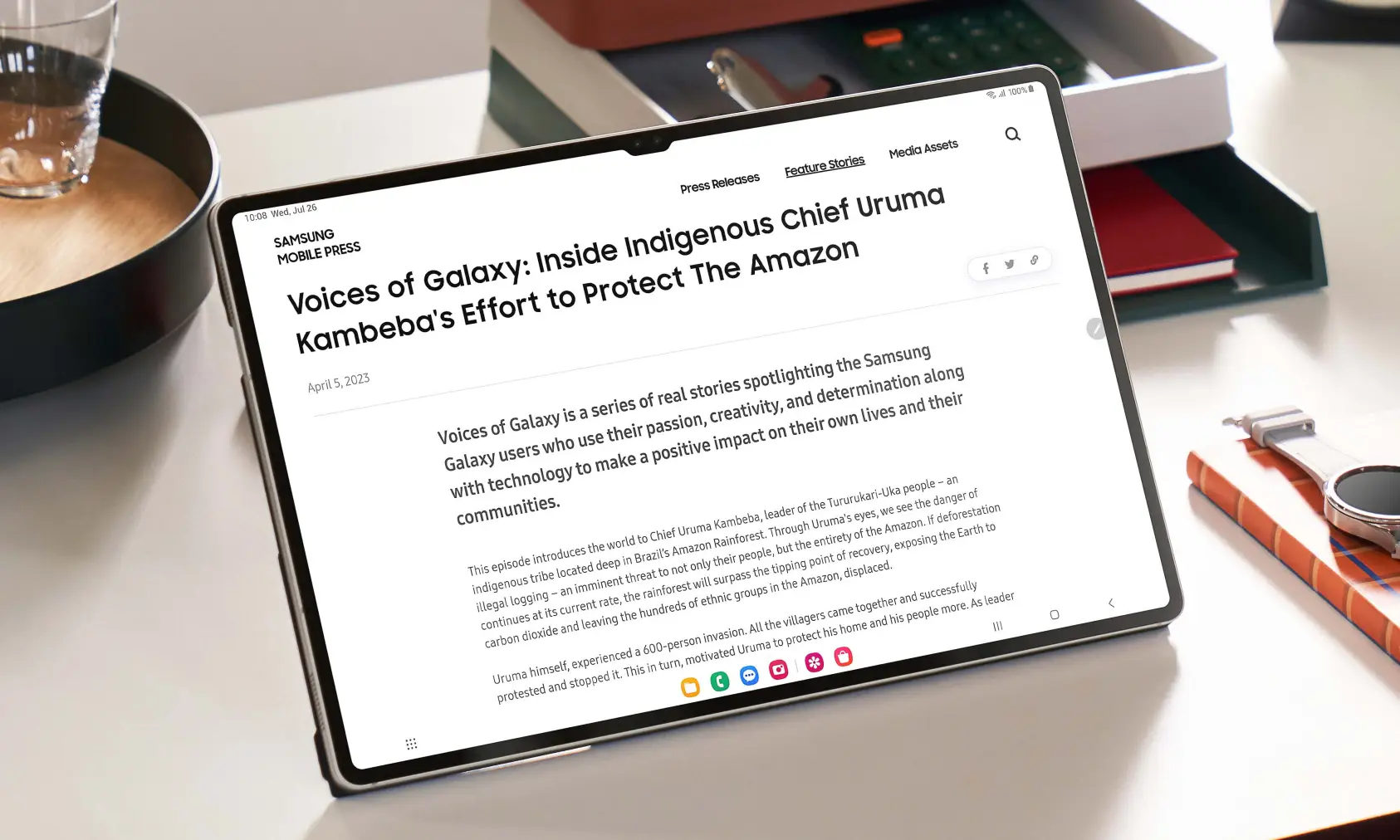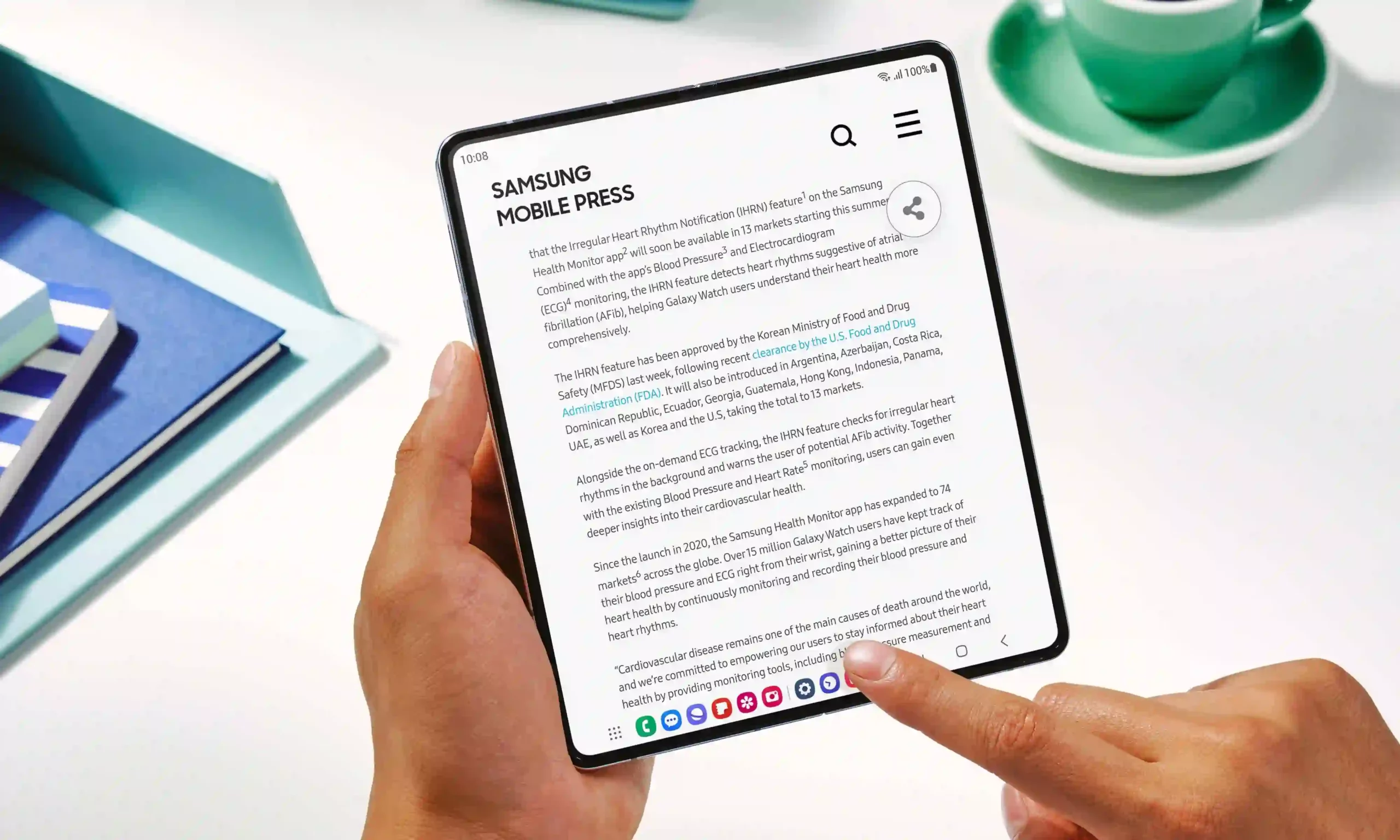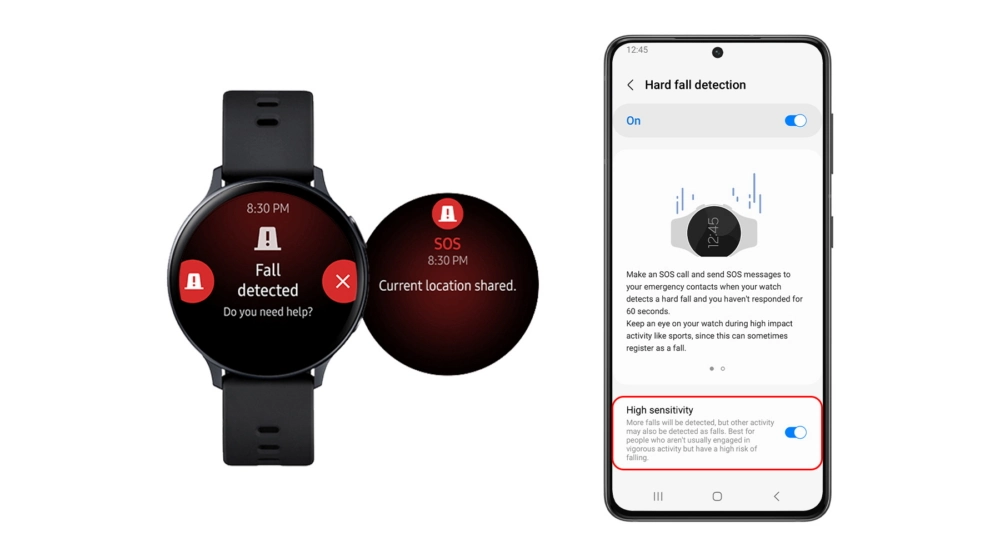Now that the new premium Galaxy tablet, the Galaxy Tab S9 series, is finally here, everyone is excited to experience…
Read More »Guide
Samsung unveiled the Galaxy Z Fold 5 alongside the Galaxy Z Flip 5 and other Galaxy devices during the Unpacked…
Read More »Samsung introduced its most awaited Galaxy Watch 6 series at the Unpacked event in Seoul, South Korea. Both Galaxy Watch…
Read More »In Samsung’s next launch event, Unpacked 2023, the company will introduce its users to the most awaited Galaxy flagship foldable…
Read More »Samsung devices often face various issues, which may include fast battery drainage, various app crashes, and excessive heat generation, especially…
Read More »As of now, everyone is familiar with Samsung’s Unpacked 2023 Event, which is going to be held on 26th July…
Read More »Samsung’s annual S series flagship set includes a host of amazing features that help make them a perennial member of…
Read More »Samsung has recently started One UI 5 Watch updates for the Galaxy Watch 4 series and Galaxy Watch 5 series…
Read More »Last month Samsung announced the features of One UI Watch 5 skin, which focuses on improving the user experience regarding…
Read More »The One UI 5 Qatch is based on Wear OS 4, so it is obvious that the Galaxy Watch 4 and…
Read More »