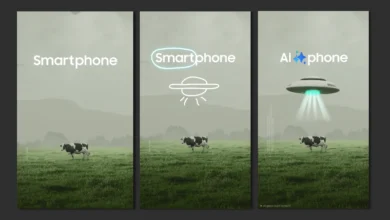What Is Samsung ‘Repair Mode’ Security Feature

Have you ever put your smartphone for restoration or repair in the service centres? If you did, you know that it is risky for your data to get into other people’s hands.
Samsung Repair Mode
To prevent this misfortune, Samsung has introduced a new feature, ‘Repair Mode’. This mode will protect your device from data theft by locking the details like photos, messages, and accounts, rendering functionality reserved for default installed apps.
What is this?
This mode can be accessed and brought to functionality by switching on it in the ‘Battery and Device Care’ menu in the ‘Settings.’ After that device reboots, and it won’t allow the device to show or transfer these details unless the user unlocks it with the biometrics.
At present, this feature is introduced in the Galaxy S21 device via the software update in S.Korea and is expected to expand to other devices & regions soon.
“Technology is connecting the world closer than ever, but the risks are also increasing.” “Samsung’s top priority is customers. “It’s about making sure you stay safe while trying out this new experience. -Samsung Electronics MX Division
Source & Reference: