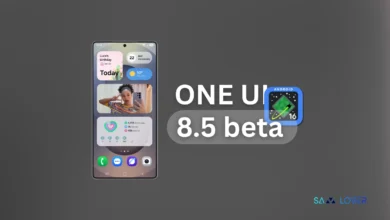Samsung brings One UI 5.1 update for Galaxy A53 5G in the UK

Samsung has released the One UI 5.1 update for the Galaxy A53 5G device; the latest update brings some new features and improvements, making the device more interesting and user-friendly. Moreover, it’s not a minor update; it will make it quite effective on your device. Let’s know more about it.
The update is rolling out in the UK and will be expanded to other remaining countries in the next few days; users who own the Galaxy A53 5G device can identify the latest update by its firmware version number A536BXXU4CWB1. The update also includes the latest security update in the form of the February 2023 patch.
As said earlier, the latest update brings the support of One UI 5.1, which comes with several new features which have made several existing apps smarter than before, including Camera, Gallery, some new widgets, and several new features that are added in many inbuilt functions that very effectively work, to know more click here.
The update will be available for the A53 devices through OTA, so users will get notified through system notification. To install the update, just tap on the notification, and it will take you to the software update page; here you have to tap on the download button, and it will get installed on the device.
But in case you missed the notification, you can manually just go to the system settings, then scroll down, then tap on the Software update button, now tap on Download and install button, and wait until it shows information about the software; if it says One UI 5.1 update available then just hit install. Then it will install automatically.
One UI 5.1 New Features:
Camera
- Selfies: When taking selfies, you can easily change the color tone by selecting Natural or Bright.
Multi-tasking
- In Pop-Up View, you can now adjust the window size by dragging the window edges in any direction.
- For split view, you’ll see categories for Recent apps and Most used apps, allowing you to quickly select apps for Split Screen.
Gallery
- GIF Remaster: GIF Remaster has been added to help you remaster and improve the quality of your GIFs.
- Extract text from a video: Extract text is available if you pause a video with text information on screen. Select to extract the text which can then be used in emails, contacts, on the internet and more.
- Details view: When you select details of a photo or video, you can see both the image and the details at the same time in landscape mode. Select an image or video from Gallery > Select three dots for more options > Select details > Rotate device to landscape mode.
Wallpaper:
- Wallpaper Video: You can select a video clip to use as your wallpaper. The best part of the video clip is recommended for editing. Open Wallpaper > Select a video from your Gallery > Trim recommends the best moment (15 seconds max).
Widgets
- Battery Widget: A Battery widget has been added that will quickly show battery life for the smartphone and connected devices.
- Weather Widget: Daily weather summary, forecast, hourly precipitation, severe weather alert, and other information has been added.
AR Zone
- Multiple emojis: Add a second AR Emoji in a single sticker. Customize each emoji and then combine them as you prefer.
Samsung Internet
- Continue to browse Samsung Internet from another device when both devices are signed into the same Samsung account. Sync the data in Settings > Samsung account > Sync settings > Enable “Samsung Internet”.
- You will receive a Samsung Internet pop-up on screen on your second device > Tap to continue browsing.
Bixby Text Call
- Use Bixby to answer phone calls and respond to people with text-to-voice.
- Open Phone app > More options (3 dots) > Settings > Bixby text call.