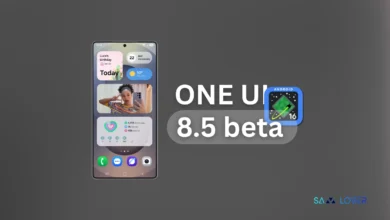Galaxy A51 5G gets One UI 5.1 update with exciting new features in the USA

Samsung Galaxy A51 5G, a mid-range smartphone from Samsung, is no exception to this rule. Despite this, the company has given its users a final update, One UI 5.1, before officially ending its support period for this device.
The update brings the firmware version to the A516USQUBGWC1 and, at the same time, also introduces the February 2023 security patches; the update is already being released in the US on the MetroPCS network, which all the others should follow in the coming days.
Galaxy A51 5G One UI 5.1 Features Update
One UI 5.1 takes your phone to the next level with new Gallery features as well as productivity and personalization enhancements.
- Camera and Gallery
- More powerful search
You can now search your Gallery for more than one person or subject at the same time. You can even search for people without tagging their names just by tapping their faces. - Enhanced image remastering
Remastering does more to make your pictures look great by removing shadows and reflections. You can also remaster GIFs for better resolution and clarity. Preview has also been improved to make it easier to compare the original picture with the remaster. - Create a shared family album
It’s easier than ever to share pictures with your family. Gallery will recommend pictures to add to your shared family album by recognizing the faces of family members you select. You get 5 GB of storage for each family member (up to 6 people). - Revamped info display
When you swipe up while viewing a picture or video in your Gallery, you can see when and where the picture was taken, which device took the picture, where the picture is stored, and more. Now with a simpler layout.
- More powerful search
- Multitasking
- Easily minimize or switch to full screen
You can now minimize or maximize an app window without going to the options menu. Just drag one of the corners. - Access your most used apps in split screen
When you start a split-screen view, the apps you use most often will be shown below your recently used apps to help you find the apps you need faster.
- Easily minimize or switch to full screen
- Modes and Routines
- Change wallpapers based on your mode
Set a different wallpaper based on your current activity. Choose one wallpaper for work, one for exercising, and more. - More actions for routines
New actions let you control Quick Share and Touch sensitivity, change your ringtone, and change your font style.
- Change wallpapers based on your mode
- Weather
- Quick access to useful information
Check severe weather alerts, daily weather summaries, and sunrise/sunset times at the top of the Weather app. The temperature graph now uses colors to show how the temperature changes throughout the day. - Hourly precipitation graph
An hourly graph now shows how much precipitation has fallen at different times of the day. - Summary on Weather widget
A brief summary of the current weather conditions now appears on the weather widget to let you know if it’s sunny, cloudy, raining, or snowing.
- Quick access to useful information
- Samsung Internet
- Continue browsing on another device
If you’re browsing the web on one Galaxy phone or tablet and later open the Internet app on another Galaxy device signed in to the same Samsung account, a button will appear that lets you open the last webpage you were viewing on the other device. - Improved search
Your searches now include the names of bookmark folders and tab groups. Improved search logic lets you find what you’re looking for even if something isn’t spelled correctly.
- Continue browsing on another device
- Additional changes
- Check the battery level of your devices
The new Battery widget lets you check the battery level of your devices, right from the Home screen. You can see how much battery is left on your phone, Galaxy Buds, Galaxy Watch, and other supported devices. - Settings suggestions
While signed in to your Samsung account, suggestions will appear at the top of the Settings screen to help you share, connect, and enhance your experience across your Galaxy devices. - Choose where to save screenshots and screen recordings
You can now change the folder where screenshots and screen recordings are saved.
- Check the battery level of your devices
If you are the owner of the smartphone in question, you can now benefit from all the new features implemented by the company in the latest version of the proprietary One UI 5.1 interface. To check for the presence of the update, simply go to Settings -> Software Update -> Download and Install.
As mentioned, Galaxy A51 5G comes to the end of the manufacturer’s software support; the device was launched on the market in 2020 equipped with Android 10, receiving the latest currently available version of the robot at the end of 2022.