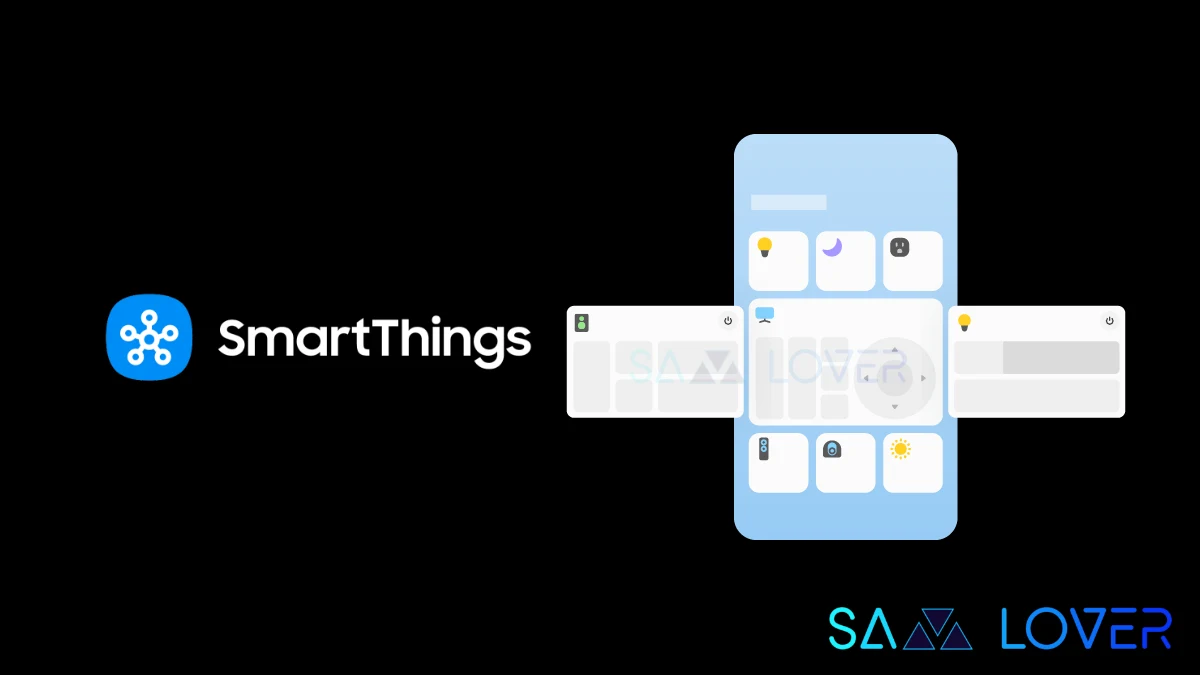Google Play May 2023 update to download: Here is the changelog

Google System updates, you can enhance the security and reliability of your Android devices and enjoy new, helpful features. These updates encompass various improvements and enhancements to the Android operating system, as well as updates to the Google Play Store and Google Play services. They are applicable to a range of devices, such as phones, tablets, Android TV, and Google TV devices, vehicles that support Android Auto, WearOS devices, and Chrome OS devices.
Google Play System May 2023 Update
The Google support site has recently posted an article containing information about the latest updates to the Google Play system, with a focus on those scheduled for May 2023. It’s worth noting that these updates aren’t exclusive to a particular product category but rather are available for a range of devices, including phones, tablets, Android TV and Google TV devices, cars with Android Auto, wearables with Wear OS, and computers and tablets running Chrome OS. Both Google and the Google Play Store and Google Play Services offer these Android operating system updates.
Account Management
- [Auto] Re-ordering of the existing sign-in methods to prioritize mobile sign-in by moving the mobile sign-in options above the car sign-in option.[2]
Device Connectivity
- [Wear] New developer features for Google and third party app developers to support Device Connectivity related processes in their apps.[2]
Developer Services
- [Wear] New developer features for Google and third party app developers to support Device Connectivity related processes in their apps.[2]
Google Play Store
- New Features to help you discover the Apps & Games you love.[3]
- Optimizations allowing faster and more reliable download and installation.[3]
- Continuous improvements to Play Protect to keep your device safe.[3]
- Various performance optimizations, bug fixes and improvements to security, stability and accessibility.[3]
- [Phone] Improve your ability to report illegal content and enable user sentiment tracking for apps and Play reviews.[5]
Security & Privacy
- [Phone] Passwords can be imported to the Google Password Manager on Android.[2]
Wallet
- [Phone] New animations displayed after successful tap and pay transaction using Google Wallet at NYC MTA stations.[2]
System Management
- [Wear] Changes to streamline the system updater experience during initial setup.[2]
[2]Available through Google Play services v23.17 updated on 05/3/2023
[3][4]Available through Google Play Store v35.6 updated on 05/1/2023
[5]Available through Google Play Store v35.7 updated on 05/8/2023
How to install Google system updates
Google system updates are automatically installed on all affected products by default. Each user can change their preferences by entering:
- Settings
Google.
- Other
System Services Updates.
However, disabling does not prevent system updates from sources other than Google (i.e. device manufacturer, carrier), nor app updates via the Play Store. In addition, the Mountain View giant can update system services even when automatic updates are turned off where this is necessary to resolve serious security issues or to comply with legal obligations.