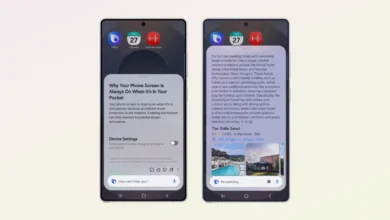Android Auto 10.1 is ready to download: What’s New

Recently, Google released a new version of their Android Auto software called Android Auto 10. Even after this release, they didn’t stop working on it. They also launched a test version called Android Auto 10.1 beta, which users can try out.
The new version doesn’t come with a list of specific changes, so it’s hard to know exactly what’s improved. However, it’s likely that Google focused on making the user experience even smoother. The previous Android Auto 10 didn’t have many significant updates, except for a new animation for the Google Assistant.
In addition, Google seems to be close to fully launching “Coolwalk,” a new interface for Android Auto. Many users have already received it since its announcement in January. One of the exciting changes in Coolwalk is the ability to run multiple apps simultaneously.
Android Auto Reintroduces Simultaneous Google Maps Usage on Phone and Car
Unfortunately, some users have noticed an issue with Android Auto during these hot days. When their phones are connected to Android Auto, they get very hot, and the high outside temperatures don’t help to cool them down. This situation is causing stress to the phone’s battery, as it gets charged and discharged at the same time.
The update to Android Auto version 10.1 is being released on the Play Store via the badge below. If it is not yet available on your smartphone and would like to try the new version in preview, you can manually download and install the APK through this APK Mirror link.