Apps & Services
Samsung Bixby brings new features and improvements

Bixby is a virtual assistant from Samsung that makes using your phone simpler and works alongside your preferred applications and services to help you get more done as it learns, develops, and adapts to what you want to do. Bixby Home, Bixby Vision, Bixby Voice, and Bixby Routines are the features offered by Bixby. Samsung has brought up some significant changes in the Bixby vision and Bixby’s voice. Bixby Wakeup is developed to enhance the functions of Bixby voice.
As of July 2023, the updated versions of the Bixby wakeup and Bixby Voice apps are 2.3.25.14 and 3.7.80.7. A sophisticated speech assistant called Bixby voice makes the usage of the gadget easier. On your Galaxy phone or tablet, calling Bixby may be done hands-free using Voice wakeup without tapping on any button. Once this function is configured, all you need to do is say “Hi, Bixby,” followed by a phrase of command or inquiry, and the virtual assistant will respond to you. A Galaxy Watch can also have voice wakeup enabled.
To enable the wakeup feature, open Bixby and, tap on the discover symbol, select more alternatives. Voice wakeup is accessed after selecting settings. Turn it on by tapping the top switch, and turn it off by tapping again. A great addition to the current version is the addition of Bixby for children. Within the Samsung account, parents can create a kid account, and after that, they can register it on Bixby.
But currently, this functionality is limited only to South Korea and the US. Samsung has also made some functionality changes in Bixby Vision. Bixby Vision offers blind people a straightforward interface and uncomplicated setup while audibly describing what it observes, assisting users with the happenings around their surroundings.
The enhanced feature allows users to get pertinent information by looking for photos, identifying characters, and translating foreign languages, and Bixby Vision can also read aloud text or colors from the camera screen and scan QR codes. To use this software, the user just needs a Wi-Fi connection and a Samsung account.
Apps & Services
Samsung PUBG Mobile at 120 Fps (Ultra Extreme) Graphics Device List
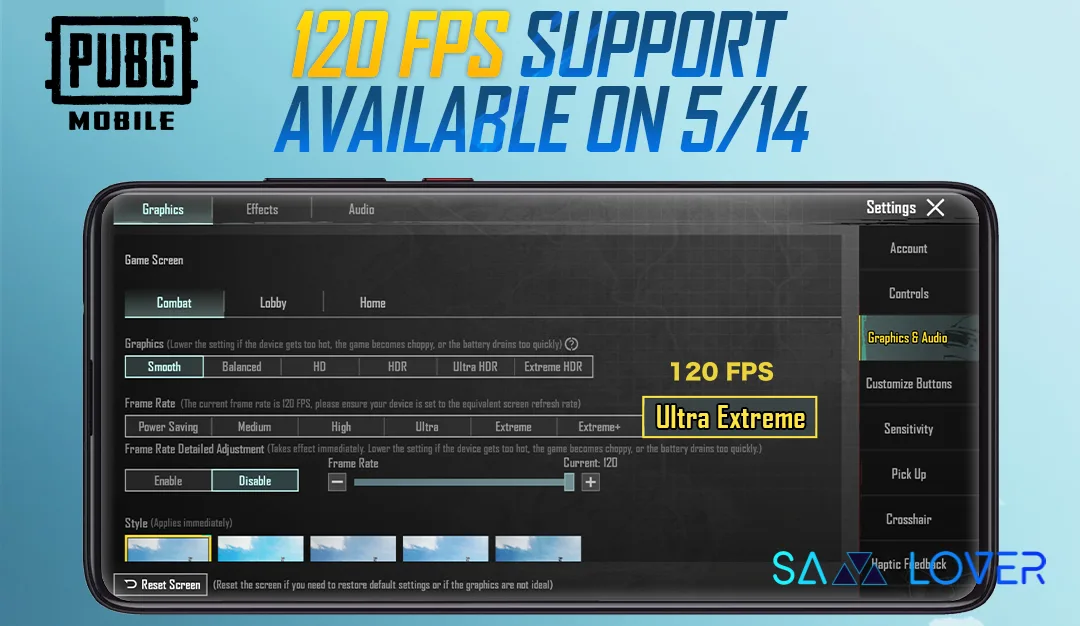
PUBG Mobile has 20 million daily active players; now to enhance the gaming experience of millions of players PUBG Mobile is introducing new support for playing the game at a 120 fps frame rate on specific devices. Here’s the eligible device list.
PUBG Mobile Ultra Extreme Graphics Settings
Despite offering a high refresh rate option for a couple of years, PUBG Mobile ran at a maximum of 90 fps on all devices, but now a new version of the game brings convenient support for playing the game at a 120 fps frame rate (Ultra Extreme).
The latest PUBG Mobile 3.2 arrived in app stores on both Android and iOS on May 13 and added 120 fps (Ultra Extreme) to the graphics settings on select devices. A couple of days ago, before the release of the game’s 3.2 update, Samsung already revealed a list of supported devices, including some Galaxy smartphones, that are eligible for the new support.
List of Samsung Galaxy Devices that can run PUBG Mobile at 120 fps/ Ultra Extreme Graphics
- Galaxy S24 Ultra
- Galaxy S24+
- Galaxy S24
- Galaxy S23 Ultra
- Galaxy S23+
- Galaxy S23
- Galaxy Z Fold 5
All the Galaxy devices mentioned above are eligible to support PUGB Mobile’s 120 fps mode, although the specific variant of the Galaxy S24 and Galaxy S24+ devices based on Exynos and Snapdragon doesn’t matter. By this point, we can expect the same will be true for any other Galaxy flagship that uses both Exynos and Snapdragon chips and receives support for running PUBG Mobile at 120 fps in the coming time.
You can easily download the PUBG Mobile update from both the Galaxy Store and the Google Play Store on Galaxy smartphones, or you can also prefer the official PUBG Mobile website to download it directly.
Follow Sam Lover on Your Favorite Social Media Platforms
Apps & Services
Google to Expand Circle to Search Feature Over 200 Million Devices, Thanks to Samsung

Finally, we’re anticipating the start of Google’s annual I/O developer conference today, and our expectations have been met as a dedicated section of the event focuses on intelligent tools.
As we expected, Google’s AI will be the focus of its upcoming event, and finally, as expected, Google’s upcoming annual I/O developer conference will reveal more about the generative AI tools to make our daily lives more convenient. Among all the announcements, the expansion of the Circle to Search feature is one of them.
Google promised to expand the availability of the Circle to Search feature to 200 million devices by the end of 2024. Presently, this feature is running on over 100 million smartphones.
Initially, Samsung introduced this feature exclusively on its Galaxy S24 series under the Galaxy AI package. Later, Google expanded its availability and made it available on the Pixel 8 and Pixel 7 series. On Galaxy devices, users can easily use this Circle to Search with Google feature by pressing and holding the bottom navigation bar. users can circle to highlight text or images from the screen, and then it instantly triggers a Google search for related information.
After the Galaxy S24 series, Samsung, along with the One UI 6.1 update, expanded this Circle to Search feature under theGalaxy AI. It is expected that this feature will become a standard offering on next-generation Google and Samsung smartphones later this year. It is also revealed that Google is also looking forward to bringing Circle to Search into the classroom so that students can now use the Circle to Search feature to get step-by-step help with tricky physics and math problems right from their phones or tablets effortlessly.
Follow Sam Lover on Your Favorite Social Media Platforms
Apps & Services
Samsung Phones Soon Get Barcode Support in ‘Circle to Search’

Circle to Search with Google has been the talk of the town since it came into existence. Flagship Galaxy owners get ready to experience new functionality in the Circle to Search feature, as Google is working on adding barcode support to Circle to Search for easy barcode scanning.
Initially, Samsung introduced the Circle to Search with Google feature on its current flagship Galaxy S24 series. Later, Google will make it available on its Pixel 8 and Pixel 7 series. As per the requirement, Google has also upgraded the gesture of the feature by adding instant translation support, allowing you to translate on-screen content easily. Google is now setting up to enhance the feature further by adding barcode support.
Presently, Circle to Search just lets you search for text, images, or videos on your screen by just circling without even needing to switch between apps. Similarly, at the moment, if you use Circle to search on a barcode, then it will take you to the result that will show other similar barcodes; instead, it should be redirected to its content.
Now the reports are saying that a tipster spotted strings related to this feature in the Google app v5.19.45.29.arm64 beta. Currently, the feature is in the developing stage, but it is expected that the brand will roll out soon. Once available, it will let you use Circle to Search to read barcodes on web pages and from products in pictures you have taken.
However, there is no exact information known when this feature barcode reader feature will come into existence or when Circle to Search with Google will be available on other non-Samsung and non-Pixel devices, but it is expected that Google could announce more Circle to Search improvements alongside its wider availability at I/O 2024 later today.
Follow Sam Lover on Your Favorite Social Media Platforms












