Samsung ClockFace Gets New Update With Old Changelog
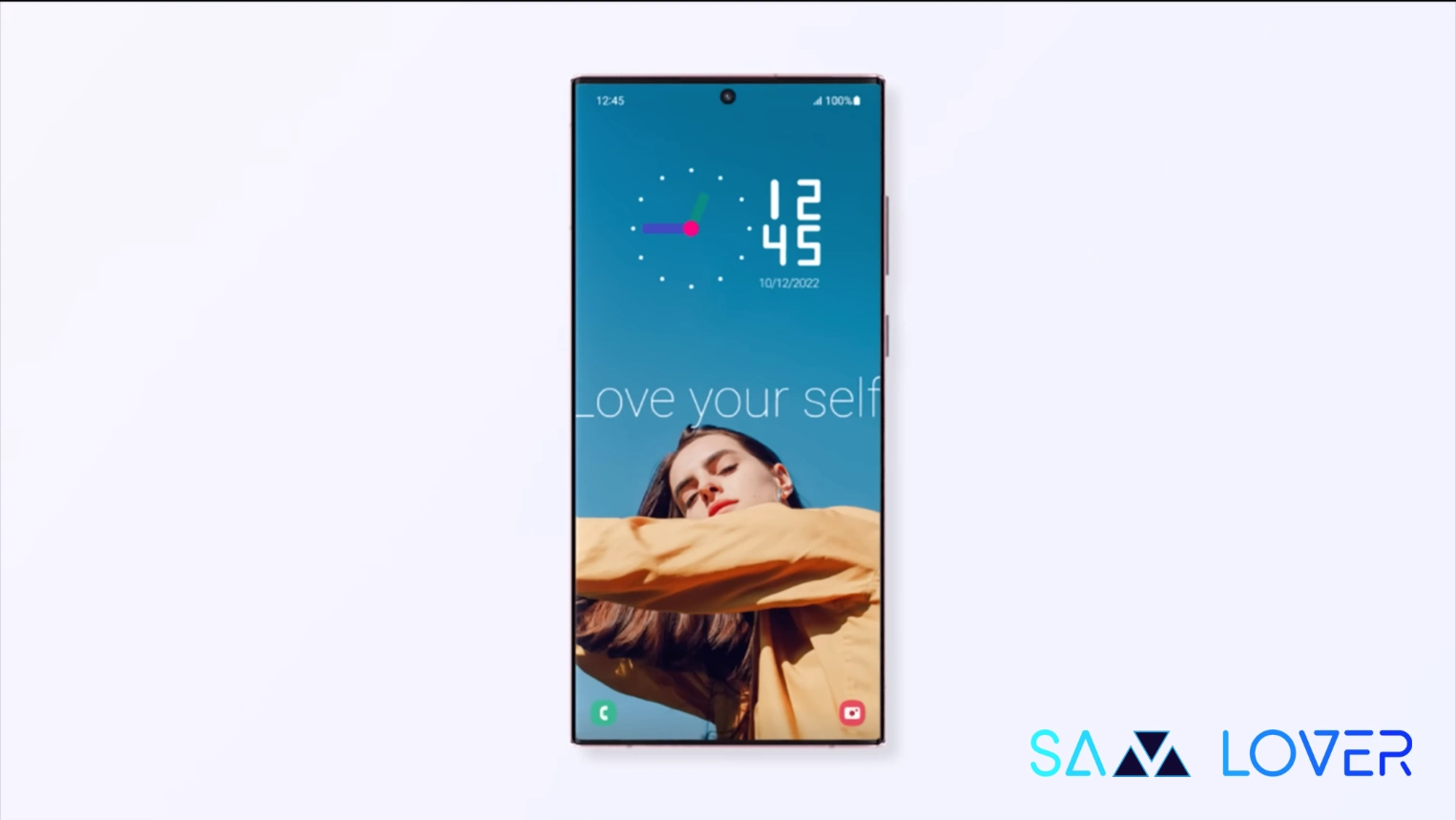
When you open and unlock your Galaxy device or check the lock screen, the main element is that you frequently watch the clock, so to get it personalized according to your mood, what could be more satisfying than that? This satisfaction can be achieved with the help of ClockFace. With the new update, you will have more customization options.
Samsung has rolled out the new update for the Good Lock’s ClockFace plugin, which is coming with version 3.1.07.0. With the latest update, the company has attached the same changelog, which released with 3.1.06.0 update. Which specifies about three new items, including some new fonts added, a new weather item, and support for frames on images.
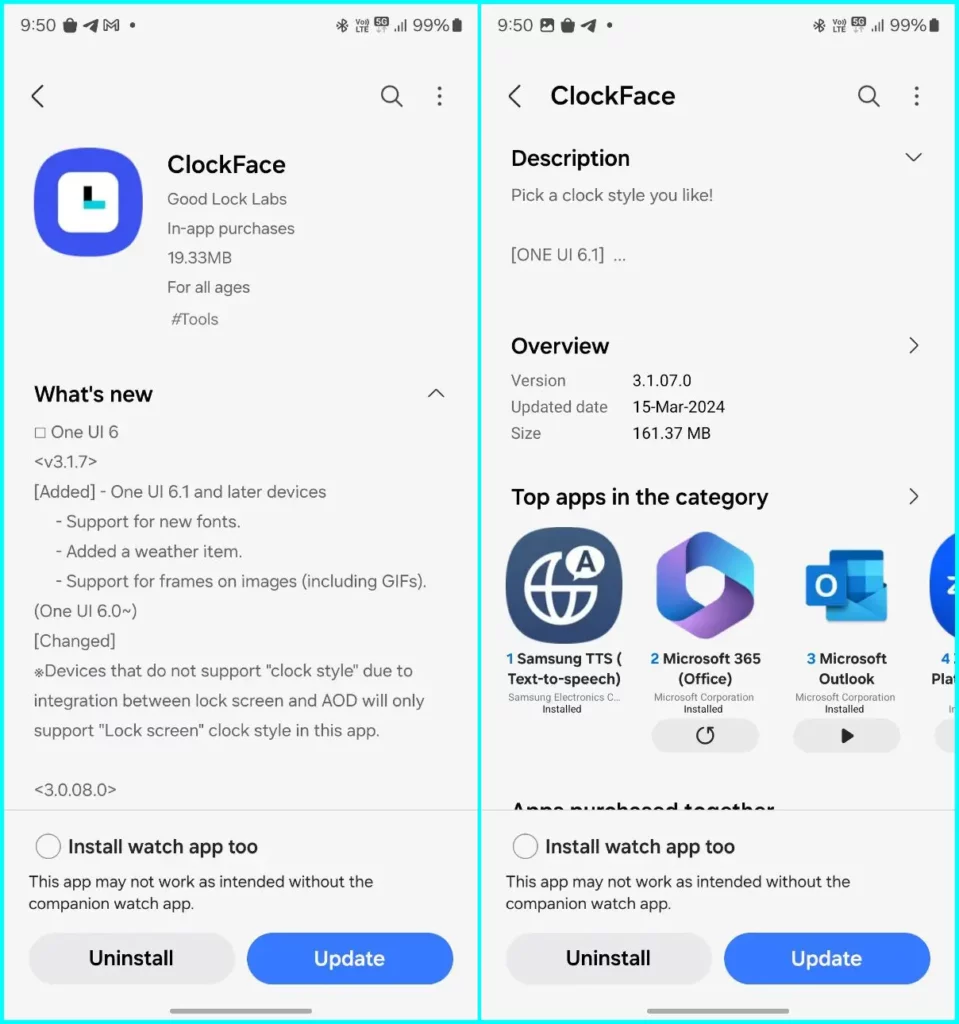
However, with that update, some users have faced issues while using the newly added features, so we can say that the latest update may bring some enhancements for the existing functions. So if you are also the one who faced some issues, then you should update your device to the latest version, which may improve the functioning of the device.
To get the latest update of ClockFace, you just need to go to the Galaxy Store, then tap on the search bar and type ClockFace. Here, you will see the update button, then tap on it, and then it will get the date version. As it is a part of Good Lock, you can also update it from there.



