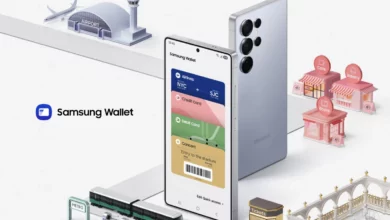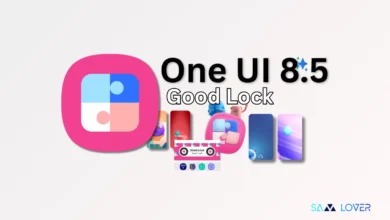Samsung’s Copilot+ PCs with Qualcomm Chips Won’t Support Several Apps including ‘Fortnite’

Samsung released Copilot+ PCs in its home country, South Korea, that use Qualcomm processors. These PCs are beneficial for AI tasks, but the giant has also claimed that several common applications won’t run on them.
Microsoft introduced the term “Copilot+ PC” for powerful laptops with built-in AI features. These laptops are powered by Snapdragon X Elite chipsets with a special chip (NPU) for running AI tasks super fast at 45 trillion operations per second (TOPS).
Most of the PCs use the X86 architecture, and machines built around Arm raise the prospect of old software being orphaned, which would hardly encourage buyers. Microsoft, however, created an emulation layer named Prism that it claims will make “your apps run great, whether native or emulated” on Copilot+ PCs.
Samsung warns that several security applications like Adobe Illustrator and Google Drive won’t run on its GalaxyBook Edge 4 Copilot+ PCs via a compatibility notice. Games including Fortnite, League of Legends, and Microsoft’s flagship shooter Halo Infinite are also not satisfied under Windows 11 for Arm and Snapdragon silicon, reportedly.
Websites for some South Korean financial services providers are also incompatible with the machines. It is also mentioned in the compatibility notice that particular printers may not work with the machines without new software. The Register has checked Samsung sites outside South Korea and was unable to find similar compatibility notices. However, it seems that this could be regarded as an old antitrust case where Microsoft had to offer a different version of Windows in South Korea.