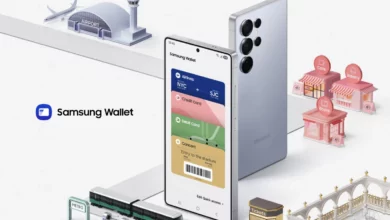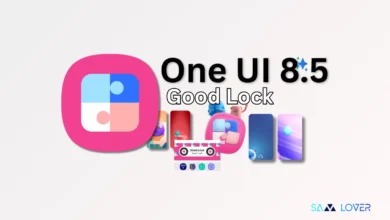Samsung Health could soon enhance Medication Tracking

Samsung Health is a noteworthy part of Samsung’s workspace. This health app helps to track and monitor health metrics. Now the brand is setting up to expand the app’s functionality, as the new report says it could soon make adding medicines to the Medication feature easier.
The Korean giant is looking forward to adding two new convenient features, especially for the users who regularly use the Samsung Health app: medicine scanning and drug-allergy interaction. These two features will add an extra layer of enhanced experience to health monitoring.
Soon, users will be able to scan their medication to add automatically specific data, such as name, strength, like mg dose, and the form of medicine, whether tablet or capsule, to the Samsung Health app.
The Korean giant has announced that medication tracking will begin in December 2023 to help users manage their health more effectively and efficiently. The feature will be beneficial to track prescription and over-the-counter medications and provide tips about these medications.
Once you enter the names of select medications into the app, the medications feature will provide a more detailed query, for instance, a general description and possible side effects. The Korean giant has announced that medication tracking would inform users regarding possible adverse reactions that could occur from drug-to-drug interactions or if taken alongside certain foods such as caffeine and alcohol.
It seems that the brand could also extend the feature to inform users regarding drug-allergy interactions. It will permit you to select from some common allergies or add your allergies to the list. Also, if you use a medication that might cause an allergic reaction, you will be informed about drug-to-drug interactions.