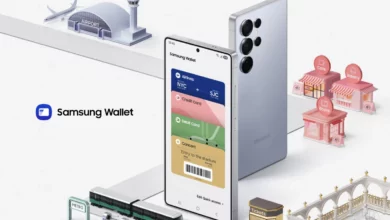Google Android 14: Lets know how to download & install it

Google is getting ready to release its Android 14 for Android devices. Still, before that, the company released Developer preview 1 of Android 14 with a new name, ‘Upside down cake’ it is in the initial stage which will feature some new changes for the upcoming Android OS.
As of now, Android 14 is in the very first stage of development; it will bring some innovative features that will make the upcoming Android version more interesting. Let’s analyze the details of it and learn more about it.
What’s new in Developer Preview 1
As usual, Google suggests a new name for its Androids with sweets and dessert alphabetically, this time it named the latest Android 14 ‘Upside down cake’, which is a dessert and quite popular in the USA, in this Developer preview 1 software, we got to know about some new possibilities that can bring the big change in the Android devices, let’s discuss them briefly:
API Behavior improvements
There will be some new changes in the structure of API that provide users with a more stable app experience across devices while reducing system source usage. There’s also updated guidance to help developers take advantage of multitasking and unique large-screen capabilities to build their own mobile apps for multiple devices.
Improvements in battery life and system integrity
It will bring some new major improvements in the battery departments to reduce power consumption and give a great battery life.
New customization possibilities
With the new Android 14, we will witness some new innovations in customization; for instance, it will provide easy command over language for developers, which allows the users to choose their different languages for different apps. It will also provide some extra privilege for visually impaired users that make easy to read font on the screen because, this time, it will provide a 130 % bigger font than Android 13
Some new improvements for Privacy and security
There are some noticeable changes also done in the security department as well, for instance. Now it will block the installation of apps that target Android SDK level 22 or lower, so the old apps which work on SDK 22 will no longer work with the new Android 14.
How to install Android 14 DP1 on Pixel devices
Google’s new Android 14 DP1 will be available only for select pixel devices. This software is eligible to install on these devices, including Pixel 4a 5G, Pixel 5, Pixel 5a, Pixel 6, Pixel 6 Pro, Pixel 6a, Pixel 7, and Pixel 7 Pro. It can also be installed on PCs, via the Android Emulator, or on Project Treble-compatible devices via a generic system image.
There are two ways you can use to install Android 14 DP1 on supported devices:
- Android Flash tool
This is the simplest way to install Android 14 on an eligible device.
- First, go to the official tool page proposed by google through this link.
- Then first install the Android USB driver
- Now on the developer mode of your device(from the system settings, select at the bottom “About the phone” and scroll down to “Build number “; make repeated taps on this item until a message appears warning that developer mode has been enabled.
- Now from the Developer option, scroll to USB debugging and enable its toggle.
- After all this setup now, connect your device via data cable to the computer; in the instrument screen on the browser, select ‘Add new device’ then it will prompt a message that lets you choose the build to install; now click on “install the build.”
2. Flash the full system
As an alternative to the method described above, which is very simple to put into practice, there is the possibility of manually flashing the complete system image on your device. In this case, it will first be necessary to obtain the correct Android 14 DP1 factory image for the device, and below we offer the direct links:
- Google Pixel 4a (Bramble)
- Google Pixel 5 (Redfin)
- Google Pixel 5a (Barbet)
- Google Pixel 6 (Oriole)
- Google Pixel 6 Pro (Raven)
- Google Pixel 6a (Bluejay)
- Google Pixel 7 (Panther)
- Google Pixel 7 Pro (Cheetah)
Once correct. ZIP file has been downloaded from the above-mentioned link on the respected devices; it will be necessary to extract the files in a folder (for convenience) and follow the following procedure:
- Now, Enable USB debugging from the “developer options” on your smartphone.
- Connect the smartphone to the computer and authorize the connection from the phone.
- Using the ADB tool (from a Windows PC), type the command “adb reboot bootloader” and run it: this will restart the smartphone in fast boot mode.
- At this point, it will be necessary to flash the build and to do this; it is necessary to open the command prompt from the folder where you previously extracted the files from the ZIP archive (or navigate to it via the terminal).
- Run the flash-all command, which will do everything else, starting the Android 14 DP1 installation process.
- When finished, the smartphone will reboot.
However, the first method is much easier to perform, almost within everyone’s reach; however, the second method can be useful for more experienced users or in particular situations.