Samsung Upgrades Its Notes Manager Application Into New Version
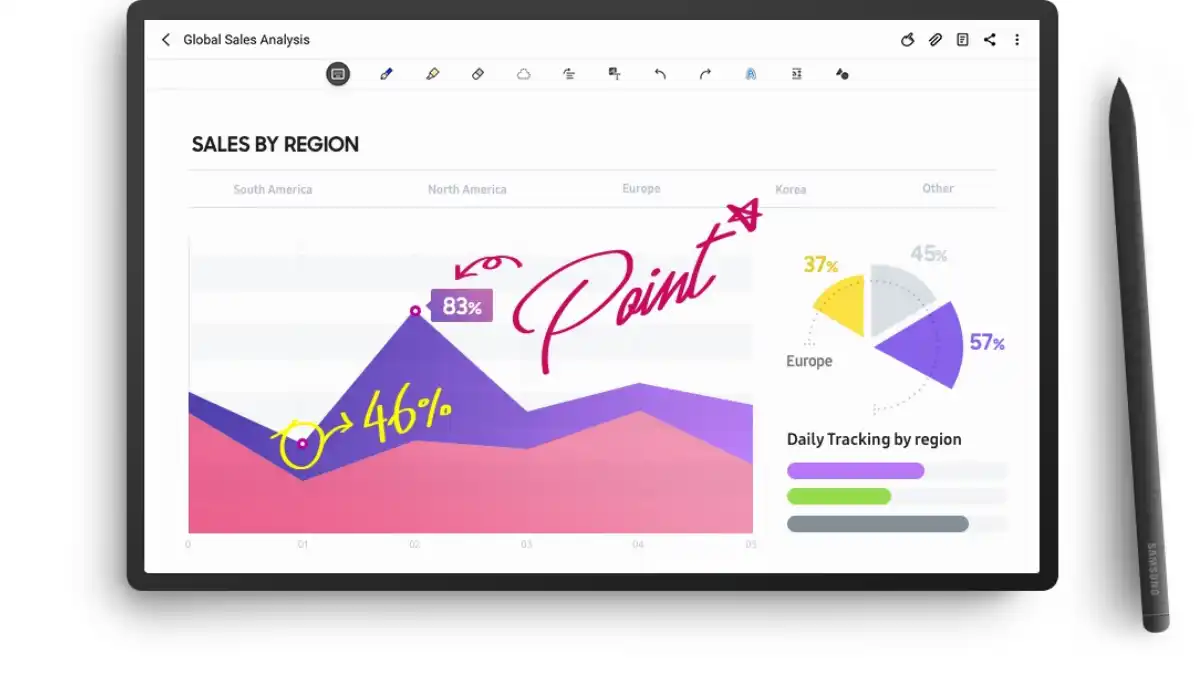
Recently a moderator for the Samsung Notes App released major info regarding a prime update for the app on the Samsung Members Community Korea ‘r1’.
The moderator informed users that the distribution is expected to be 100% complete by next Friday this month. The last update we saw was for the PC version in May.
Samsung Notes lets you take notes and draw paintings with the S Pen.
Users can create notes with text, annotated images, audio, and music. share their notes with others through social media, and also import any memos made in S Note into Samsung Notes.
Samsung Notes provides a variety of brush types and color mixers to create beautiful artwork like a professional painter. Users can share their paintings on PENUP. Samsung Notes is a place to maintain handwritten notes, sketches, and drawings.
This is a major update after it was postponed in May this year for the app, this time it brings the following changes & improvements along with support exclusions for various models :
- Support a small font size of 8pt or less.
- Eraser for highlighter pen.
- Fill the shape with color.
- Show the original when moving by selecting an image or figure.
- Rich image editing function through ‘photo editor.’
- Delete the ‘Frequently Used Notes’ filter.
- Lock the back button while editing.
- Extend the Collaboration View Support Model; This has some device limitations, requirements & exclusions for various models; they are ;
For Smartphones :
- One UI 4.1 or later, R-OS means a tech-fancy name for Android 11 or later.
- S pen supported models with Fold series being omitted out.
For Tablets:
- Providing Tab S8, Tab S7, Tab S7 FE, Tab S6, and Tab S6 Lite support with text mode support and Toolbar On/Off.
- Web Clip support through sharing, providing notice when entering a locked note, when changing terminal fingerprint information, removing vibration when changing a shape, adding a cautionary note when emptying the recycle bin, etc.
Users were waiting for features like small fonts support, and some even commented that the usability had been improved after the update.
We have provided the links for both the app info & the community page Korea for our readers. Please visit the links below.



