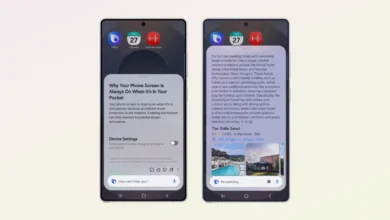Samsung Health gets One UI 5.1 support and adds new features

Samsung Health is one of Samsung’s most advantageous and beneficial applications. If you don’t know, Samsung Health is an application that Samsung develops to serve tracks of the user’s health in various aspects of daily life, contributing to well-being such as physical activity, diet, and sleep. Recently, the company has provided the latest One UI 5.1 update complete support for this application. So, let’s take a look at it.
Samsung Health One UI 5.1 Update
Informatively, Samsung has just launched version 6.23.3.003 for the Samsung Health app, with which the One UI 5.1’s support also made its way. With this new update, the applications have got many modifications or, we can say, improvements with it. Along with it, some new functions will also make their way to the application. So, let’s take a look at what this updated Samsung Health app will offer to us.
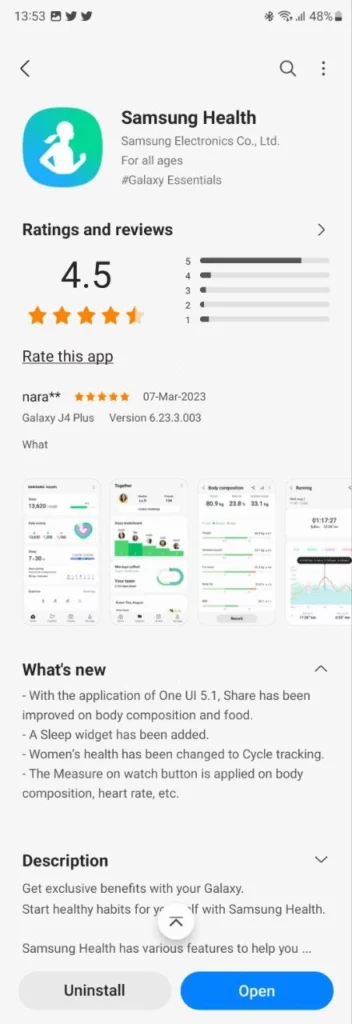
The update has brought a Sleep Widget to the home screen and a ‘Measure’ feature, which will be applied to body consumption, heart rate, etc.
A new Cycles is now in Galaxy Watches
The Women’s health option is now changed to Cycles tracking, which is approved by MFDS in Korea and also registered with the US Food and Drug Administration. Notably, the new Cycles feature added menstrual cycle tracking ability to the Galaxy Watch lineup, which will be based on temperature. However, this new feature will exclusively be available to Galaxy Watch 5 and Watch 5 Pro only, as per the original announcement.