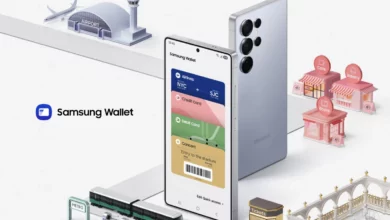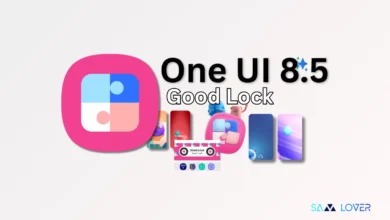Galaxy Enhance-X:Another Addition To Samsung’s Galaxy Of Apps

A lot has happened this month, especially the first week; Samsung organized a workshop in which we learned about ‘CamCyclopedia’, an upcoming introduction to the Samsung Members app, which focuses on the overall camera quality improvements in addition to the photo/video upscaling using AI and also the delay of Expert Raw App’s new version.
So, without boring you with trivial details, today, we will tell you about the Galaxy Enhance-X, an app which Samsung launched on July 7, 2022, perhaps when almost everyone was taking the rest after the grand 4rth. Surprisingly, even now, only a few people noticed the App a couple of days after its launching.
Functions:
Galaxy Enhance-X analyzes photos for flaws, enriching & refining them to a higher quality. The App’s functionality extends to removing undesirable Blur and Reflections and simultaneously sharpening and Upscaling the Resolution. Apart from these standard features, it incorporates an improved Dynamic Range and brightens photos captured in low lighting conditions.
The Galaxy Enhance-X app also has a Magic Editor function that upgrades the pictures with a single tap both from storage or actively captured pictures. This includes toning the dimmed pictures and settling foggy images with additional features like fixing repetitive details exceeding the sensor resolution, also known as the moiré, along with the reflection removal, face enhancements etc.
Nowadays, every developer is providing the AI upscaling end enhancement of the Photos; some are even charging for the service. In these times, an app that is free of cost and developed solely for the Galaxy devices signals the Samsung strategy for bettering its camera services further to consolidate its customer base.
Adobe Lightroom, Snapseed, Picsart, and Google Photos’ AI Enhancer are available already in the market, but they charge for some unique features and are not device-dedicated apps. Samsung Galaxy Enhance X, on the other hand, is entirely free and caters especially to Samsung Galaxy smartphone users as of now.
Availability & About :
At present, the App is available in select regions, but people are downloading it from third parties to test it out.
However, the App is still in its infancy as some users have noticed that the AI is not as automated as the other apps, meaning that the results can be subpar and could leave the snaps corrupted. Some users also reported crashes while using the one-tap Magic Function and getting a message alert for incompatibility for some devices in Galaxy Store.
The App comes with an introductory Version 1.0.35 (2022.07.07) and a Size of 122.68 MB.
The App presently supports Galaxy smartphones running Android 10 or plus versions and the Samsung flagship series Galaxy Note, S & Z.
Mid-tier smartphones will also benefit as Galaxy A, M, and F-series phones running One UI 2.5, 3.0, 4.0, and 4.5. are also supported by the App.
So is this your cup of tea or not?
This is a decent addition to the already existing Expert Raw App and seems to be a further expansion of Samsung’s vision for providing the best camera experience to the users.
Links are given for the readers to explore more about the App.