How to download & install WhatsApp on Galaxy Watch 4 and Galaxy Watch 5
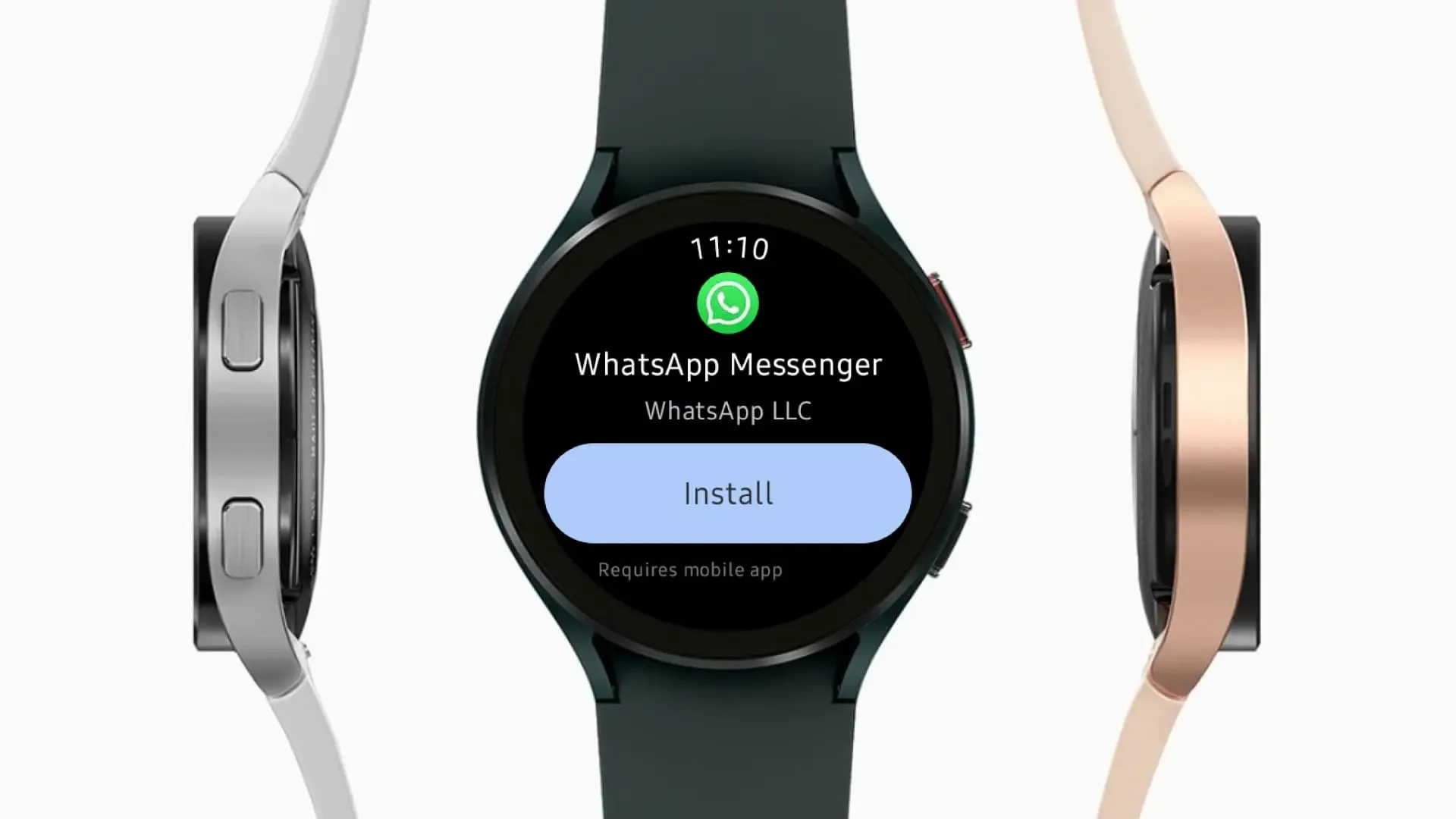
Samsung Galaxy watches are the preferred smartwatches by tech enthusiasts because these watches (Galaxy Watch 4 and Galaxy Watch 5) have come with highly advanced features that support users in their routine life. For instance, Samsung help that helps to track health-related data and send or receive messages directly from watches.
Samsung Galaxy watches also support several social media apps as well. In these, the most popular application is WhatsApp. You can enjoy all the features of WhatsApp same as a smartphone. However, having a small screen, you will not get the typing functionality, but to replace this company has an enhanced microphone that can translate your voice into words.
What a delightful convenience a smartwatch brings by allowing you to stow away your phone in your bag. It becomes even more valuable when the watch offers more than just a simple notification screen with a reply function. Until recently, using WhatsApp on the Galaxy Watch 4 and 5 was restricted to merely responding to incoming messages without initiating new conversations or viewing ongoing ones.
But hooray! Things are finally taking a turn. A fully functional WhatsApp app is now available for the WearOS operating system on the Galaxy Watch 4 and 5. Although WhatsApp Beta had been an option for some time, now everyone can easily install the official WhatsApp app on these Watch models equipped with WearOS.
As long as your Watch has a Wi-Fi or 4G connection, WhatsApp stays neatly synced. For the latter, of course, you need a 4G model of the Watch 4 or 5 – just like that with your own SIM.
How to install WhatsApp on Galaxy Watch 4 and Galaxy Watch 5
Method 1:
- On Your Galaxy Watch
- You received the availability notification when opening the Play Store on the watch.
- So you could install the app so directly.
- Optionally, you have to search for it, or you install it on your watch from the Play Store on your phone.
- If all goes well, your Watch 4 or 5 will be there as a device.

Method 2:
WhatsApp stable application is officially available for Galaxy watches yet, but if you joined the beta program of WhatsApp so you can easily install it on Galaxy Watch 4 and Galaxy Watch 5 series watches. The beta program of WhatsApp is currently full, so if you are not joined the beta program yet, then you can also visit this link to do it (by connected smartphone).
Note: you should use the same Gmail account which currently signed in for Google services.
Once you become a tester by visiting the link, then follow the below steps to install WhatsApp on your Galaxy watch easily.
- If you also want to sign up for Whatsapp beta, you can do it by tapping here.
- However, remember one thing, to participate in this beta program, you should have your Android phone and Galaxy Watch running on version 2.23.10.10+.
- To set Whatsapp Beta up on your Galaxy Watch, it will ask you to enter an eight-digit code from your Watch on the phone app.
- It seems that the stable version will be even more surprising when it comes.
Download manually WhatsApp beta from the Google Play Store



