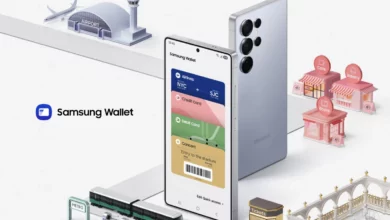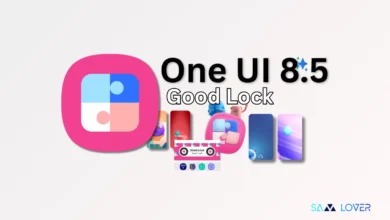Google Play Games Beta arrives for Samsung Galaxy laptops in Europe

Google Play Games are the best companion app for Android games; the app offers several features such as Gamer profile, Achievements and leader boards, built-in Google games (Pac-Man, solitaire, snake, and cricket), Gameplay recording, and more. Moreover, the app offers to play all your mobile games on your PC. With the latest development, the app is now expanded to new countries; let’s check it out.
List of European countries Google Play Games on Galaxy laptops
With the new expansion Google Play is now available in many European countries; check the list below; your country is also involved in it.
- Italy
- Norway
- Switzerland
- Estonia
- Latvia
- Poland
- Turkey
- Finland
- Liechtenstein
- Portugal
- Ukraine
- United Kingdom
- Austria
- France
- Lithuania
- Romania
- Belgium
- Georgia
- Luxembourg
- San Marino
- Bosnia and Herzegovina
- Germany
- Macedonia
- Serbia
- Bulgaria
- Greece
- Malta
- Slovakia
- Croatia
- Hungary
- Moldova
- Slovenia
- Cyprus
- Iceland
- Monaco
- Spain
- Czech Republic
- Ireland
- Netherlands
- Netherlands Antilles
- Sweden
- Denmark
Minimum system requirements: your PC should be running on Windows 10, an SSD with 10 GB of available storage, with 8GB of RAM; for a smooth experience graphic, there should be a graphic chi of intel UHD Graphics 630G{U or comparable, 4-core CPU. On the hardware virtualization, you sound have a Windows admin account.
Samsung users can expect Android 14’s new shortcuts for physical keyboard in One UI 6.0
Google Games currently has a large catalog of games; more than 100 titles are available, and more games are added every month. Currently, the app is in the developing phase in the form of beta, while there is no confirmation from Google’s side when it will get a full public release.
Referring to the GPUs recommended by the giant of Mountain View, here is the complete list:
- NVIDIA GeForce GTX 600, 700, 800, 900, or 10 series
- NVIDIA Volta series
- NVIDIA GeForce 16, 20, or 30 series
- Intel Iris Xe Graphics Card
- AMD Radeon HD 7790, 7850, 7870, 7950, 7970 or 7990
- AMD Radeon HD 8970 or 8990
- AMD Radeon R9 200 Series
- AMD Radeon R7/R9 300 Series
- AMD Radeon RX 400 Series
- AMD Radeon RX 570, 580, or 890
- AMD Radeon RX Vega series
- AMD Radeon VII Series
- AMD Radeon RX 5000 or 6000 series
For more information on Google Play PC Games, we refer you to the official website (you can find it by following this link), where you will also be able to download the beta version of the program.