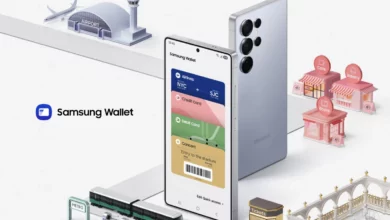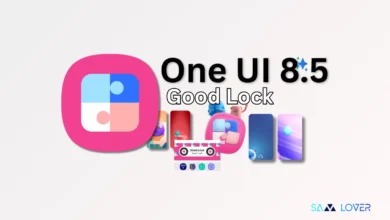Samsung Keyboard gets bug fixes in latest update

Samsung Keyboard comes with many interesting features that are useful in texting; it works as the default keyboard for every application or other stuff where you need to produce text. It is a stock application that comes with every Galaxy device, including Galaxy tablets, smartphones, and smartwatches.
Samsung Keyboard Have New Update
Samsung has rolled out a new update for the Keyboard application, which comes with version number 5.8.00.49. With the latest update, the company hasn’t reviewed any changes in the changelog. However, it is expected that the update may bring some improvements to the functioning of the application. If you haven’t updated the application for a long time, then it is recommended to update to the latest version because the previous update fixed the issue of recognition errors in specific areas.
Users who own Galaxy smartphones can now easily install the latest update via the Galaxy Store; it is available in a 97.47 MB software package and is dedicatedly available for the devices that are running from Android 12 to Android 14. If you are having any trouble installing the latest update from the Galaxy Store, then you can also sideload the application from an external source.
Samsung Keyboard
The Samsung Keyboard is a basic keyboard application, but from time to time, Samsung has added some more features that have enhanced the functionality of the application. For instance, the keyboard supports over 370 languages; it also provides a predictive text option that recommends words and phrases as you type; you can also use text shortcuts that provide shortcuts for frequently used words; and there are many more features like these that make the application more useful, so you should keep it updated to use all the functions conveniently.