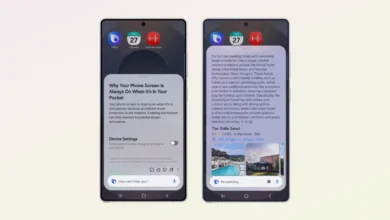Samsung’s Good Lock RegiStar improves Volume issue with new update [1.0.48]

Samsung provides several utility features in the Galaxy devices; all these features are designed through the One UI updates. In these updates, the company has introduced the Good Lock Suit, which offers several types of modules that make it easy to customize the functions. For instance, Wonderland provides features for customizing the wallpaper, and the company frequently provides new updates for these modules as well.
Good Lock RegiStar 1.0.48 update
Samsung has rolled out a new update for the RegiStar, which is coming with the version number 1.0.48. In the latest update, there is no special feature added, but with the new version, it brings some new fixes, like fixing the mute or unmute all volumes, which was not working in the last version. If you are also the one facing the issue, then you should update it to the latest version.
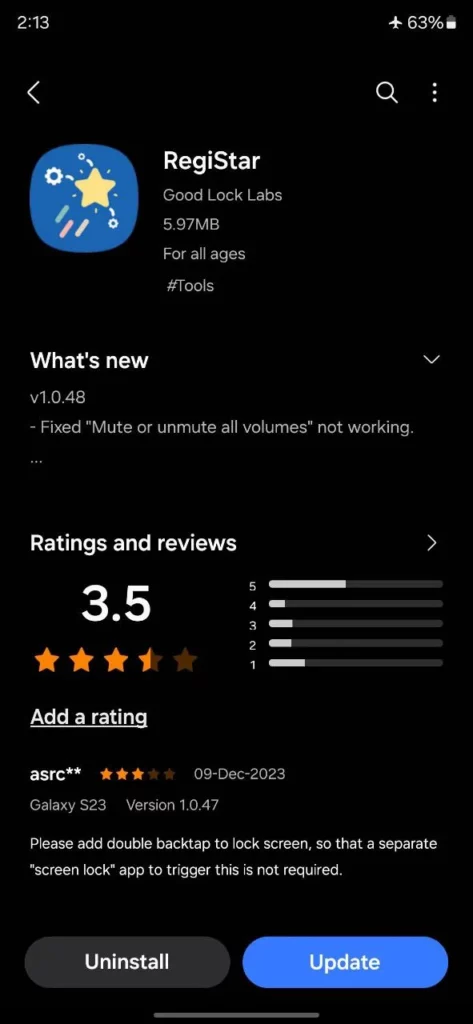
If you want to take advantage of new improvements, then install the latest update of the application. To do that, you simply go to the Galaxy Store, search for RegiStar, and if there is a new update available in the search results, tap on the download button.
RegiStar is one of the useful modules that provides several new features, like reconfiguring the menu of settings on the home screen, changing order, hiding, managing groups, setting the method of displaying Samsung accounts, changing search settings, changing history, changing notification settings, and many more. In a nutshell, it provides several settings and gesture customizations.