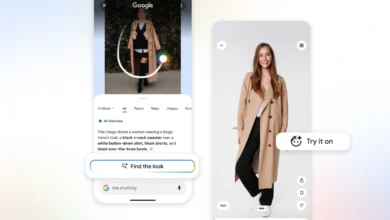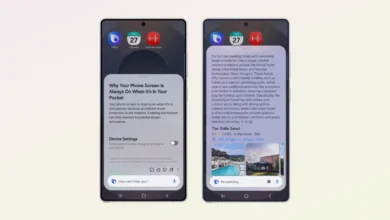Samsung Good Lock Modules: A Detailed Examination

Samsung offers dozens of customization features under the Good Lock app for all Galaxy devices.
Good Lock appears as a must-have app since it lets you customize tons of functionality, such as your lock screen and notification panel, change how screenshots work, and many more. It’s available for all Samsung Galaxy devices, including Samsung’s best foldable phones. Let’s take a closer look at the detailed information on the Samsung Good Lock.
Samsung Good Lock Modules:
The Good Lock app includes a bundle of modules that offer additional functionality and customization options for your Samsung Galaxy phone or tablet. These modules are packed with sub-modules and options that let you tweak them to suit your needs. Although these modules are not preinstalled, you have to install them as per your requirements.

Samsung Good Lock: Make-up and Life-Up Modules Explained
Right after opening the Good Lock app, you will see two options. Makeup contains customization modules, and Life Up contains functionality modules.
Good Lock modules under Make-Up
Theme Park: This lets you create your themes; you can adjust features such as icon shapes, keyboard style, volume window color scheme, and many more as per your convenience and preference.
LockStar: Galaxy devices running on at least Android 13 and the latest have lock screen customization options. This module supercharges this with extra functions such as stickers, clock designs, notification window size, and many more.
Keys Cafe: This permits you to adjust nearly every aspect of your keyboard, including key size and color, touch sound, effects, and extra keys. You can also create animated stickers and GIFs.
NavStar: For users who prefer using the navigation bar at the bottom of their screen in place of a gesture, this module is for them. It lets them customize the appearance of the nav bar and comes with additional functionality, like a quick app-switching button on Galaxy Fold devices.
Home Up: Home Up is a collection of tools that upgrade One UI Home. It lets you change each part of your phone or tablet’s home screen as per your choice.
ClockFace adds styles to the clock on the lock screen and always-on-display, and it also allows you to decorate your clock with text, images, and GIFs and apply your finished design to the clock on your Galaxy Watch.
QuickStar: It adds customization options to the status bar and Quick Access window. You have the power to choose from various themes, but the most important element is the toggle that permits you to show only the icons that interest you.
Edge Lighting+: It permits you to add various effects while you receive notifications.
Good Lock Modules under Life Up
Nice Shot: It includes several essential tools for screenshots and screen recording; for instance, you can automatically activate Do Not Disturb during video recording and add a delete button to the screenshot toolbar.
NotiStar: This will prevent notifications from certain applications from appearing unless they contain specific keywords, filter notification history, copy content from notifications, and more.
One-Hand Operation+: This permits you to perform up to 12 actions by swiping in from the side of your screen with one hand only. Each side of your phone includes a gesture handle. Three actions are enabled by short-swiping inward at particular angles, and the rest of the other three are enabled by performing a long swipe.
Routines+: Bixby is often overlooked in favor of Google Assistant, but Routines+ helps to make the Bixby Routines feature more helpful; for instance, with Routines+, you can trigger an alert when your battery is low.
MultiStar: You can easily use it on any Galaxy foldable phone. It allows you to configure the multi-window settings, including how apps open on the cover screen, and more.
Registar: It permits you to customize how the Settings app’s menus are organized and actually what happens when you hit the back of your device or press the side key. It’s a necessary module to install if you avoid searching through your Settings app for frequently used menus.
Sound Assistant: It adds per-app volume controls, compensation for Bluetooth lag, and stereo and mono settings. It also lets you enable simultaneous sound playback for multiple apps.
These are the modules under Good Lock that let you customize almost every part of your Galaxy device to enhance your experience.