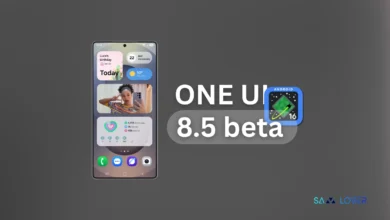T-Mobile & Unlocked Galaxy Z Fold 3 Users Can Install The One UI 4.1.1 & Android 12L Update In The US

Samsung already installed the latest major One UI 4.1.1-based Android 12L for Galaxy Z Fold 3 on Verizon, Comcast, and Xfinity Mobile’s networks in the United States. Now the company is expanding to T-Mobile and unlocked variant users.
Today Reddit users posted two screenshots and stated that the update is available for T-Mobile carrier locked and unlocked Galaxy Z Fold 3 users.
A number of new features and enhancements are included in Samsung One UI 4.1.1, such as the taskbar’s design, the names of the apps in Edge Panels, the text extraction feature, smart suggestions, new calling options, lock screen wallpaper, and more.
Changelog:
One UI 4.1.1 Update
- Taskbar
- With the new Taskbar, you can access and switch between apps faster than ever, providing a familiar PC-like layout that puts everything you need right at your fingertips.
- Split Screen
- Split Screen View can take your multitasking to new heights by displaying up to 3 apps at once, which users can rearrange and resize to best fit whatever tasks they’re working on. When a notification pops up, users can choose to enter full screen straight away or drag the notification next to a currently active app to instantly enter Split Screen View without disrupting what they were already doing.
- Step-by-step: Go to Settings > Advanced Features > Labs > Turn on Multi window for all apps
- Pop-overs
- Pop-overs let you peek right through your pop-overs by touching and holding the screen around them. Doing this will turn pop-overs temporarily transparent so that you can see the rest of the app behind them. They reappear as soon as you lift your finger. Through simple touch and hold, this seamless flow lets you see the big picture when it comes to making new plans and also works with Clock and Reminder apps.
- Step-by-step: Open your Samsung Calendar / Clock / Reminder > Plan a new event in a pop-over > Touch and hold the screen outside the pop-over to peek through.
- Camera – Rear Cover Selfie
- With Dual Preview, you and your subject can see the shot at the same time before it’s captured by displaying the image both on the Main and Cover Screen. Now with full control of the camera right on the Cover Screen, you can take high-resolution selfies with the main camera using Rear Cam Selfie.
To update your Samsung Galaxy Z Fold 3, you can go to the system settings, following the ‘Settings > Software Updates > Download and Install’.