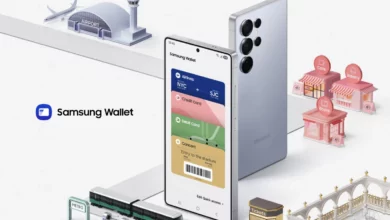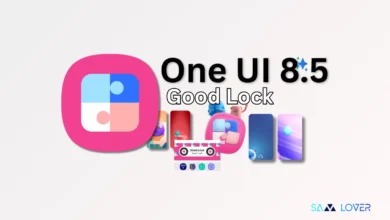Android Auto coolwalk available for everyone: New dock, split screen, WhatsApp calls for Samsung, and more

Android Auto is an inbuilt app that Google introduced for Android smartphones; with the help of this application, you can enjoy all your smartphone content on your car display. It optimizes all your entertainment, including music, media, and messaging apps, according to the display. The main purpose of the app is to reduce distractions while you focus on driving the car.
Android Auto brings new UI design Coolwalk
Google released a new update for the Android Auto application. It brings revamped UI, and it is available for all users. The design is developed under the code name “Coolwalk,” which premiered last year during Google I/O 2022 and is finally available to everyone after a public beta period of about two months. The new design is a major update to Android Auto: it offers a revamped dashboard that provides more information just a tap away, includes a quick shortcut dock located near the wheel, and integrates new features.
It will possible to make WhatsApp calls with Android Auto on Samsung and Pixel
In addition to the new design, there are several new features: the Assistant provides smart suggestions (for example, reminding you of missed calls or sharing arrival time with someone), and quick shortcuts are shown to respond quickly to messages. Google has also announced that it will soon be possible to make WhatsApp calls with Android Auto on Pixel and Samsung smartphones.
Android Auto gets dock (Taskbar) like Android 12L
Coolwalk also includes a dock that allows you to quickly switch between the most used apps or the most recently used ones, and which obviously contains all the information about the battery life of the smartphone, the time or network connection and the buttons to open the drawer of the applications, which instead remains practically unchanged.
The dock then adapts to the app you’re using and shows your media controls when you’re in a different app than the one you’re playing content.
How to update Android Auto
The Android Auto update is being released on the Play Store, whose page you can reach via the badge below. If it is not yet available, you obviously only have to wait a few hours for the release to be complete.