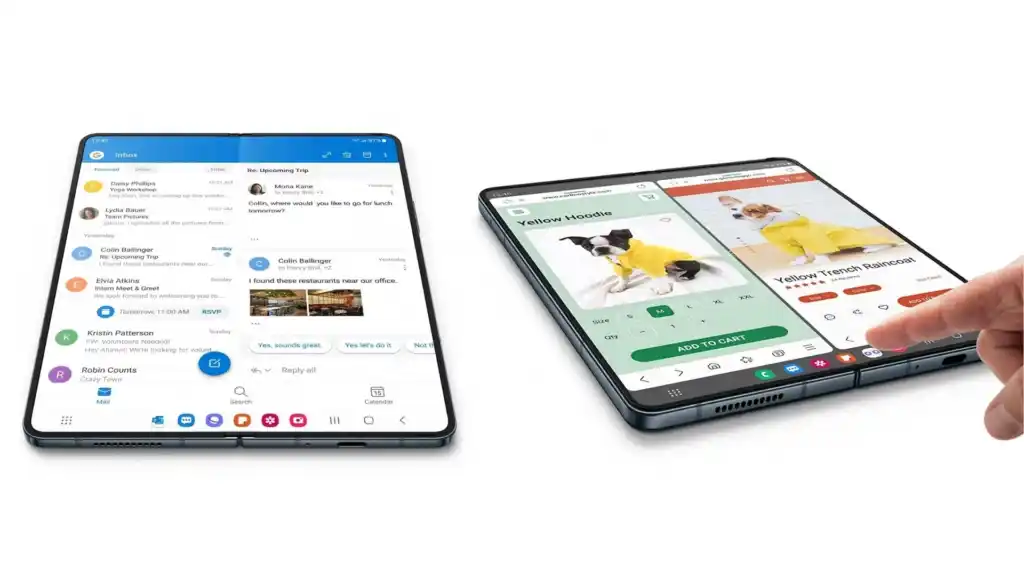After seeing the official debut of the new Galaxy Watch 5 and Watch 5 Pro, the South Korean company’s new top-of-the-line…
Read More »How to
The Samsung Galaxy Watch 5 and Galaxy Watch 5 Pro make talking while you walk simpler than ever. Without ever…
Read More »Samsung has returned to Google’s WearOS on the wrist with the Galaxy Watch 5. As a result, the watch now…
Read More »After seeing the official debut of the new Galaxy Watch 5 and Watch 5 Pro, the South Korean company’s new…
Read More »The Samsung Galaxy Watch 5 and Galaxy Watch 5 Pro make talking while you walk simpler than ever. Without ever…
Read More »Samsung Galaxy Watch 5 and Galaxy Watch 5 Pro are the Korean company’s two new top-of-the-range smartwatches. The two Samsung-branded wearable models use…
Read More »Samsung Galaxy Watch 5 and Galaxy Watch 5 Pro are the Korean company’s two new top-of-the-range smartwatches. The two Samsung-branded wearable models use…
Read More »The Samsung Galaxy Z Flip 4 and Fold 4 is most powerful smartphone this year of Korean Giant. It is powered by…
Read More »The Samsung Galaxy Z Flip 4 is most powerful smartphone this year of Korean Giant. It is powered by Qualcomm…
Read More »Samsung has officially unveiled it new foldable in the market – Galaxy Z Fold 4 and Galaxy Z Flip 4.…
Read More »