News
Samsung One UI 5.0 Emojis: How You Can Use
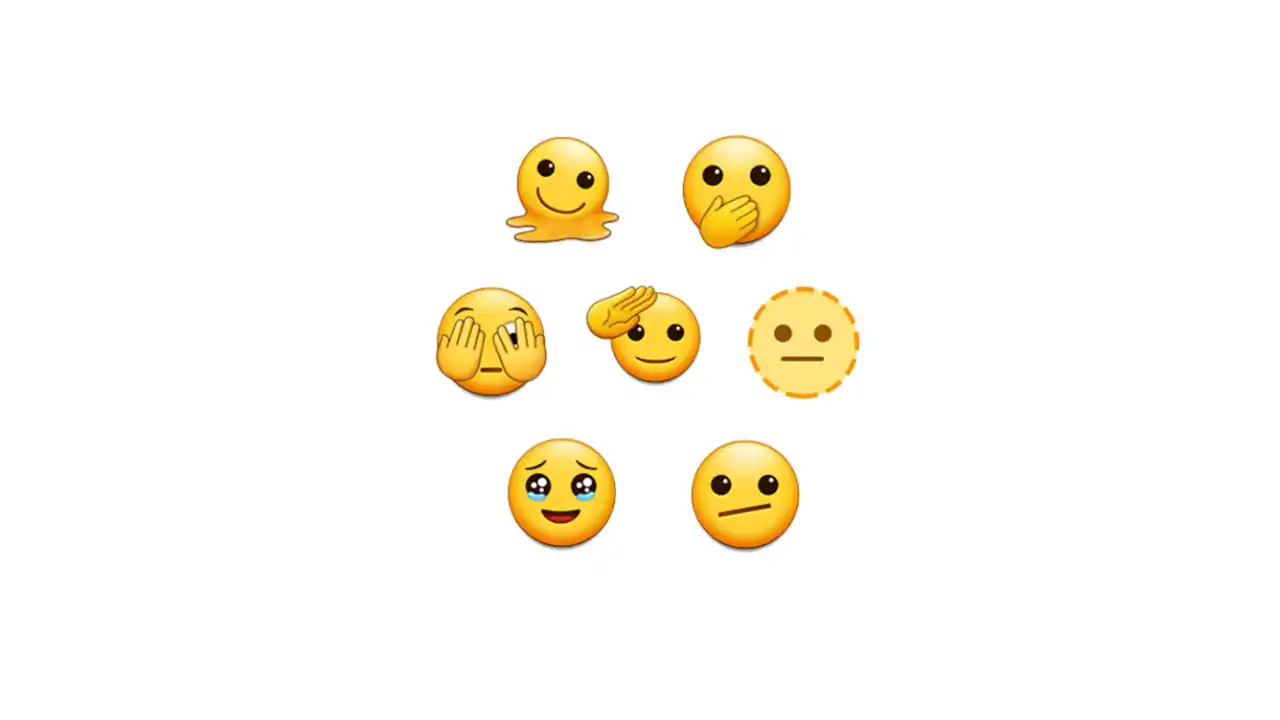
Emojipedia recently tweeted the emojis that will be used by Samsung in One UI 5.0, which is an emoji reference site that stores the meanings and common usages of emoji characters in the text in Unicode standard.
Starting with the unused One UI 5.0 beta, Samsung will locally support some modern emojis from late 2021.
These symbols include a greeting face, a glowing variant, and a companion that covers their eyes and allows the other person’s gaze to shine.
Of course, there are other unused increments, which will then be natively detected on Samsung devices in the near future. Does the world need more emojis? It is in the eyes of the viewer but more expressive; perhaps some readers appreciate it.
How you can use emoji pairs on One UI 5.0
- Open any of your messaging apps with Samsung Messaging App.
- Swipe left on the top bar.
- Tap on the emoji pair icon.
- Select the two emojis you like and click on Next.
- Select the animation style.
- Now, Sent it.
Samsung’s emoji architects choose to go their separate ways, regardless of Android’s creators, Google, Apple, Facebook, and Twitter, all with a personalized user interface.
News
New Galaxy Phone In Existence: Samsung Galaxy M35 5G Spots On Geekbench

The Korean brand – Samsung has recently announced its two mid-range Galaxy smartphones – Galaxy A55 5G and Galaxy A35 5G. A new benchmark listing has a spot for Samsung’s affordable smartphone, Galaxy35 5G.
Samsung is now gearing up for its next affordable Galaxy smartphone, the M35 5G, as the reports are unvunveilhey have found a new benchmark listing for Samsung the Galaxy M35 5G.
The smartphone has been spotted with the model number as an identification code – SM-M356B on the Geekbench 6.2.2 database. Not only this, but it also confirmed the presence of 6GB of RAM and Android 14 OS. The chipset also came to know which is the latest Exynos 1380.
The codename for the motherboard is also mentioned, which is ‘s5e8835.’ The reports say that it has scored 656 and 1967 points in performance scores on the benchmarking platform. Exynos 1380 is the latest chipset of the Korean brand, which is a 5 nm processor. It consists of 4 Cortex A78 cores, which clock at 2.4GHz, and 4 Cortex A55 cores, which clock at 2.0GHz. It is coupled with a Mali g68 MP5 GPU. It also has an AI Engine.
This also offers connectivity options, which include the latest Bluetooth version 5.3 and Wi-Fi 802.11 ax with three bands. It supports a camera resolution of at least 200MP for capturing images, and for video recording, there is support for up to 30fps 4K recording. The storage supported is UFS v3.1, and RAM will be of the LPDDR4x/5 type.
Samsung has recently debuted its two smartphones, Galaxy A55, and Galaxy A35; the Galaxy A35 5G smartphone is powered by Exynos 1380 chipset. From this perspective, Galaxy M35 5G could be a variant of Galaxy A35.
At the moment, no specs and features of the device have been revealed or leaked. Still, since Galaxy M series smartphones usually have a bit higher battery power of at least 6000mAh, the forthcoming Galaxy M35 5G smartphone also arrives with the same battery power.
Firmware
Verizon rolls out the March 2024 security patch update for the Galaxy Z Fold 3 and Galaxy Z Flip 3 devices

Verizon has rolled out the March 2024 security patch update for the Galaxy Z Fold 3 and Galaxy Z Flip 3 devices. Earlier, these devices had received the same update outside the US, but now they are gradually expanding to the US.
The Galaxy Z Fold 3 and Galaxy Z Flip 3 are spotted getting new updates with the firmware version numbers F926USQS5HXBD and F711USQS6HXBD, respectively. It is worth noticing the update is currently available for the devices locked to Verizon, but it will soon be available on more carriers.
For your information, the latest update for Galaxy Z Fold 3 and Galaxy Z Flip 3 doesn’t bring any significant changes, but as it is the latest security patch, it will provide some internal fixes to maintain the security of the devices.
If you are getting some other issues from the last update, you should also update the device to the latest update, as it may also address some issues. Along with the update, other improvements may also be made to enhance the overall performance of the devices.
Suppose you use the Galaxy Z Fold 3 or Flip 3 device in the US. In that case, you can update the device to the latest version by simply going to the system settings and then to the software update. If you haven’t received the update, you should wait for some time, as it may arrive in the next few days.
Firmware
Samsung rolls out the March 2024 security patch update for the Galaxy S23 FE devices in the US

Samsung has rolled out the March 2024 security patch to almost all devices but still needs to complete the update distribution to all eligible devices. So, gradually expanding the update to remaining devices, the company has started rolling out the update for the Galaxy S23 FE in the US.
Notably, the Galaxy S23 FE devices are getting a new update in the carrier-unlocked version with the firmware version number S711U1UES2BXBF. The update has already been rolled out to almost all carriers, including AT&T, Bluegrass Cellular, C-Spire, Cellular South, Comcast, Cricket, DISH, MetroPCS, T-Mobile, Tracfone, US Cellular, Verizon, and Xfinity Mobile.
According to the official changelog, the March 2024 security patch is one of the standard maintenance updates that provides some internal improvements for the device, and there will be no visible changes available. In other words, users may experience some improvement in the functioning of devices, but it doesn’t particularly bring any specific changes for the device.
Going to the details, the March 2024 security patch includes more than 40 fixes, 37 of which are provided by Google and address the issues found in the Android OS, while 9 more features are introduced by Samsung that enhance the performance of Galaxy devices exclusively.
Suppose you are using the Galaxy S23 FE in the US. In that case, you can update the devices to the latest version by following the simple steps: first, go to the system settings, tap on the software update, and tap on the download and install button; if it shows a new update available, tap on the download button.












