Apps & Services
Samsung Good Lock updates some modules: Support smart switch feature, and more
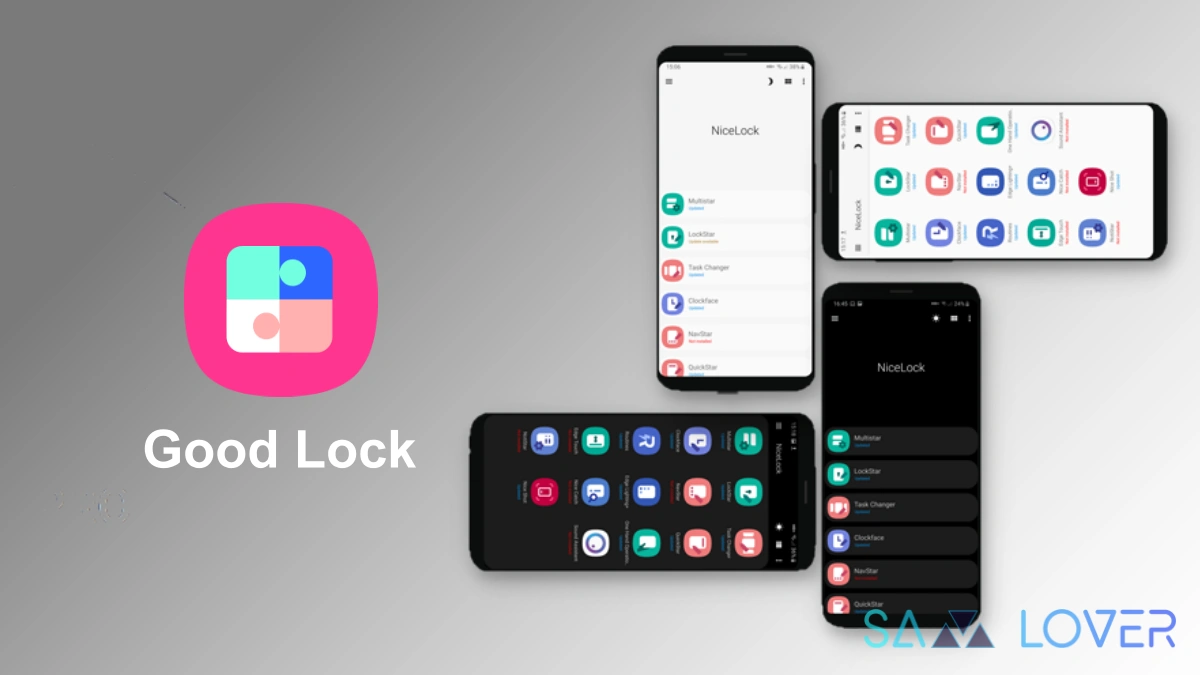
Samsung Good Lock is an app that allows users to customize their Android devices with a suite of useful tools. The latest update to Samsung Good Lock brings three new modules: QuickStar, MultiStar, and NotiStar. These modules allow users to access information quickly, customize their navigation bar and more.
Recall that the QuickStar module lets you quickly access your favorite apps and features from the home screen. The MultiStar module lets you use multiple apps simultaneously, and the NotiStar module that allows users to manage their notifications in a more efficient way.
In presenting the update, the team of developers points out that Samsung Good Lock represents a project on which he works in his spare time, and updates are not as frequent as many users would like.
What’s New QuickStar v6.3.06.31
Among the innovations introduced is the addition of the QuickStar module version 6.3.06.31 to support the smart switch feature with the Show notifications by the last update, Quick button grid, and Open the Quick panel directly. This feature is available for One UI 4.0 or higher version.
What’s New MultiStar v6.2.5 & NotiStar v5.1.24.00
Finally, the MultiStar module version 6.2.5 supports backup through the smart switch. While NotiStar v5.1.24.00 get supports smart switch (settings only), fixes duplicated entry point view on the lock screen, and Layout bug fixes.
You will need to wait a few days before the update actually reaches all users.

The updates to Samsung Good Lock’s QuickStar, MultiStar, and NotiStar modules will make it easier than ever before for users to customize their devices with a wealth of features. Not only can they choose how their interface looks and feels but also how simple or complex it is. With these modules now available in the latest version of Samsung Good Lock, anyone who wants to personalize their device’s experience has everything they need at their fingertips.
Apps & Services
Google Messages Now Lets You Make 3-Second Selfie GIFs
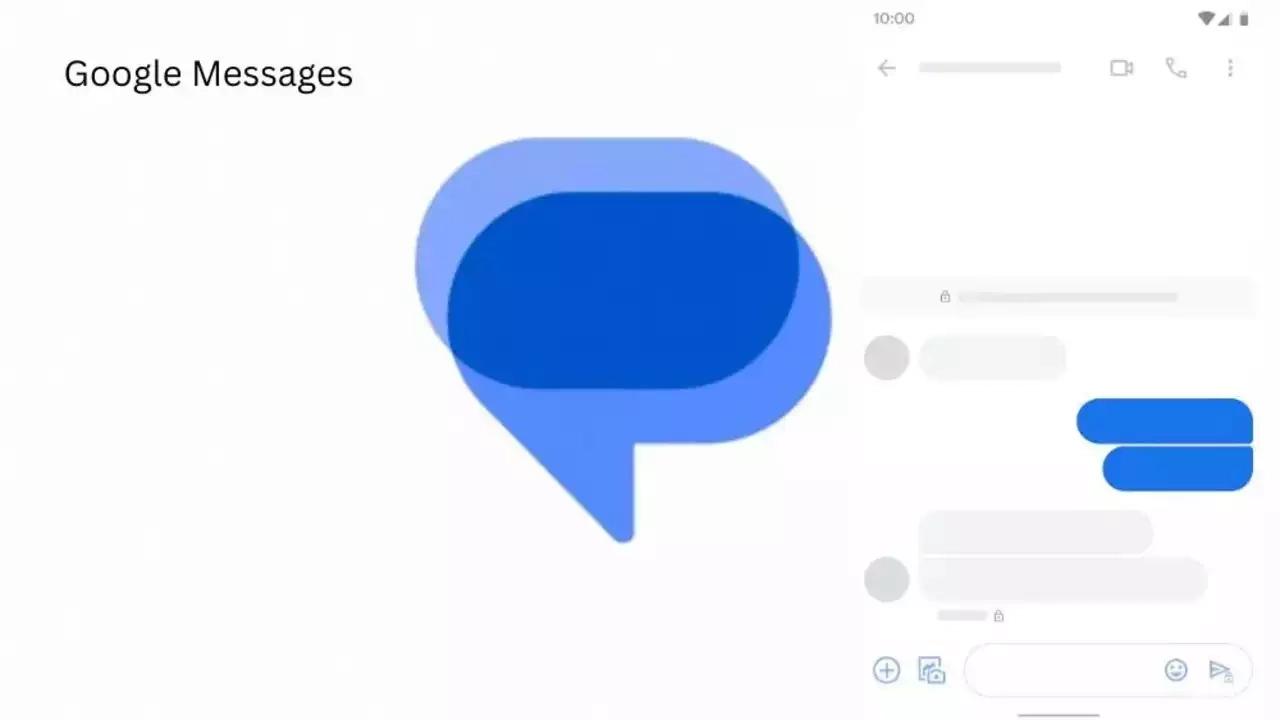
In recent weeks, Google has made a lot of improvements to its dedicated messaging application. Recently, the most useful addition has been the custom camera, which provides a simple camera interface for users to quickly click or shoot videos for instant messaging. Now, it has introduced a new capability that allows users to quickly create selfie GIFs.
As of writing, this feature isn’t seen anywhere in the Google message, but the company has already shared a dedicated article with information on how to create a selfie GIF in the application.
According to the official information, to create the selfie GIF, you have to follow these steps: Open a conversation on Google Messenger, now taught, and hold the camera icon. It will start a countdown to give you time to prepare, and the recording starts and ends automatically. Finally, it will be automatically saved on the camera roll, and you can send it to anyone.
Google has also officially said, “You can also record a selfie GIF by tapping a prompt in the conversation.” It is like one of the suggested action prompts, which already includes recent photos, sharing locations, and starting a video call.
As far as the availability of the new feature is concerned, it currently has not appeared anywhere near its stable channel or the beta channel. But as Google officially suggested steps for the feature, it is expected that the company may soon provide the feature for every user.
How to Create a selfie GIF on Google Messages
- Open Google Messages
- Open or start a conversation.
- In the message bar, touch and hold the Camera
- If available, you can also record a selfie GIF by tapping a prompt in the conversation.
- A countdown appears to give you time to prepare. The recording starts and ends automatically.
- You can also manually start recording by pressing a red button.
- You don’t have an option to send the selfie GIF while recording.
- When the recording ends, tap Send
Tips:
- You can record a selfie GIF for 3 seconds.
- You can access selfie GIF that are saved on your device’s camera roll.
- You can’t edit recordings. To redo a recording, tap Restart.
Apps & Services
Google Maps & Android Auto Now Sync 3D Buildings

Google Maps play a key role in navigation, whether it is for smartphones, tablets, or Android Auto. It is a commonly used application on all Android devices for navigation. It provides several features that make the user more comfortable to take advantage of many new features that help them find easy routes. Google has started rolling out a new update that will enhance the 3D building functionality to make the experience easier.
3D buildings are available on Android Auto-like smartphones.
The 3D building feature provides a cool visualization of the building, giving you the experience of seeing the building’s design without going anywhere. This feature appeared on Google Maps for some time. Subsequently, this mode emerged as the new standard for both Android Auto and Apple CarPlay, and it is also compatible with Android devices and iPhones.

Now, with the latest update of Google Maps, version V125, a beta version, the 3D building feature is synchronized across all the user’s devices. When you open Google Maps, go to settings and activate or deactivate the show building in 3D toggle. It will keep remembering, and when you reconnect to Android Auto, you will find the synchronized option between two services.
How to take advantage of the new Google Map features
According to the information, the new feature has been spotted on the beta version, so the update will only be available for the users who have enrolled in the beta program of Google Maps. In case you haven’t enrolled yet, you can still do that by just going to the official Play Store page of Google Map, tapping on the join button, and once it finishes restoration, it will show a new update, so hit on it.
Apps & Services
Samsung To Simplifie Customization on Galaxy Smartphones
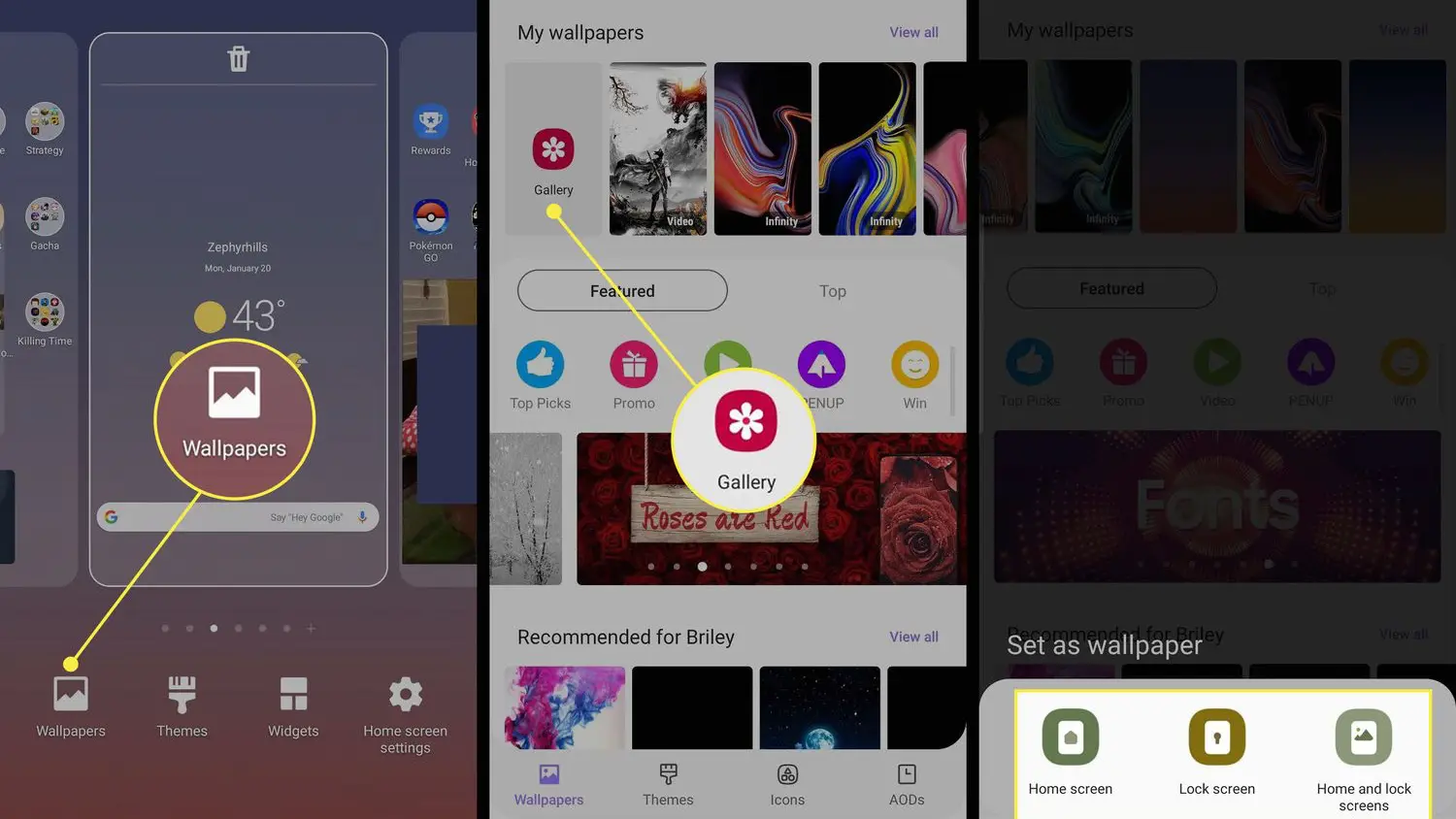
Samsung offers a Good Lock facility, especially for Galaxy users who desire more interface customization. Now its ‘Theme Park’ module will soon receive a new update.
Samsung, to enhance users’ customization experience, offers Good Lock and rolls out updates regularly to keep it up-to-date. The Korean giant has created, expanded, and updated over the years collections of tools that allow most ‘geeks’ to have a convenient experience. Now reports are revealing that the Theme Park module will soon receive an update or new features that will improve theme creation.
Samsung enhanced the Theme Park module last time with the arrival of One UI 6.0, which introduced a completely new architecture. Now again, Samsung is gearing up to offer a new update to Theme Park; this is being speculated upon by an announcement on Samsung’s community forum. The center point of the update will be making theme creation seamless and flawless instead of adding complex new features. This means Good Lock users will soon be able to bring their theme ideas to their devices more quickly.
The update is expected to arrive by the end of April, along with various improvements for enhancing the customization experience. The design and theme application processes will be faster after this update; the existing themes can also be modified and overwritten; and the current icon pack design will automatically be applied to newly installed applications.
The aim behind the forthcoming Theme Park update is just to make theme creation more user-friendly, effortless, and fast by eliminating unnecessary steps. This will enhance usability.
Although the update not only brings new features and improvements but also brings some functional limitations; for instance, you will lose the power to use images to customize themes for Keycap Style in your Samsung keyboard, and the support for the folder shape on the Home screen will no longer be available, the ‘Change color palette’ and ‘App-specific theme settings’ items will appear as not presently supported.












