Samsung Expert Raw app officially available several flagships
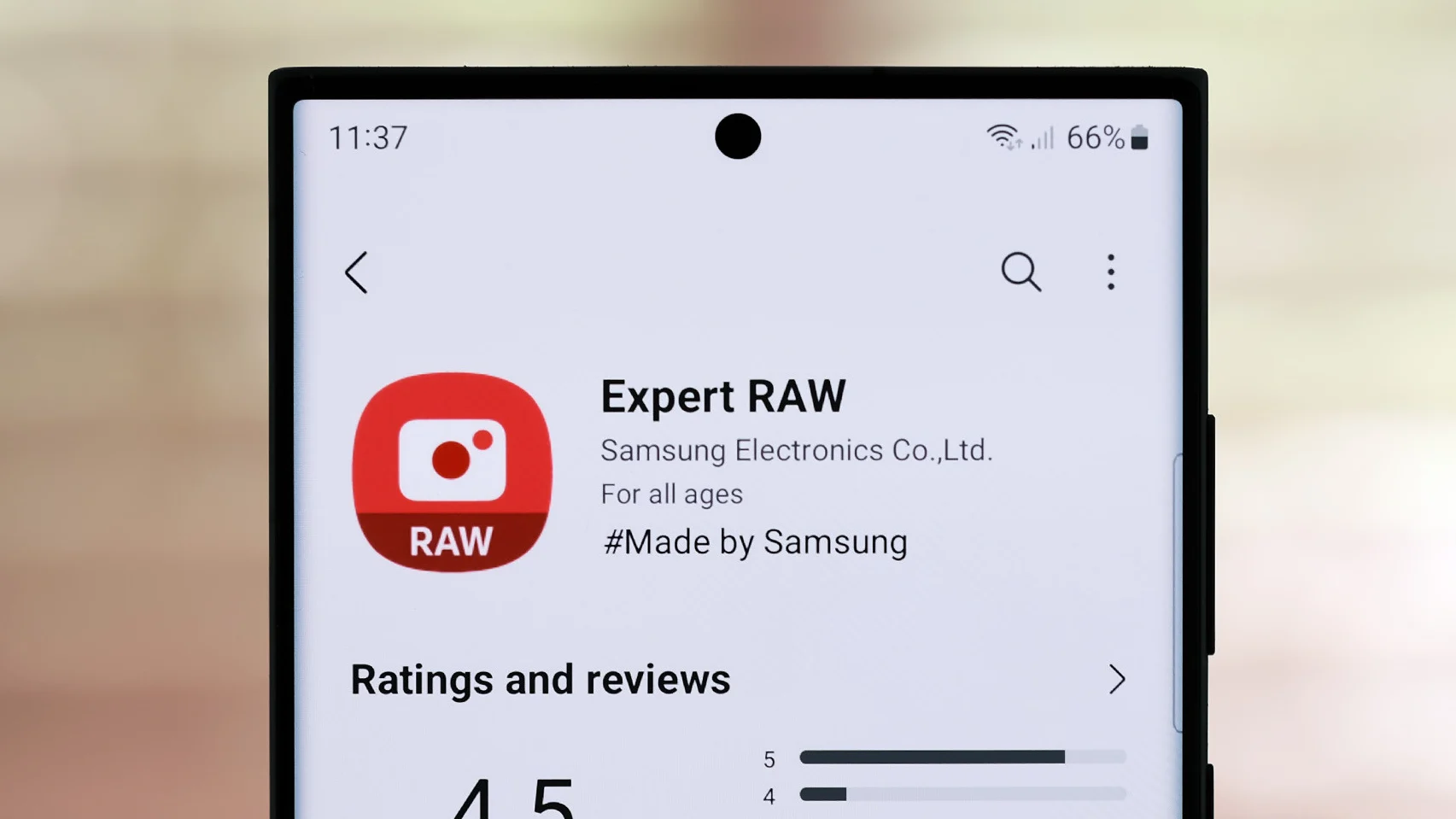
Along with its new top-of-the-line model, Samsung always offers an Ultra variant. The camera hardware in these versions is among the best available. But software has become increasingly important in a strong photographic industry in recent years. For this reason, Samsung released the Expert Raw app around the end of last year.
Samsung introduced Expert RAW back in November 2021 for Galaxy S21 Ultra, and then the company released its other versions for more Galaxy devices. And now, the application is also available in Galaxy S23 series devices, and you can easily transfer those captured images seamlessly on the new Galaxy Book 3 series automatically and edit them with a professional-level photo editing tool.
Users may now do tasks between two devices more smoothly and without interruptions, aside from the Expert RAW. With the Galaxy Book3 series’ keyboard and trackpad, you can control your PC, Galaxy Tab, and now Galaxy smartphone with Samsung Multi Control, allowing you to copy, paste and drag objects between them. The second Screen converts your Galaxy Tab into an additional monitor with just one click.
The Samsung Expert Raw app allows users to capture and edit RAW photos on their Galaxy smartphone. This app is available for several Galaxy smartphones. The app, therefore, allows you to process images in terms of saturation, brightness and many other parameters. We find support for adjusting HDR parameters and the ability to save images in Lossless JPG and 16-bit Linear DNG RAW formats.
Here is the official list of Samsung devices: Expert RAW App
- Galaxy S23
- Galaxy S23 Plus
- Galaxy S23 Ultra
- Galaxy S22
- Galaxy S22 Plus
- Galaxy S22 Ultra
- Galaxy S21 Ultra
- Galaxy S20 Ultra
- Galaxy Note 20 Ultra
- Galaxy Z Fold2
- Galaxy Z Fold3
- Galaxy Z Fold4
According to the information, there is no mention of support for the Galaxy Z Flip4, though none of the previously released Z Flip models has ever been supported by the Expert RAW app.
Some features of the Expert raw app
Astrophoto: All the mentioned devices are available with different camera specs, but with advanced optimisation, the app provides similar features:
Astrophoto allows you to take photos of stars and the moon in the night sky. All you need to set the exposure manually or let the camera choose.
Multi Exposure: With the help of this feature, you can capture multiple frames up to 9 and it will automatically layer them together to create a multiple-exposure work of art.

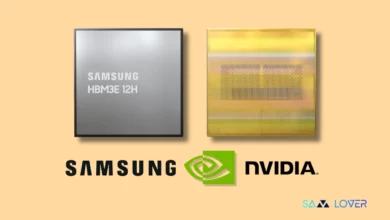


If Samsung A73 doesn’t support Expert Raw app, then why Samsung gave me the One UI 5.1 update for ‘easier to access from the more menu in camera?? Why Samsung Why?