Apps & Services
Google works on the clear theme for Coolwalk in Android Auto

Android Auto is Google’s answer to the famous Apple CarPlay. The app essentially allows Android users to control their car’s functions with their smartphone. It’s a great way to stay connected while you’re on the go and avoid having to take your eyes off the road.
With the release of Android Auto 8.x, Google has revamped its interface and added some new features to make using your smartphone in a car even more convenient. Coolwalk is one of the many companies that has jumped on board this new trend, and they have made it clear with their latest product launch that they are looking to take over the automotive industry. With sleek designs and an intuitive user interface, Coolwalk seems poised to take over from CarPlay as the standard in mobile integration for drivers.
Android Auto Coolwalk Clear Theme
Weekly Android Auto updates have been released by Google recently to show how hard it is working on its Android platform for drivers. In fact, the Android Auto beta 8.9 that was released a few days ago is already accessible in a stable version.
As the rollout of the new Coolwalk interface proceeds without too much haste, the next news is already coming, particularly a clear UI theme.
Android Auto Coolwalk brings a feature for long-awaited music
Currently, Android Auto does not offer an option to switch to a clear theme, which in some situations is preferable to the dark one, but according to some reports, it seems that Google is working on a bright theme.
A Reddit user has managed to activate an unprecedented clear design of Android Auto’s Coolwalk interface that currently looks like the image below.

The clear theme is currently only used on the navigation bar and suggestion tabs, as seen in the image and as further explained by the post’s author. The rest of the interface consists of a mix of grey backgrounds for the settings and black backgrounds for the phone app, multimedia, messaging apps, and navigation app menu.
Additionally, the colors are inconsistent, and currently, switching from bright to dark mode and vice versa has no effect on the UI in any manner.
Therefore, it is obvious that this implementation is still in its infancy, but at least it shows that Google is working on a distinct theme for Coolwalk.
Apps & Services
Samsung Quick share, Quick share connectivity, and Quick share agent get improved with April 2024 update
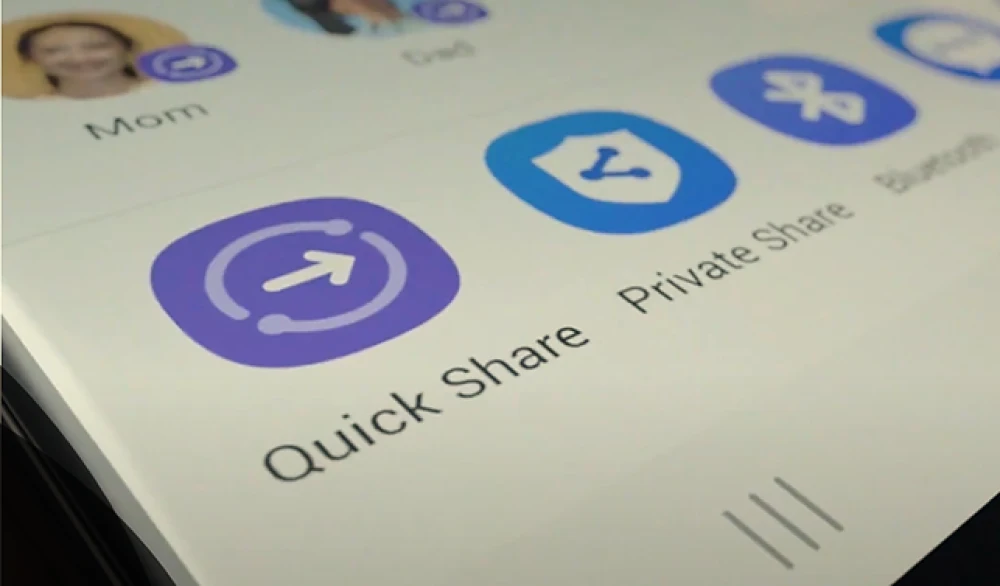
Samsung is always trying to provide useful features and innovations for its users so they can take full advantage of their smartphones. To do this, the company not only depends on its One UI update but also provides some significant updates to its ecosystem applications. Like now, it has started rolling out new updates for its share application, Quick Share, and its companion applications.
Quick share update
Quick Share is getting a new update with version number 13.6.13.6. With the latest update, the application has started supporting family hub refrigerator nearby sharing, which means you will easily share photos, videos, or any document file to the family hub refrigeration with the application directly.

QuickShare agent
Quick Share Agent is a package for sharing files between Galaxy devices. It is also getting a new update with version number 3.5.19.30. It is coming with the same changelog saying that it supports Family Hub refrigerator nearby sharing, which means the application may share the same space, which applies to both applications.

Quick-share connectivity
Samsung has rolled out a new update for Quick Share connectivity. It is coming with the version number 1.5.03.8, and with the latest update, the company has provided some new features, including. Users can select devices found nearby to share files quickly.It allows sharing content using QR codes to files easily, and it has also provided some new features that could bring new experiences to the users.

If you want to take advantage of new features, then it is expected that it could bring some new features that enhance the overall experience of sharing files through Quick Share. To update Quick Share, you can do that by going directly to the Galaxy Store.
Apps & Services
Samsung Good Lock’s KeysCafe update improves different functionalities

Samsung is rolling out a new update for the KeysCafe, a Good Lock Module. With the latest update, the company brought several new functionalities for the application, so it will bring some improvements that will provide more stability and make it more useful.
KeyaCafe has started receiving new updates; it is coming with version number 1.6.1.10. With this update, Samsung has fixed several phenomena that are running the experiment. According to the changelog, it has fixed the progress bar error related to key size in keyboard editing, it has fixed an error with the empty key label, and the Chinese keyboard-related issue has also been resolved. It also resolves the problem that occurred when rotating the device in the keyboard creation-related dialogue.
Along with this, the update has also applied theme optimization to One UI 6.1, which means when you make customizations through the theme park and apply any of them that also make changes to the keyboard, it will make it more compatible to quickly apply to the keyboard.
If you want to take advantage of KeysCafe’s new functionalities, then you can now update it to the latest version from the Galaxy Store. If you haven’t received the update yet, you can also side-load the application from an external source.
Apps & Services
Samsung Good Lock QuickStar update brings support for date format and better customization with Theme Park

QuickStar is one of the Good Lock modules that provides different customization options that allow users to manage the Quick Panel. Now, to make it more advantageous, it has started getting some new features with the latest update.
Samsung has rolled out a new update for QuickStar; it comes with version number 7.2.06.35. With the latest update, it will provide some new capabilities, such asthe fact that it has now started supporting the date format displayed on the indicator clock for the One UI 6.1 installed on Galaxy devices. To provide better customization, it has changed the linkage method for all the One UI 6.0 devices.
However, to make the Theme Park option more compatible, it is advised to update the module to at least 1.1.00.8 or to the higher version. Apart from providing new capabilities, it has also provided improvements to open the Quick Settings window immediately.
If you want to take advantage of Quickstart’s new functionalities, then you can now update it to the latest version from the Galaxy Store. If you haven’t received the update yet, you can also side-load the application from an external source.






