Apps & Services
The Health Connect app will be coming with Android 14
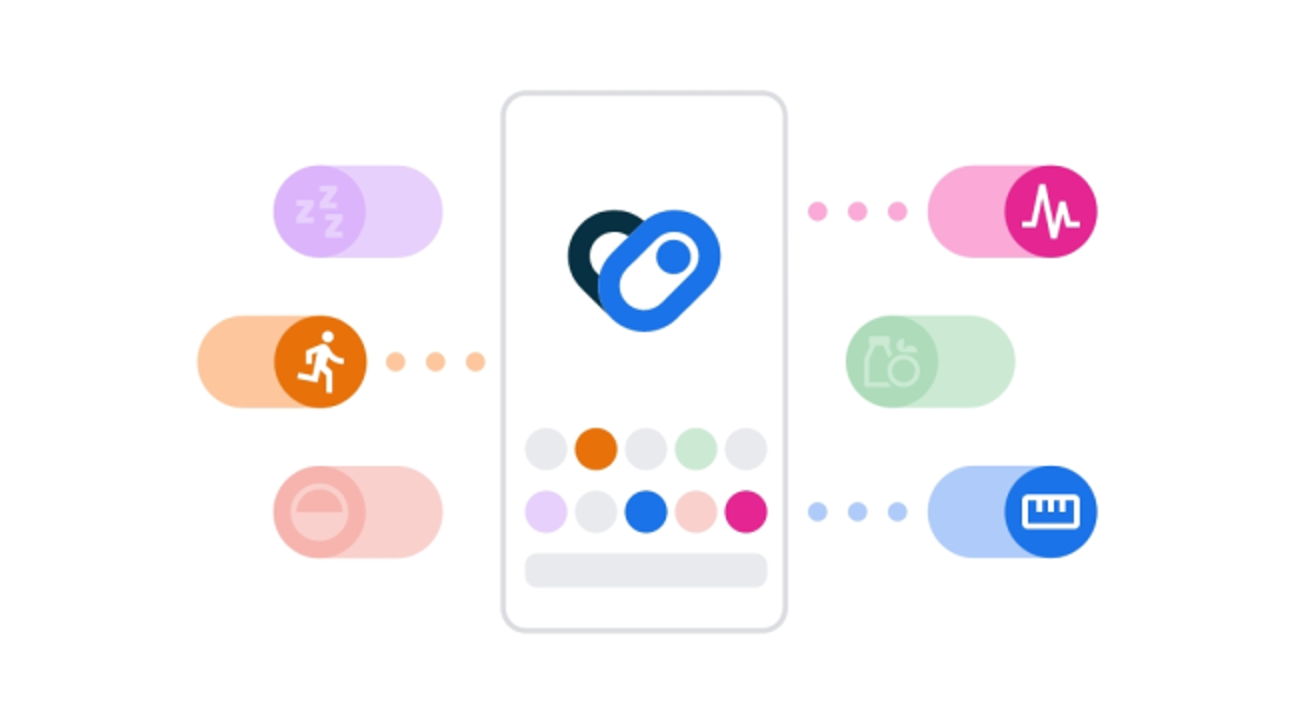
Google introduced the Health connect app last year; it was launched as the beta version, which is developed by taking the help of Samsung; the app is designed to give smoother synchronization among the several apps which provide data about fitness; let’s know about the app briefly.
The Health connect app helps you to keep all your health data in one place. Basically, it connects and stores the health and fitness data from your apps in one place, offline in your device, so that you can easily manage the data from your different apps.
Google hints at integrating the Health connect app for Android 14 DP1
Health connect will be the best app for tracking physical fitness in the future because it will be integrated with Android 14, which makes it widely available for Android devices. The existence of the Health connect app is revealed by the code of Android 14 DP 1. According to the information, a new APEX file has been identified with the package name com.[google].android. health connect. For information, the APEX file is the original format used in Project Mainline, which takes care of modularizing system components in the APK or APK format.
The reason behind the previously available file may be the future planning of Google, by this google will be able to update the Health connect app through the play store, so the overall intention of Google is very clear that it wants to make its Android devices future-ready, with its latest Android version. Several features will also be available in Android 14; to know more about this, click here.
Apps & Services
Google Wallet to ask for verification before making payments

Google Wallet provides worldwide services; it allows users to do money-related transactions quickly and safely. Whether they have to receive money in their account or pay bills, Along with this, as its name suggests, the application also works as a wallet to hold different types of documents, such as loyalty cards, transport tickets, and many more. So to provide more safety, there is one more security measure that has been taken by Google: verifying the person before making payments.
Several Google Wallet users have reported that every tap-to-pay transaction necessitates an additional step to unlock the device. At the same time, Google is also testing another new security feature, identity verification. This feature prompts the device to verify the user before making a payment after a few minutes of unlocking.
As per the official “For security reasons, you can only use your payment methods after verifying your identity. If you have already verified your identity on your device a few minutes ago, your next transaction might not require you to do so. If the verification has expired, you will need to repeat it to make the next transaction.
When you open the Google Wallet, a prompt message pops up saying, “For security reasons, we need to verify your identity before allowing you to pay.” It will provide an attached link; just tap on it. It immediately asks you to verify your identity by choosing the verification system according to your preference, including PIN, pattern, and class 3 biometric unlocking.
As of writing, the feature hasn’t reached many users, but it is expected to be available to every user in the next few days.
Apps & Services
Samsung Looks Forward to Protect Users’ Data From Cyber Warfare With Samsung Knox Vault

Samsung is gearing up to add an extra layer of security over personal and professional data as it looks into cyber threats with the Samsung Knox Vault to take a stand against cyber warfare.
Digital technology is undoubtedly for the sake of people, but sometimes it turns out to be fatal. Now Samsung is looking forward to the need for data protection and simultaneously taking proactive steps to address it with the Samsung Knox Vault.
Samsung Knox Vault storage is a dedicated hardware-based security solution embedded in every device that helps store sensitive data and lies at the heart of the brand’s strategy. It comes pre-installed on flagship Galaxy devices. Now Samsung has expanded its range to include more mid-range devices, which include the Galaxy A35 and Galaxy A55 5G models.
Samsung Knox Vault encrypts sensitive data such as passwords and biometrics and houses it in a dedicated, tamper-proof place, which makes it extremely difficult to access. Even for hackers, the brand has offered its processor, memory, and security interface so that it can be completely independent from the main parts of the phone. It constantly guards data, despite other parts of the device being attacked by malware or physical tampering.
Knox Vault boasts government certification for its defense-like security; it also blocks access to risky websites, unknown apps, and suspicious commands. Samsung’s addition of this functionality to the Galaxy A series smartphone signifies Samsung’s recognition of the growing importance of data security for a wider range of users.
This feature efficiently reduces the risk of malware, unauthorized access, or phishing attacks, unknown apps, and more. Websites including CNET and TechRadar offer news and analysis on the smartphone security industry. The Samsung Knox Vault is an essential tool for preventing unauthorized access to data in this digital era.
Apps & Services
Google Introduces a Paid Version Of Chrome

The study says that as of March 2024, 3.45 billion internet users use Google Chrome, which is about 63.87% of the global browser market. Maybe the free-of-charge is the key reason behind this. And now, to expand its versatility, Google has launched a paid version of Chrome called ‘Chrome Enterprise Premium.’
Chrome is a browser developed by the brand and is one of the most familiar pieces of software in its category, as well as one of the most preferred. All credit goes to its several features that suit the convenience of the users. The company consistently strives to improve the browsing experience through constant enhancements. Recently, Google has introduced the possibility of forcing dark mode on all sites, as both a function capable of bringing order to the multiple tabs open in the browser is arriving, or even as soon as the Incognito Mode of the software will surely protect the privacy of users.
Now, Google is introducing a subscription plan, as it offers a business-oriented version of Google Chrome named Chrome Enterprise Premium. However, at the moment, the giants have not revealed detailed plan information or what features the premium version offers.
Google has therefore decided to debut a new version of the paid Chrome browser, dedicated to business users. Chrome Enterprise now boasts two options, which are as follows:
- The Core Plan (free)
- The Premium Plan (paid)
The brand’s ‘new browser can offer an extra layer of data protection to users while they are online, using tools such as automatic updates to protect against newly emerged vulnerabilities and personalized site permissions across all managed devices. But not only that, the new version of Chrome is specially introduced to block suspicious add-ons to better prevent any type of hacker attack. Both versions of Chrome Enterprise differ in some features; however, the Core version also represents a more than valid solution. The recently introduced Premium subscription plan can offer additional features such as:
- Deep malware scan
- Power to filter URLs based on website category
- Data loss prevention
- Context-aware access for Saas, Google Cloud, and private web apps through Chrome.












